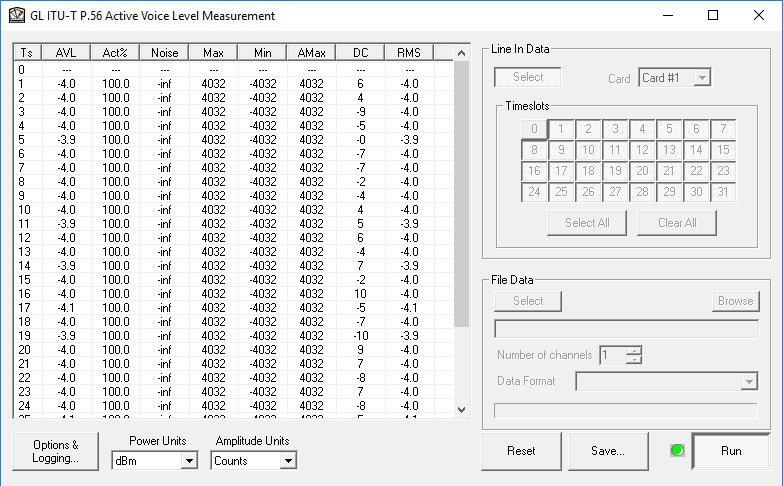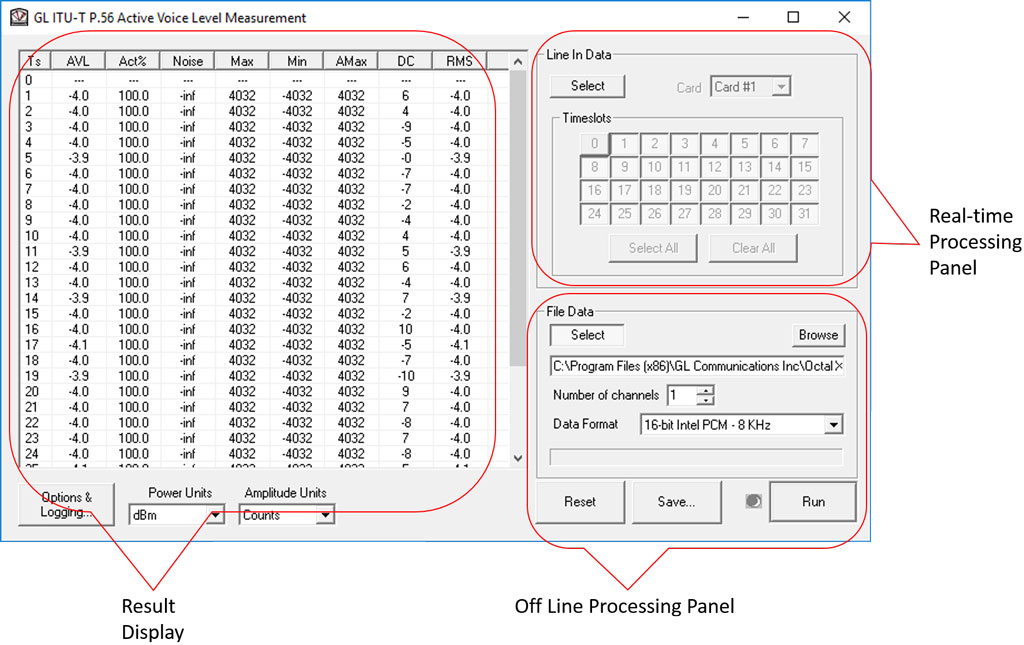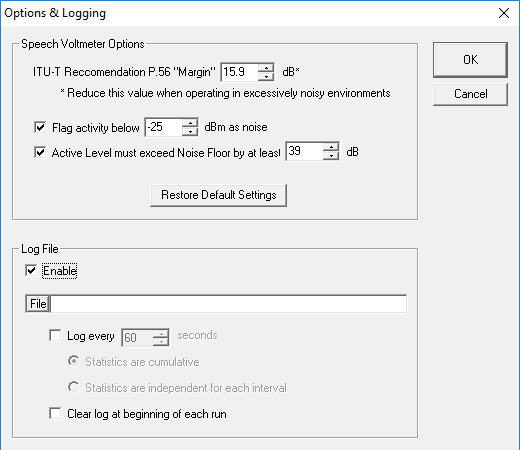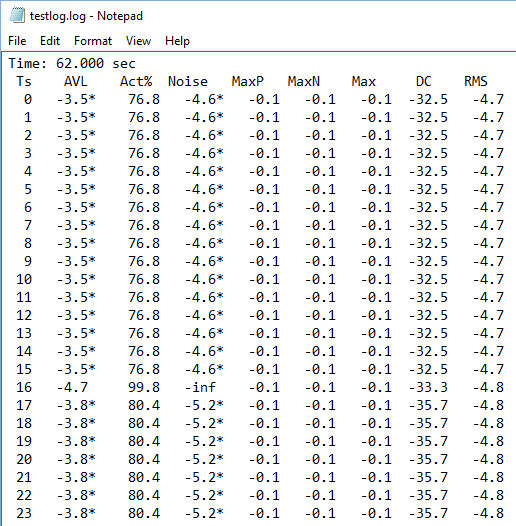Active Voice / Noise Level Monitor
Active Voice / Noise Level Monitor applications are included with T1 E1 Basic Software
Overview
The P.56 Active Voice Level Monitor computes the Active Voice Level according to the ITU-T P.56 specification, Method B. Analyze the source signal in real-time from T1/E1 timeslots, or process the captured signal data files offline. This application is available via the Monitor Menu under T1/E1 analyzer software.
Theory of Operation
The Active Voice Level, and associated measures such as Activity Factor, are computed through the following processes, which operate in parallel:
- The sample count, sum, and sum squared signal value are tracked. At any given time, the values so tracked are available to other processes.
- An amplitude "envelope" is computed. The envelope is essentially a smoothed average of absolute sample values, with recent samples given greater weight than those in the more distant past.
- Fifteen fixed amplitude thresholds are established, the highest of which is half the full-scale amplitude. Each successive threshold is half of the previous one. For each amplitude threshold, data are kept concerning the number of samples for which the amplitude envelope (computed by process 2) exceeds the threshold, a quantity called the "activity count". A 200 ms "hangover time" is also applied at each threshold to bridge momentary pauses in speech. The signal is considered "active" with respect to that level if either the envelope value is above the threshold or the hangover time has not expired.
For each successive threshold from lowest (smallest) to highest, an RMS power value is calculated by dividing the sum square signal value by the sample count for that threshold. The computed power value becomes greater and greater for higher thresholds, due to the activity counts being lower.
The actual active voice level is computed by interpolation of the levels at the upper and lower thresholds. The gory details are omitted here, but the idea is to do a binary search of the space between the lower and upper thresholds until the difference between the intermediate active voice level and intermediate threshold is within a specified tolerance of 15.9 dB. The tolerance used in this implementation is 0.5 dB.
Once the Active Voice Level has been computed, an "Activity Factor" can also be computed. This is the percentage of time that the signal is judged to be active. Because of the nature of the algorithm described in above, this is the same as the ratio of the average power level to the active voice level, expressed as a percentage.
Real-time Processing
Provides options to control real-time Active Voice Level measurements by activating "Line In Data" panel.
Offline Processing
Offline Active Voice Level measurements can be controlled by activating "File Data" panel .
Results Display
Active Voice Level statistics involving power are always reported in dB or dBm. Waveform amplitude statistics may be presented as FS Sine and Square Waves, as a percentage of the Full-Scale value, or in equivalent millivolts, depending on the Amplitude Units selected. Equivalent millivolts are only available for A-Law or mu-Law data.
Options & Logging
Speech Voltmeter Options,
- ITU-T Reccommendation P.56 Margin: This option is used to adjust the P.56 Margin. If the noise level is more, the standard P.56 Margin level is set to 15.9 dB.
- Flag Activity: Provides option to set the Flag Activity level. The value range should be between -25 dBm to -60 dBm.
- Active Level Must Exceed Noice Floor: Users can now specify a minimum active signal level above the noise floor. The default is 3 dB. Any signal deemed active by the algorithm but which does not exceed the noise floor by this amount will be flagged both on the screen and in the log.
- Restore Factory Defaults: This option will reinstate the standard values.
Log File
To log the analysis to a specified .txt file, which can be used for data analysis, enable the 'Log File' option. For cumulative results Statistics and independent AVL results enable the respective radio buttons which will be logged for the selected time duration (seconds). Un-checking this 'Log every' option will put data only once. To clear the log file and to start logging afresh with every run Clear log at beginning of each run check box is selected.
Resources
Note: PCs which include GL hardware/software require Intel or AMD processors for compliance.
Please Note: The XX in the Item No. refers to the hardware platform, listed at the bottom of the Buyer's Guide, which the software will be running on. Therefore, XX can either be ETA or EEA (Octal/Quad Boards), PTA or PEA (tProbe Units), XUT or XUE (Dual PCIe Express) depending upon the hardware.
| Item No. | Item Description |
|---|---|
| XX610 | w/ Transmit and Receive File capability |
| XX630 | DSP Functionality (included) |
| Related Software | |
| XX020 | Record/Playback File Software |
| XX051 | Synchronous Trunk Record Playback |
| XX022 | DTMF/MF/MFC-R2 Detector and Generator Software |
| XX031 | Enhanced T1 / E1 Call Capture/Analysis Software |
| XX062 | Echo Path Delay/Loss Simulation Software |
| XX063 | Echo Path Delay/Loss Measurement Software |
| XX065 | G.168 Test Suite for T1 & E1 Echo Cancellers (Manual Testing Software and Procedures) |
| XX066 | Digital Echo Canceller |
| XX067 | Automated Echo Canceller Testing with or without VQT |
| PKB081 | Automated Acoustic Echo Cancellation (AEC) Compliance Test Software |
| Related Hardware | |
| XTE001 |
Dual T1 E1 Express (PCIe) Boards (requires additional licenses) |
| FTE001 | QuadXpress T1E1 Main Board (Quad Port– requires additional licenses) |
| PTE001 | tProbe™ T1 E1 Base Unit |
| Recommended Accessories | |
| SA013 | T1 / E1 On Site Training Class (not including travel or hotel) |
| SA021 | File Edit Software |
| SA026 | Adobe Audition Multitrack Sound File Viewing and Editing Software |
| SA048 | Goldwave Software |
| SA017A | RJ48C to RJ48C Straight Cable, 10ft. cable |
| SA017A | RJ48C to RJ48C Crossover Cable, 10ft. cable |
| SA008a | Handset Adapter with Handset |
| SA022 | Extended 1 Yr. Software Upgrades and Hardware Warranty, and Comprehensive Support for Basic and Optional Software |
 Back to List of T1E1 Basic and Optional Applications Index Page
Back to List of T1E1 Basic and Optional Applications Index Page