Acoustic Echo Compliance Test Software
per G.167 and P.340 Standards
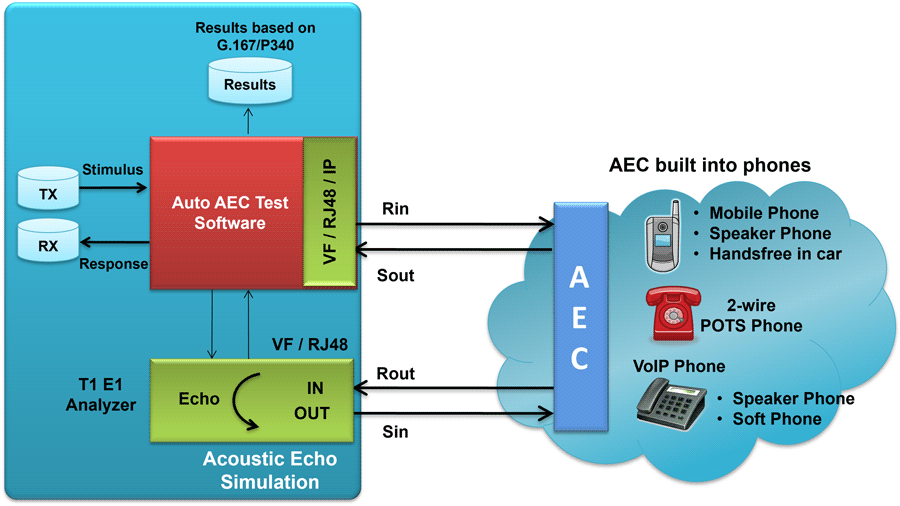
Overview
Acoustic echo is a common phenomenon that is encountered in many types of phone calls. It occurs when speaker output is fed back to the microphone input. This will disturb the far end speaker as they hear their own voice but delayed. Acoustic echo cancellers (AEC) are used in phones or in the network to minimize this distortion. Acoustic echo, unlike line echo, is dynamic during a call as people and speakers move about.
GL's Automated Acoustic Echo Cancellation (AEC) Compliance Test Software (PKB081) is a feature rich application used to perform acoustic echo cancellation testing in accordance with ITU-T Specifications, G.167 (03/1993) and P.340 (05/2000).
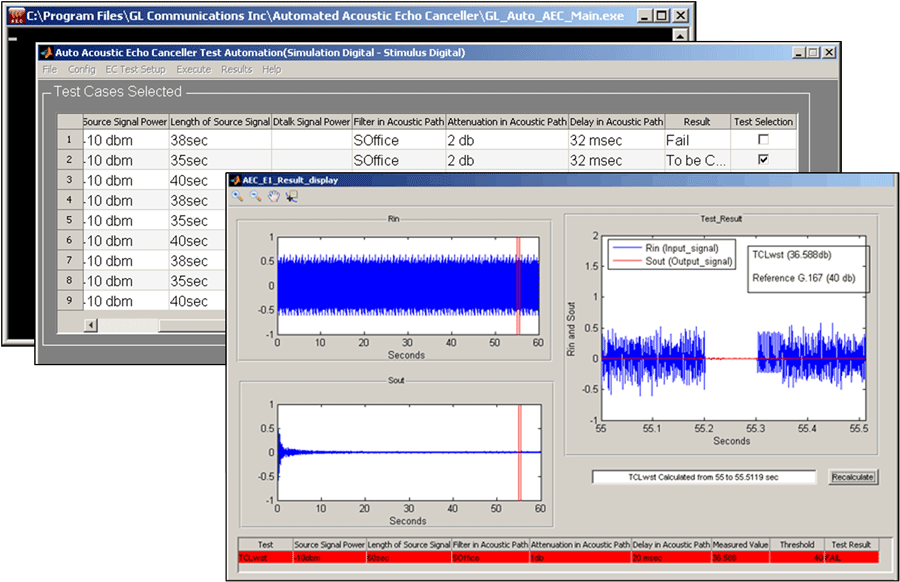
Screenshot of Automated Acoustic Echo Cancellation Test Software for E1
The Automated AEC Test Software uses GL Communications' T1 E1 Analyzer products and the customers AEC hardware or software to perform Acoustic Echo Canceller testing. Rin and Sin files (stimulus and echo) are prepared by Automated AEC Test software in accordance with user inputs. Rout and Sout are captured and processed.
Theory of operation
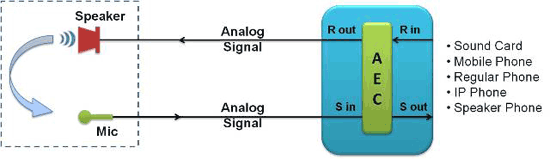
The module, which includes AEC, Rin, Rout, Sin and Sout, can be a Sound Card, a Mobile Phone, a Regular Phone, an IP Phone, or a Speaker Phone. Rin is the source signal (from the far end), which goes through Acoustic Echo Canceller (AEC) and Sout is the echo cancelled signal, which comes out of AEC. The leakage from Rout to Sin is due to the acoustic echo.
In the past, modeling and replicating acoustic echo has been quite complicated often requiring a sound chamber, head and torso, etc. GL has simplified the process considerably by modeling the acoustic echo path and dynamically changing its characteristics. In effect, the echo path can be made to vary in a manner similar to the real world. Also, the echo path can be specified to mimic a "small room", a "car", a "medium size conference room", etc. Dynamism is introduced by slowly morphing the impulse response coefficients in a predetermined manner.
The above features have been incorporated into DSP operators within our Windows Client Server (WCS) software. This software is available with our T1 E1 product platforms, including Dual PCIe Express cards and tProbe™ T1 E1 units. GL's T1 E1 Analyzer cards is featured with the Windows Client/Server DSP Operation module, which allows real-time testing using DSP commands to perform functions such as Amplification/Attenuation, Delay, Filter, File Tx/Rx, Logical operations, Echo Cancel, and so on.
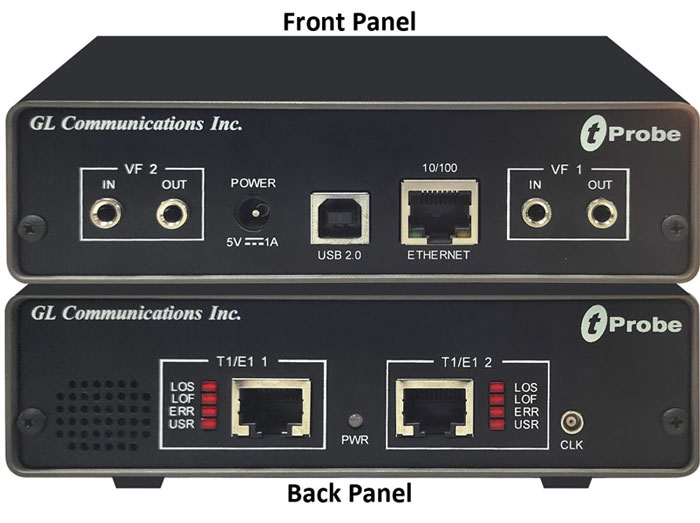
Our DSP Operators in Windows Client Server (WCS) software offers following capabilities:
- Simulate acoustic echo into a mobile phone
- Generate dynamic (changing) acoustic echo
- Test acoustic echo cancellers in mobile phones and other signal processing devices
For comprehensive information, please visit Dynamic DSP Operation web page.
Automated Acoustic Echo Cancellation (AEC) test software works in conjunction with our T1 E1 product platforms, including Dual PCIe Express cards and tProbe™ T1 E1 units. Automated AEC Test Software performs a full analysis (with detailed displays) that results in a "Pass" or "Fail". Automated AEC testing concepts are implemented within the software for various End to End Applications (Mobile, TDM, and VoIP) scenarios.
Supported Test Cases - G.167, P.340 standards
Automated Acoustic Echo Canceller (AEC) Test software is designed to test AEC conformance as per the ITU-T Specifications, G.167 (03/1993), and P.340 (05/2000). Following test cases are currently supported:
| Test Cases | Description | G.167 | P.340 |
|---|---|---|---|
| TCLwst | Weighted terminal coupling loss - single talk | Yes | Yes |
| TCLwdt | Weighted terminal coupling loss - double talk | Yes | Yes |
| Ardt | Received speech attenuation during double talk | Yes | Yes |
| Asdt | Sent speech attenuation during double talk | No | No |
| Drdt | Received speech distortion during double talk | No | No |
| Dsdt | Sent speech distortion during double talk | No | No |
| Pr | Maximum frequency shift (or pitch ratio) | No | No |
| Tonst | Break-in time - simple talk | No | No |
| Tondt | Break-in time - double talk | No | No |
| Tic | Initial convergence time | No | No |
| Trdt | Recovery time after double talk | No | No |
| TCLwpv | Terminal coupling loss during echo path variation | No | No |
| Trpv | Recovery time after echo path variation | No | No |
Features
- Simulates an actual acoustic echo path with acoustic filter types (Small, Medium, Large Office), Echo path delays and losses
- Features such as filter, attenuate, and delay are available as well as slow filter coefficient variation as a function of time to simulate a real acoustic environment
- Real-time as well as off-line analysis with tabular Pass/Fail results
- Simulate acoustic echo for Analog (Mobile Phone), digital (Gateway), and Packet (VoIP IP Phone) applications
- Auto or Manual control of the AEC during testing
- Auto analysis of the response according to G.167 (03/1993) & P.340 (05/2000) requirements
- Detailed graphical and tabular results for individual and overall test
- Generation of report with the plots (Report Analysis)
- Options to recalculate test parameter across different region in the waveform (Plot Results)
- Option to zoom-in on any test results to investigate further
- Supported on Windows Operating System with user-friendly Graphical User Interface
- Compatible with GL's tProbe™ T1 E1 units and Dual PCIe Express cards
AEC Testing Scenarios
- Scenario 1 - Stimulus / Simulation all Digital (TDM Applications)
- Scenario 2 - Stimulus / Simulation all Analog (Mobile Phone Applications)
- Scenario 3 - Stimulus RTP (Ethernet) / Simulation Analog or Digital (VoIP IP Phone Applications):
In this scenario, the AEC is assumed to be located in the network. Acoustic echoes are simulated within the GL's T1 E1 platforms digitally. The generation of the stimulus signal and the capture of the response signal is also performed by GL's T1 E1 platforms.
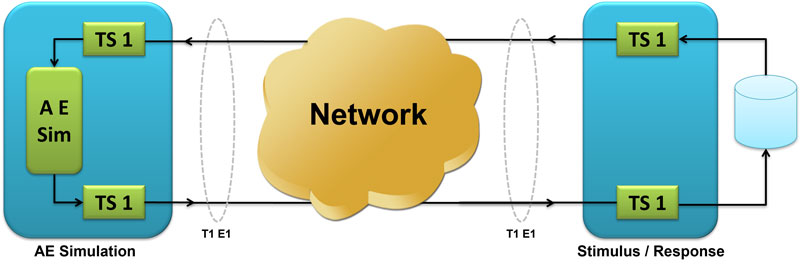
Stimulus & Simulation Digital (TDM)
In this scenario, the AEC is assumed to be in a mobile phone and accessed thru an analog interface. Again GL's T1 E1 platforms with analog interfaces are used to convert analog signals to digital and subsequent processing is performed digitally. Level adjustment accessories are used between mobile phone and the Dual PCIe Express cards to accommodate various signal levels and impedances.
In this scenario, the stimulus and response signals are generated by GL's RTP Toolbox™ through an Ethernet interface and simulation is performed digitally by GL's T1 E1 platforms, whether accessed through analog or digital interfaces.
Setting up Test parameters per G.167 in AEC Test Software
This program allows you to set the parameters for each test per ITU-T G.167. These parameters include: CSS level, attenuation (ERL) during the acoustic path, delay and filtering (can be both static and dynamic).Dynamic Filter includes low, medium and high filter options. The parameters can be saved into a file. A preset configuration file can be read to auto-run the test cases. The settings for the test cases are as depicted in the screenshot below.
- Test Signal Settings provides options to set dBm level, file and length of the signal in seconds
- Acoustic filter types (Static and dynamic types - Small Office, Medium Office, Large Office and room impulse response (RIR) generator based on room parameters). No Filter type with flat attenuation and delay options
- Option to select suitable test cases
- Overall EC Test Setup displays the total number of test cases based on different values provided at CSS Level, time, ERL, delay
AEC Test Software Results
Report Analysis
Auto AEC Test performs a full analysis (with detailed displays) that results in a "Pass" or "Fail". Supports *.csv and *.xls format files for reporting AEC Test results analysis.
The graphs below depict the result analysis per G.167. For the 'Pass' cases, both the convergence time and the residual should meet the requirements of G.167.
For the 'Fail' cases, either one (convergence or residual) or both (convergence and residual) does not meet the requirements of G.167.
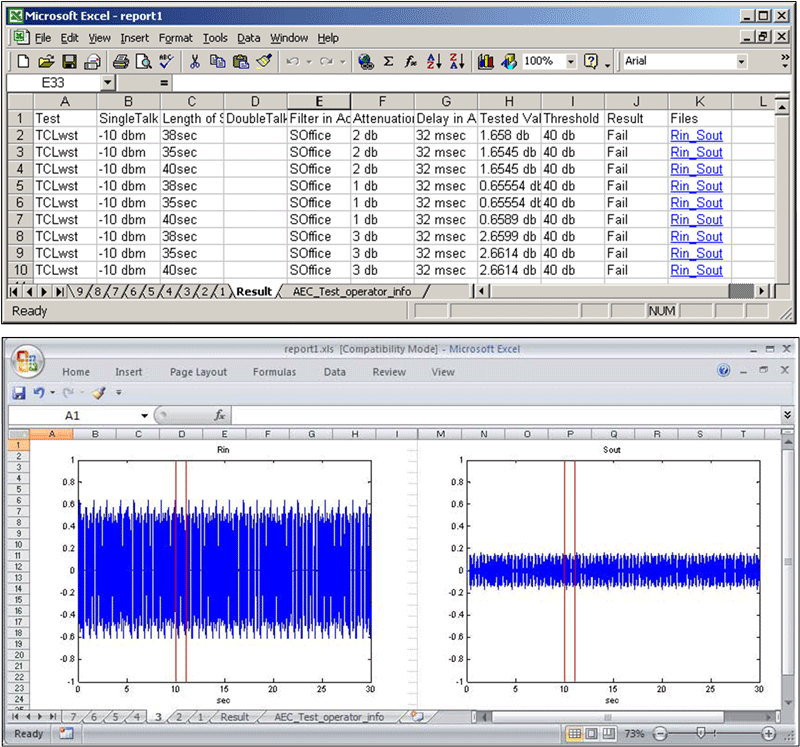
Screenshot of AEC Test Software Results
Plot Results
Plot Result option enables to recalculate test parameter across different regions in the waveform.
The plot result displays Rin, Sout files and part of the Rin and Sout files used to calculate the test parameter.
Red background color indicates test fail and green indicates test pass. The part of the file used for calculation is also displayed in seconds. The user can recalculate the test parameter providing necessary valid information as shown below.
Users can change the recalculate options, the current start point of calculation of the test parameter and length used for it.
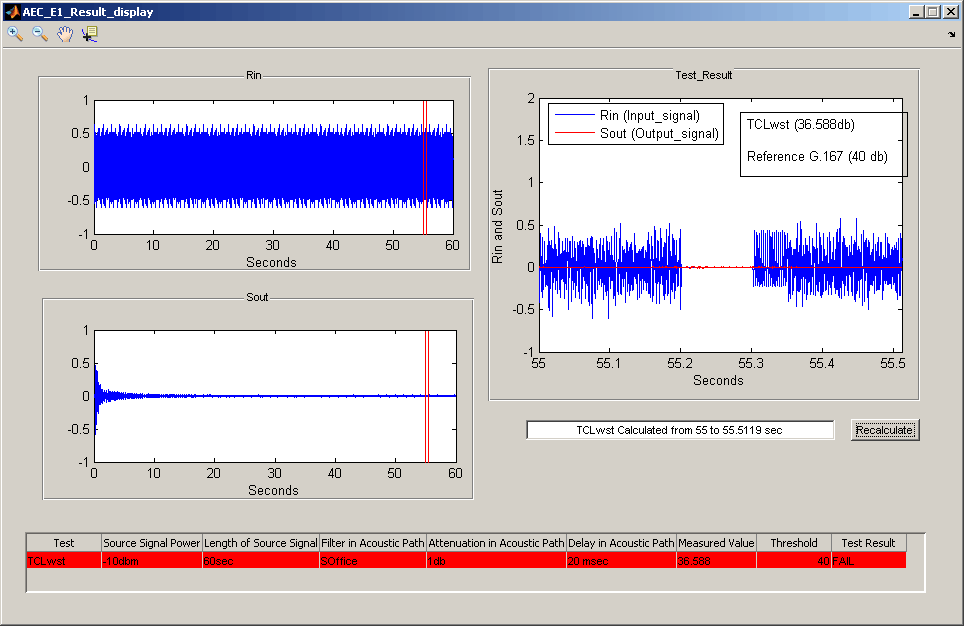
Screenshot of AEC Test Software Plot Results
Resources
Please Note: The XX in the Item No. refers to the hardware platform, listed at the bottom of the Buyer's Guide, which the software will be running on. Therefore, XX can either be ETA or EEA (Octal/Quad Boards), PTA or PEA (tProbe Units), XUT or XUE (Dual PCIe Express) depending upon the hardware.
| Item No | Item Description |
|---|---|
| PKB081 | Automated Acoustic Echo Cancellation (AEC) Compliance Test Software |
| Related Software | |
| XX067 | Automated Echo Canceller Testing w/o VQT (Includes xx019 or xx600, xx610, and xx630 w/dongle) |
| AEC001 | Automated Echo Canceller Test Viewer |
| XX610 | w/ Transmit and Receive File Capability (included) |
| XX630 | DSP Functionality (included) |
| PKB080 | Auto EC Test TDM-VoIP G.168 Test Software |
| XX020 | Record/Playback File Software |
| XX051 | Synchronous Trunk Record Playback |
| XX031 | Enhanced T1 E1 Call Capture/Analysis Software |
| XX062 | Echo Path Delay/Loss Simulation Software |
| XX063 | Echo Path Delay/Loss Measurement Software |
| XX065 | G.168 Test Suite for T1 & E1 Echo Cancellers (Manual Testing Software and Procedures) |
| XX066 | Digital Echo Canceller |
| XX068 | Semi-Automated and Scripted Echo Canceller Testing Suite (w/ C++ Client, w/ LabView Client, w/ Matlab Client) |
| VBA032 | Near Real-time Voice-band Analyzer |
| PKB070 | Audio Processing Utility |
| PKB100 | RTP ToolBox™ Application |
| Related Hardware | |
| PTE001 | tProbe™ T1 E1 Analyzer unit with Basic Analyzer Software |
| FTE001 | QuadXpress T1 E1 Main Board |
| ETE001 | OctalXpress T1 E1 Main Board plus Daughter Board (Octal Port– requires additional licenses) |
| XTE001 | Dual Express (PCIe) T1 E1 Boards |
| Recommended Accessories | |
| XX064 | Wireless / Landline Echo + Delay + Voice Quality Measurement Accessories (Two Wireless Adapters, 2/4 Wire Hybrid Landline Auto-Answer Unit, Cables, w/Adobe Audition) |
| SA013 | T1 E1 On Site Training Class (not including travel or hotel) |
| SA021 | File Edit Software |
| SA026 | Adobe Audition Multitrack Sound File Viewing and Editing Software |
| SA017A | RJ48C to RJ48C Straight Cable, 10ft. cable |
| SA017A | RJ48C to RJ48C Crossover Cable, 10ft. cable |
| SA008a | Handset Adapter with Handset |
| SA022 | Extended 1 Yr. Software Upgrades and Hardware Warranty, and Comprehensive Support for Basic and Optional Software |
| Brochures |
| Automated Acoustic Echo Canceller Tester Brochure |
| Presentations |
| Auto AEC Presentation |
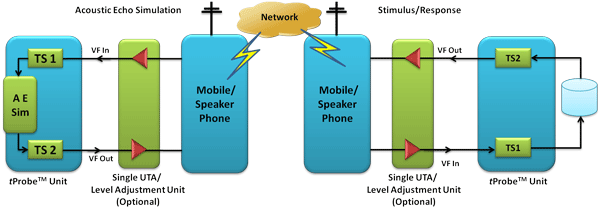
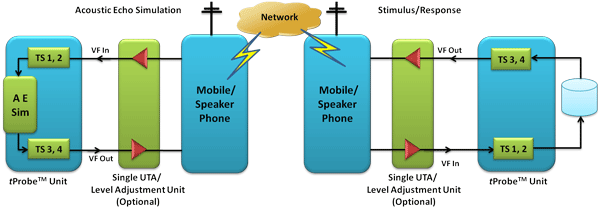
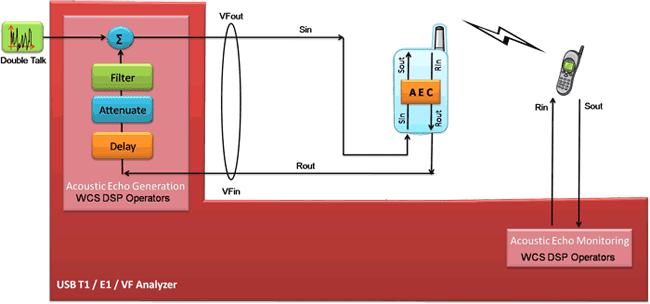
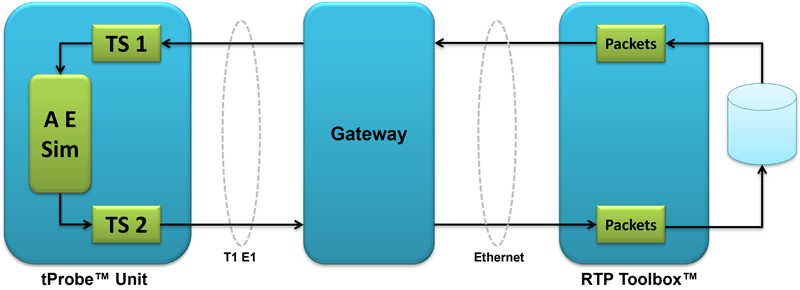
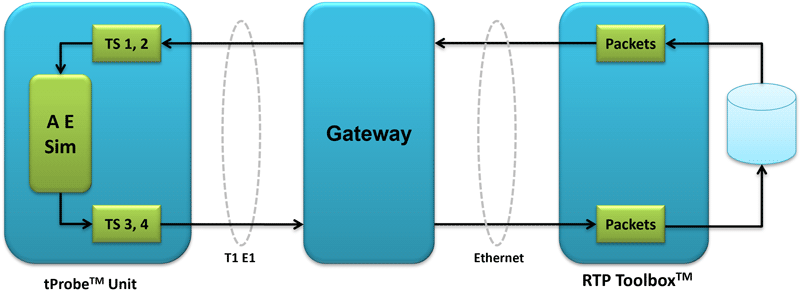
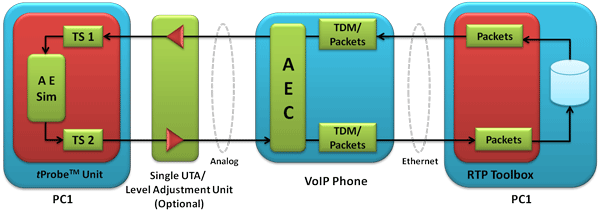
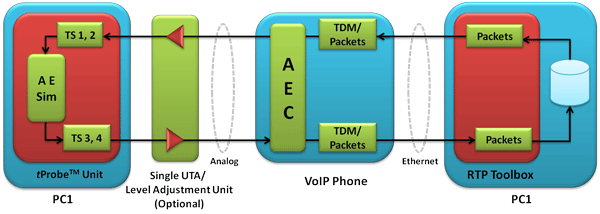
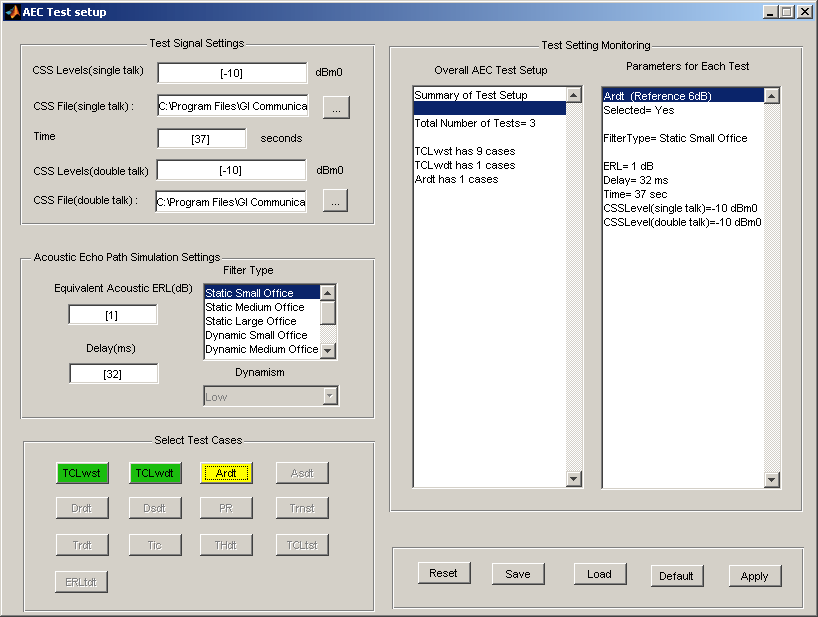
 Back to Echo Canceller Testing Solutions Main Page
Back to Echo Canceller Testing Solutions Main Page