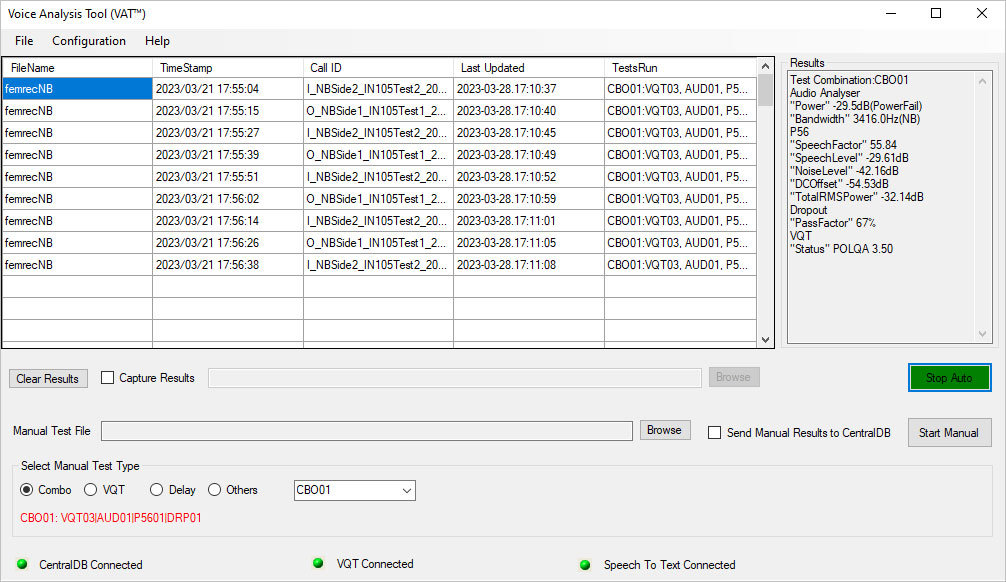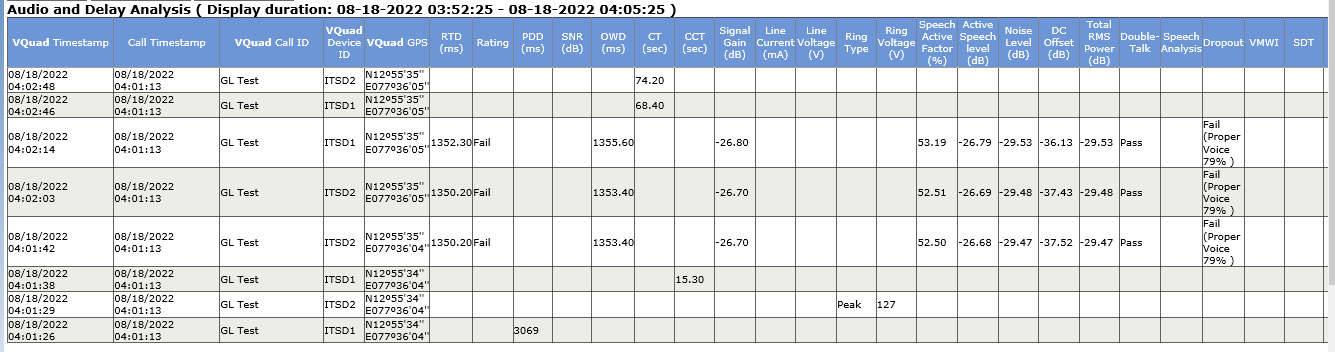Voice Analysis Tool (VAT™)
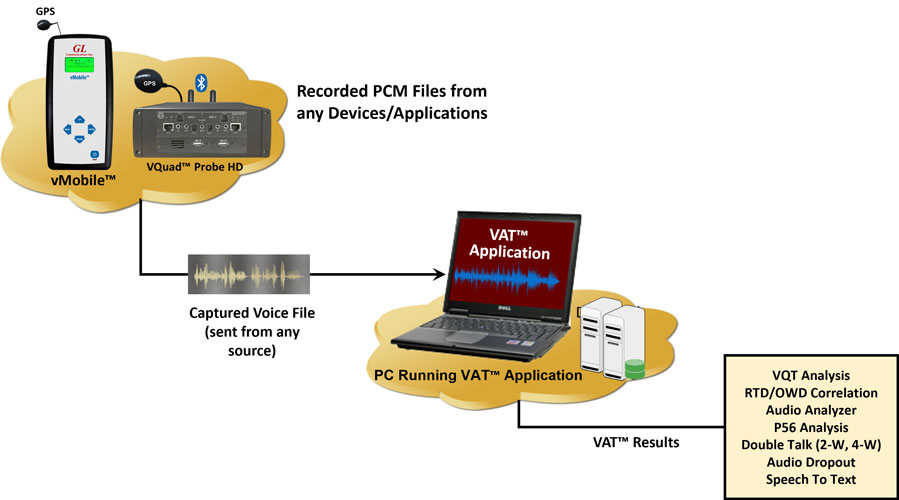
Provides a variety of audio metrics including Frequency Bandwidth, Power, Speech Activity, Active Speech Level, Noise Level, DC Offset, RMS Power, Audio Dropout, Delay measurements, and Voice Quality (POLQA or PESQ) when coupled with the GL VQT software.
Latest Software
- Voice Analysis Tool (VAT™)Ver 1.2
- VQuad™ Software Ver 11.4.4
- VQT Software Ver 8.2
- WebViewer™ (ORACLE & MySQL) ver 6.4
- AutoVQT™ Software Ver 2.3
Request a Demo / Quote
Brochures
Overview
The GL VAT™ application analyzes audio content in any Narrowband (NB), Wideband (WB), and Super Wideband (SWB) PCM audio files. In addition the VAT™ supports a-Law and µ-Law audio formats. VAT™ can run in manual mode or automated mode while generating a variety of audio metrics from a single PCM file including Frequency Bandwidth, Speech Activity, Active Speech Level, Noise Level, RMS Power, Audio Dropout, Delay measurements, and Voice Quality (POLQA or PESQ) when coupled with the GL Voice Quality Testing (VQT) software.
The GL VAT™ application offers a wide range of audio metrics which can be performed simultaneously on each individual voice file. Tests include as Round Trip and One Way Delay measurement, Audio Dropout analysis, P56 analysis (providing level and activity measurements), Double-Talk measurements, and Voice Quality Analysis (requires coupling with the GL VQT solution). Additionally GL VAT™ supports Speech to Text analysis with pass/fail when coupled with the GL Speech to Text Analysis solution
GL’s VAT™ performs fully automated operations by detecting audio files within a user-specified directory and analyzing them as they are created. When running in fully automated mode, the VAT™ uses the PCM file name along with a configuration file to determine which tests to run and proper settings for running the tests.
The VAT™ software automatically sends all the results to a centralized database - GL WebViewer™. Accessing these results is achieved through the WebViewer™ (web-based dashboard) providing functionalities such as filtering, querying, and generating custom reports. Furthermore, if the results include GPS coordinates, the WebViewer™ can directly plot the results within Google Maps for enhanced visualization.
The VAT™ CLI enables remote access of the VAT™ nodes. Through VAT™ remote access (client), operations can be managed remotely by one or multiple VAT™ clients over a LAN, WAN, or Internet connection. The CLI supports both Windows® and Linux® platforms, ensuring seamless integration.
The vMobile™ is a handheld device offers a portable solution for testing mobile phones and any 4-wire analog interface including mobile radios with Push to Talk. All recorded audio from vMobile™ can be automatically analyzed for a variety of audio metrics using the GL VAT™ solution. Additional call metrics such as call failures and call drops are also provided as part of the vMobile testing. All results include GPS coordinates for plotting results and events directly on Google Maps via the GL WebViewer™.
GL's Voice Quality Testing (VQT) software utilizes various ITU standard algorithms, including Perceptual Objective Listening Quality Assessment (POLQA) version 2.4 and optional upgrade version 3 (ITU-T P.863), Perceptual Evaluation of Speech Quality (PESQ ITU-T P.862), PESQ LQ/LQO (P.862.1), and PESQ WB (P.862.2) to support next-generation voice quality testing standards for fixed, mobile, and IP-based networks. The software evaluates voice quality across multiple parameters by analyzing received (degraded) files and comparing them with sent (reference) files using both manual and automated methods.
GL also offers an advanced, automated solution AutoVQT™ that evaluates thousands of voice files in mere minutes, utilizing the industry benchmark algorithm POLQA (ITU-T P.863 version 2.4) to evaluate voice quality across various applications, including VoIP, Mobile, and PSTN networks.
Both VQT and AutoVQT™ applications work in conjunction with GL's VQuad™, vMobile™, Voice Analysis Tool (VAT™), Message Automation and Protocol Simulation (MAPS™), or T1/E1 Analysis platforms, increasing efficiency and reducing analysis time. Users can access all associated results through the GL WebViewer™ central database via any web browser providing a comprehensive solution for measuring, analyzing, and optimizing voice quality across a range of networks and applications.
Main Features
- GL VAT™ supports analysis of any Raw PCM 16-bit voice file, including NB, WB, and SWB along with 8-bit PCM a-Law and µ-Law PCM voice files
- The system is fully automated, with results logged and stored in the GL Central Database. The results can be easily accessed using the GL WebViewer™
- Audio files can be generated from any application, including GL VQuad™ and vMobile™
- VAT™ Command Line Interface (CLI) supports remote operation
- Audio analysis includes, Round Trip and One Way Delay, Audio Dropout analysis, Speech and Noise level, Power Level and Frequency Analysis, Speech Activity, DC Offset, and Double Talk analysis
- Supports Voice Quality Testing with POLQA or PESQ algorithms when used with GL VQT™ software. Supports Speech to Text analysis when used with GL Speech Transcription Server software
- Multiple analytical tests can be performed simultaneously on each individual voice file
Real-Time Applications
GL's VAT™ is a versatile solution that can be used in a variety of real-time applications. Below are some instances that highlight its practical uses:
- Quality Assurance for Network Providers and Equipment Manufacturers
- Analyze the quality of the network or endpoint device
- Interactive Voice Response or Voice Mail Quality Assurance
- Analyze real-time quality of the voice through the Speech to Text feature
- Call Center/Customer Service Quality Assurance
- Analyze calls in the real-time environment
- Healthcare
- Monitor patients, detect specific keywords or phrases related to symptoms or conditions and provide feedback. This can help to improve patient outcomes and reduce medical errors
- Media Monitoring
- Monitor the voice quality of live broadcasts
- Market Research/Sales
- Analyze focus group discussions, detect certain keywords, and provide feedback to the moderator
VAT™ Operations
The VAT™ software provides a user-friendly interface to perform manual and automated analysis of multiple VAT™ tests using a single PCM audio file received from the VQuad™, vMobile™, or any other applications.
Ability to configure single or multiple combinations. Each combination can have multiple VAT™ tests associated with the specific PCM file. VAT™ operation provides results such as
- RTD and OWD
- Audio Analyzer
- P.56 Analysis
- Dropout Analysis
- Double Talk 2-Wire and 4-Wire
- Speech To Text
- Voice Quality Analysis
The VAT™ CLI is designed to remotely access various application functionalities and thus control VAT™ nodes located at various destinations. The VAT™ Remote Access (Client) allows VAT™ operations to be remotely controlled by one (or several) VAT™ clients over a LAN, WAN, or Internet.
VAT™ Results
VAT™ results are displayed on the main window and these results can be viewed using GL’s WebViewer™ database and the results can be saved locally to a log file.
Resources
Note: PCs which include GL hardware/software require Intel or AMD processors for compliance.
| Item No. | Description |
| VQT008 | Voice Analysis Tool (VAT™) |
| VQT002 | Voice Quality Testing (PESQ only) |
| VQT010 | VQuad™ Software |
| VQT006 | Voice Quality Testing (POLQA) |
| VQT007 | VQT POLQA v3, server license for 20 nodes |
| Item No. | Related Hardware |
|---|---|
| VQT251 | Dual UTA HD Next generation Dual UTA with FXO Wideband support |
| VQT252 | Dual UTA HD – Bluetooth Option |
| VQT280 | VQuad™ Probe HD (with Dual UTA HD) |
| VQT291 | vMobile™ - Portable VQT Test Solution |
|
Related Software |
| VBA032 | Near Real-time Voice-band Analyzer |
| EMU037 | Echo Measurement Utility (EMU) Software |
| VQT014 | AutoVQT™ |
| VQT014U | Upgrade from VQT POLQA to AutoVQT™ |
| VQT040 | Webviewer™ |
| Presentations |
|---|
| Voice Analysis Tool (VAT™) Presentation |
| vMobile™ Voice and Data Testing Presentation |
| Voice Quality Testing AutoVQT™ Presentation |