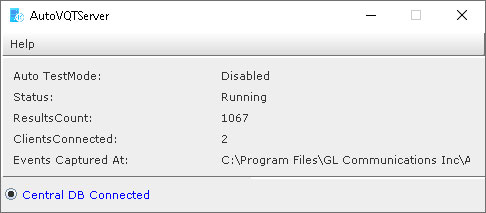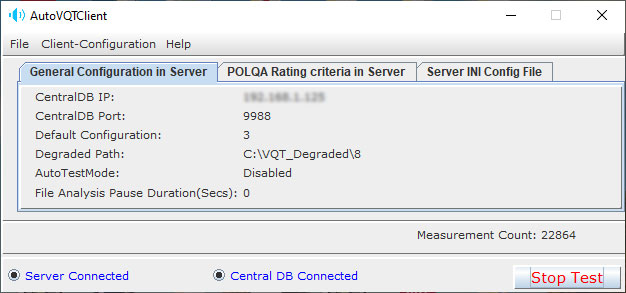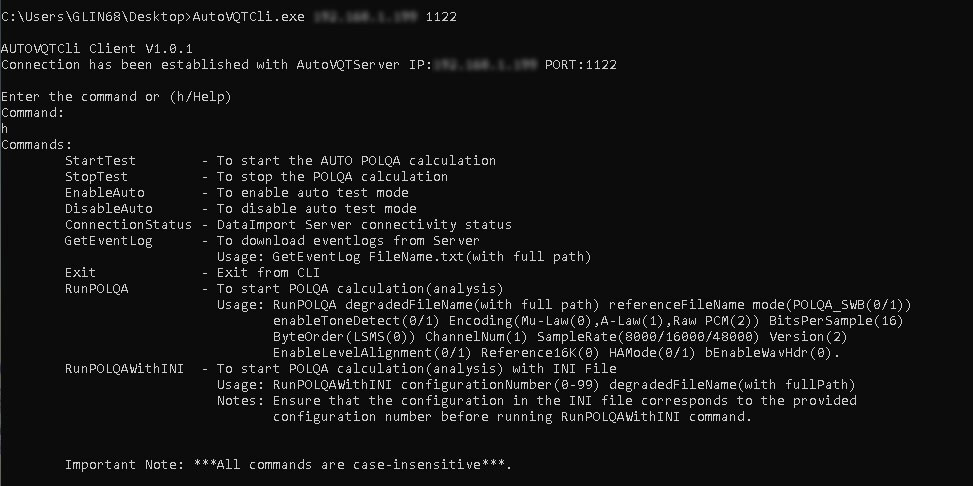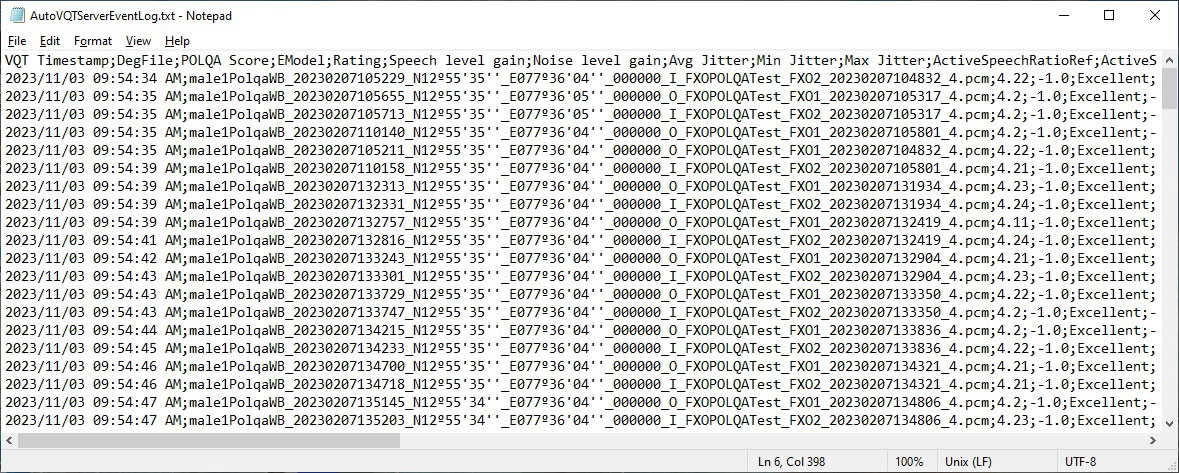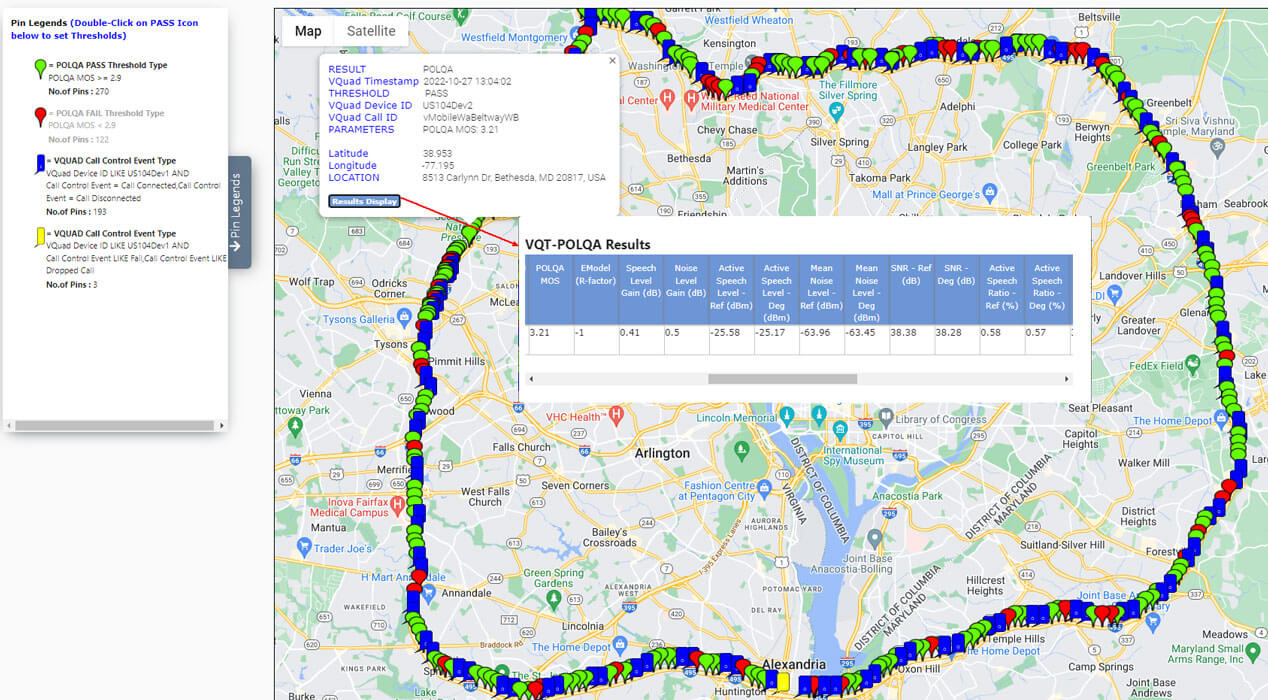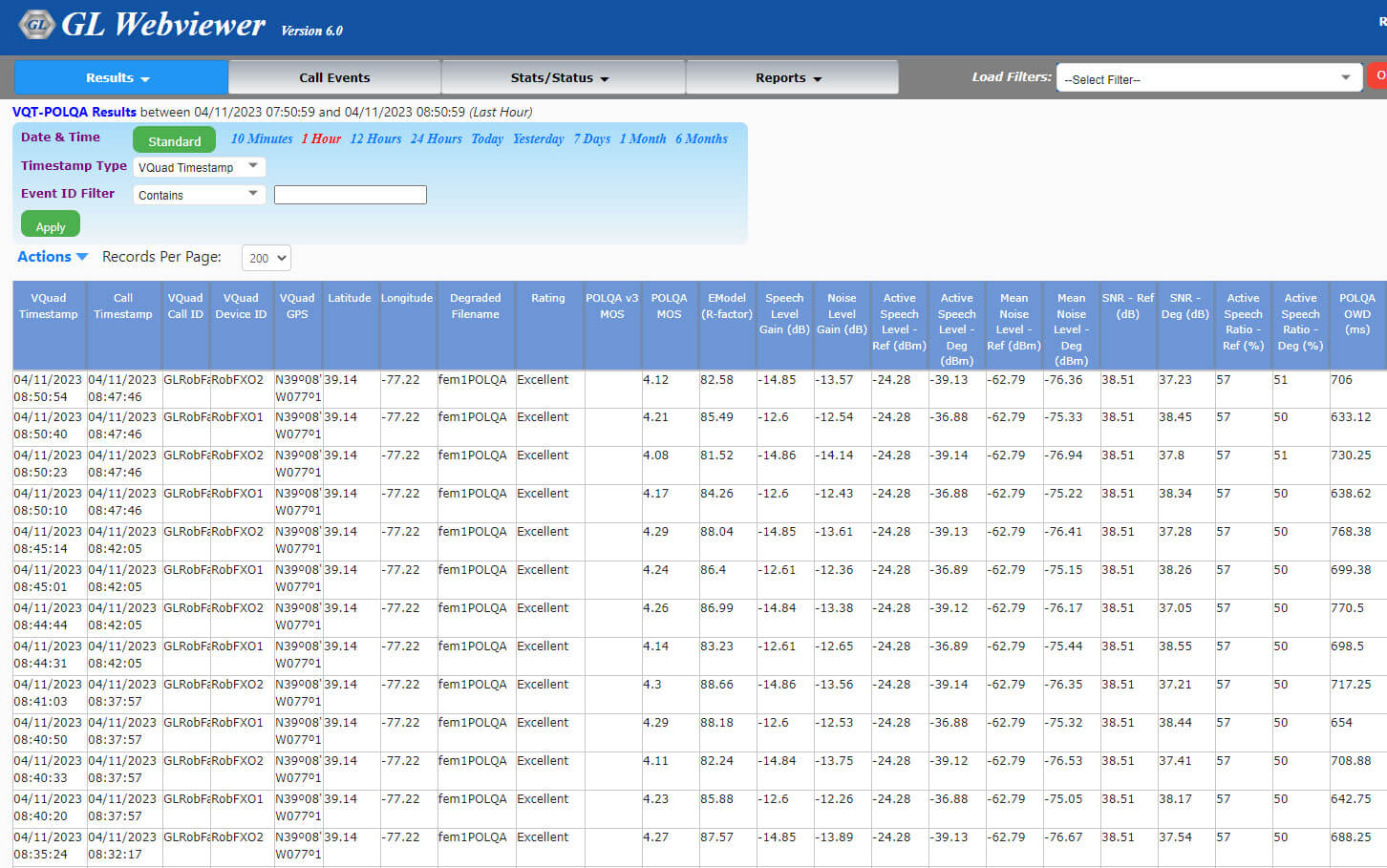AutoVQT™ - Automated Voice Quality Testing Software with POLQA v2.4
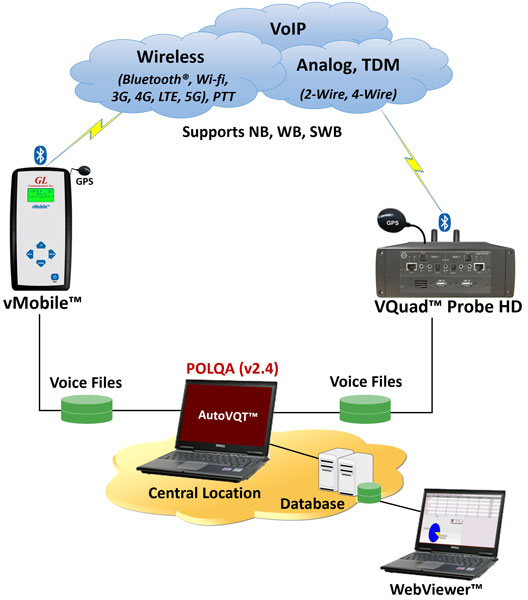
A comprehensive and automated tool that enables easy and accurate voice quality testing for various network types, including Mobile, VoIP, and PSTN networks.
Latest Software
- AutoVQT™ Software Ver 2.3
- VQuad™ Software Ver 11.4.4
- Voice Analysis Tool (VAT™) Ver 1.2
- VQT Software Ver 8.2
- WebViewer™ (ORACLE & MySQL) Ver 7.0
Request a Demo / Quote
Brochures
Overview
GL's AutoVQT™ is an advanced, automated solution that analyzes thousands of voice files in mere minutes, effectively evaluating the quality of voice communications across various networks, including VoIP, Mobile, and PSTN. The solution utilizes the Perceptual Objective Listening Quality Assessment (POLQA per ITU-T P.863 version 2.4) algorithm, which is widely acknowledged as the industry benchmark for assessing voice quality. The GL AutoVQT™ application works in conjunction with GL's VQuad™, vMobile™, Voice Analysis Tool (VAT™), Message Automation and Protocol Simulation (MAPS™), or T1 E1 Analysis platforms reducing analysis time and increasing efficiency.
The AutoVQT™ fully supports analysis using POLQA ITU version 2.4 algorithm for Narrowband (NB 8000 sampling), Wideband (WB 16000 sampling), and Super Wideband (SWB 48000 sampling). The tool offers a user-friendly interface for automatic operation and generates comprehensive reports that provide detailed information on voice quality metrics such as Mean Opinion Score (MOS), Delay, Jitter and more. These reports help users to identify issues to improve voice quality. Supports raw audio captured over any interface including Analog, Mobile, T1 E1 and VoIP.
With the Voice Quality server software installed on Windows® PC and client software running on Windows®/Linux® platforms, users can analyze large quantities of PCM/WAV files obtained from any network as well as different sampling rates in minutes, significantly reducing the time required for analysis. The Auto Test feature enables the application to analyze files immediately based on the configured settings upon invocation of the application.
The AutoVQT™ application operates automatically by applying the POLQA algorithm to degraded (recorded) audio files located within a user-specified local directory. Once the application detects a PCM/WAV voice file in the configured directory, the application automatically applies the required algorithm against the reference and degraded PCM voice files and generates the POLQA MOS. The analyzed POLQA results can be viewed through log files and on the centralized database system - Webviewer™ which can filter, query, and generate custom reports.
Main Features
The AutoVQT™ application automates the entire testing process, analyzes previously recorded files, and provides the POLQA MOS results using the POLQA v2 algorithm.
- Analyze thousands of bulk PCM/WAV voice files in mere minutes
- The Auto Test feature allows immediate analysis of files according to the configured settings upon invocation of the application
- Uses POLQA version 2.4 (ITU-T P.863) algorithm for voice quality testing supporting NB (8000 samples), WB (16000 samples) and SWB (48000 samples)
- Supports the installation of server software on Windows® PC and the client software on Windows®/Linux® platforms
- AutoVQT™ analysis results include:
- POLQA MOS
- E-Model R-Factor
- Signal Level
- Noise Level
- Delay (requires simultaneous Send and Record of the voice files)
- Jitter
- Clipping
- Offers automatic mode of operation with centralized data access
- Supports voice quality testing over all types of telecom networks - Wireless, VoIP, TDM, and PSTN
- As part of the POLQA algorithm, the POLQA MOS is generated by utilizing the impact of Packet Jitter and Codec compression in VoIP and Wireless networks
- Provides remote monitoring with result query and real-time statistics using web based WebViewer™
- Enables real-time mapping of results directly on Google Maps when used in conjunction with VQuad™ or vMobile™ with GPS option and results sent to WebViewer central database
- Remote control of AutoVQT™ through Command Line Interface (CLI)
AutoVQT™ Application Analysis Time
The following table summarizes the average time taken to analyze PCM files when they are provided at the same time using Windows® 11 Pro 64-bit operating system, equipped with a 12th generation Intel® Core™ i9-12900K processor at 3.20 GHz and on 32 GB of RAM.
| PCM Type | Approximate Time Required to Process 1000 PCM Files Simultaneously (Min:Sec) |
Approximate Time Required to Process 1 PCM File (Sec) |
| NB | 02:01 | 0.12 |
| WB | 02:13 | 0.13 |
| SWB | 02:26 | 0.14 |
On average, when the application is required to analyze multiple PCM files with different sampling rates (300 NB, 300 WB, and 400 SWB files), the total time taken to analyze all the 1000 PCM files at the same time is approximately 02 minutes and 31 seconds.
GL's VQuad™, vMobile™, Message Automation and Protocol Simulation (MAPS™), or T1 E1 Analysis platforms send the recorded voice files to AutoVQT™ application PC's degraded file path. Once the application detects a PCM/WAV voice (degraded voice) file in the configured directory, it automatically applies the required algorithms against the reference and degraded PCM/WAV voice files and, if required, removes the PCM/WAV voice file from the source directory. The application then sends the results to the central system where the Webviewer™ application is deployed.
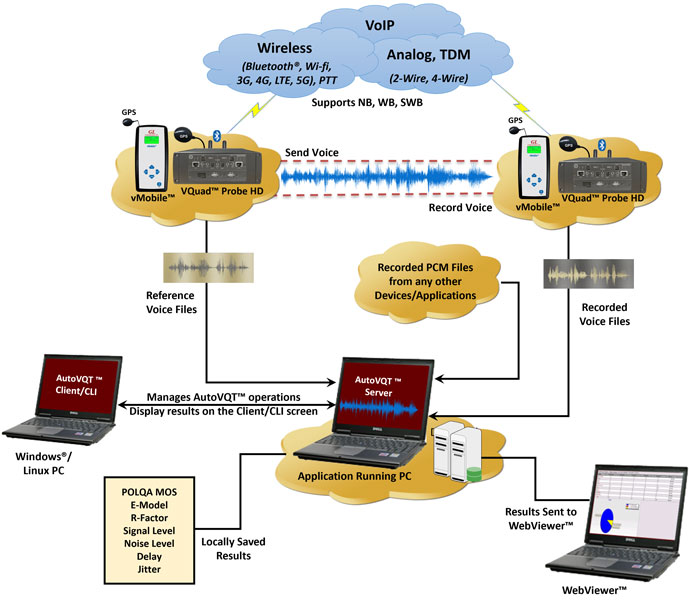
Operation and Results
AutoVQT™ application automates the entire testing process and analyzes the previously recorded files and provides the POLQA MOS results using POLQA V2.Thus, saving time and increasing efficiency. Also, analyzes large PCM/WAV files obtained from any network or different sampling rates in minutes, significantly reducing the time required for analysis using user-friendly interface. This application can quickly and easily test bulk files and provide voice quality results.
AutoVQT™ Server analyzes recorded/degraded files, providing POLQA MOS results using the POLQA V2 algorithm within minutes. All degraded files should be accessible on the server PC, which must run on Windows®. The server then transmits results to the central database or saves them locally.
Upon AutoVQT™ Client invocation, it retrieves the current AutoVQT™ Server status, displaying the latest configuration and test status. The client allows modification of server operations and configuration for both automation and manual operations.
Users can launch multiple client instances; all clients will show the same server status. Changes made on a single client will be reflected in the server and other clients. The server can be on the same Windows® PC or on a different PC, including Linux.
AutoVQT™ Results
GL's AutoVQT™ generate reports that provide detailed information on voice quality metrics such as
- Timestamp: The time at which the AutoVQT™ application analyzes the PCM/WAV file
- POLQA MOS: The POLQA MOS score is generated using the POLQA V2 ITU algorithm
- Rating: The POLQA score ratings can be configured as:
- Excellent
- Good
- Fair
- Poor
- Degraded File: The path of the recorded degraded PCM/WAV files used for analysis. For example: C:\VQT_Degraded\1
- The analyzed POLQA results can be viewed through log files and on the centralized database system - Webviewer™ which can filter, query, and generate custom reports
AutoVQT™ Test Results in WebViewer™
GL's WebViewer™ provides the method to display and access, in real time, the entire vMobile™/ VQuad™ network including all individual vMobile™/VQuad™ Probe HD as well as the central location. Current status of the entire test is displayed along with customized user statistics and results of the active tests.
The results/events associated with the vMobile™/VQuad™ and the AutoVQT™ analysis is sent to the central database and can be queried using the GL WebViewer™ (web browser). Outputs of the query can be displayed in tabular or graphical format while also output to Excel® or Text. Also, can schedule the results to configured email in PDF or Excel formats. Results can also be displayed in Google Maps (GPS connectivity is required).
Resources
Note: PCs which include GL hardware/software require Intel or AMD processors for compliance.
| Item No. | Item Description |
| VQT014 | AutoVQT™ (POLQA v2.4) |
| VQT014U | Upgrade from VQT POLQA to AutoVQT™ |
| Item No. | Related Hardware |
|---|---|
| VQT291 | vMobile™ - Portable VQT Test Solution |
| VQT280 | VQuad™ Probe HD (with Dual UTA HD) |
| VQT251 | Dual UTA HD Next generation Dual UTA with FXO Wideband support |
| VQT252 | Dual UTA HD – Bluetooth Option |
| Related Software | |
| VQT008 | Voice Analysis Tool (VAT™) |
| VQT010 | VQuad™ Software |
| VBA032 | Near Real-time Voice-band Analyzer |
| EMU037 | Echo Measurement Utility (EMU) Software |
| VQT040 | Webviewer™ |