Multi-Channel TRAU Tx/Rx Emulation and Analysis
(Client-Server Based)
Overview
GL provides client-server based TRAU Record/Playback, and TRAU Emulation & Analysis modules
The WCS TRAU Tx/Rx Test (TrauTerr) module is a GUI based client as well as command-line based client application, which can simulate & analyze TRAU/CCU (BTS or BSC end) on GL's T1 E1 cards. The application is capable of generating and receiving TRAU traffic (with or without impairments) based on the codec type, and time alignment (if specified). The frames are transmitted through the 16 or 8 kbps channels. Traffic source can be sequence number, HDL files (containing trau frames), flat binary file, and user-defined frames (ASCII HEX string/ file). This application can be used to test the correctness of the received data, by comparing with predefined patterns.
The File based TRAU Record /Playback is a command-line based client module that allows transmission / reception of TRAU frames in *.hdl file format.
GL's Windows Client/Server software allows the user of T1 E1 analysis cards, the capability of remote operation, automation, and multi-site connectivity. Server software can run multiple tasks simultaneously at the request of the Client software.
Main Features:
- Simulates TRAU traffic over Abis and Ater interfaces.
- Can be used to test the backhaul network. (Backhaul network is the traffic generated by BTS which is transported to the corresponding BSC across a network).
- Ideal solution for remote access and automated testing using command line scripts.
- Can create multiple sessions of uplink or downlink in 8/16 Kbps.
- Supports all speech codec for verification of correct data transmission which includes GSM codecs such as GSM 6.10(FR), Half Rate (HR), Enhanced full rate (EFR), Adaptive multi Rate (AMR - Rates 4.75, 5.15, 5.90, 6.70, 7.4, 7.95, 10.2, & 12.2 kbps) and Adaptive Multi Rate-Wide Band (AMR-WB-Rates 6.60, 8.85, 12.65 kbps).
- Payload traffic generation and verification using Sequence number, HDL file (containing TRAU frames), Flat binary file, and User-defined frame (ASCII HEX string/file) for each session independently.
- Time Alignment can be applied in the TRAU frames.
- Supports various impairments - CRC error, frame duplication, and more.
- Provides detailed test (Tx/Rx) results for each TRAU session.
Add TRAU Sessions
Various TRAU session of 8 or 16 Kbps transmission rate can be added by specifying the device number, channel, and sub-channel. The sessions can be of various codecs, and uplink or downlink directions.
For 8kbps rate, HR, AMR Lower Codec (4.75kbps, 5.15kbps, and 5.90kbps), AMR6.4kbps and AMR7.4kbps are supported, while for 16kbps transmission rate, FR (GSM 610), EFR, AMR, AMR-WB, and HR codecs are supported.
To download a sample script that illustrates addition of TRAU frames
Traffic Generation and Reception
The traffic is generated and received on the individual TRAU Session. The Tx parameters are used to generate traffic and Rx parameters are used as reference to verify the received frames.
All the actions performed in GUI can also be executed through command line interface.
To download a sample script that illustrates the transmission and reception of traffic using Sequence numbers.
To download a sample script that illustrates the transmission and reception of traffic using HDL Trace Files.
The TRAU Emulator permits transmission and reception of following source/sink types:
- Sequence numbers (1,2,4 or 8 least significant byte first (LSB) or most significant byte first (MSB)) with configurable start sequence numbers and increments
- User defined HEX string frame, which is ASCII based. Can be edited, loaded and saved.
- Binary flat files that allows user to provide any random data.
- GL *.HDL trace file is GL's packet file format which can be constructed pre-hand or captured using TRAUAnalyzer
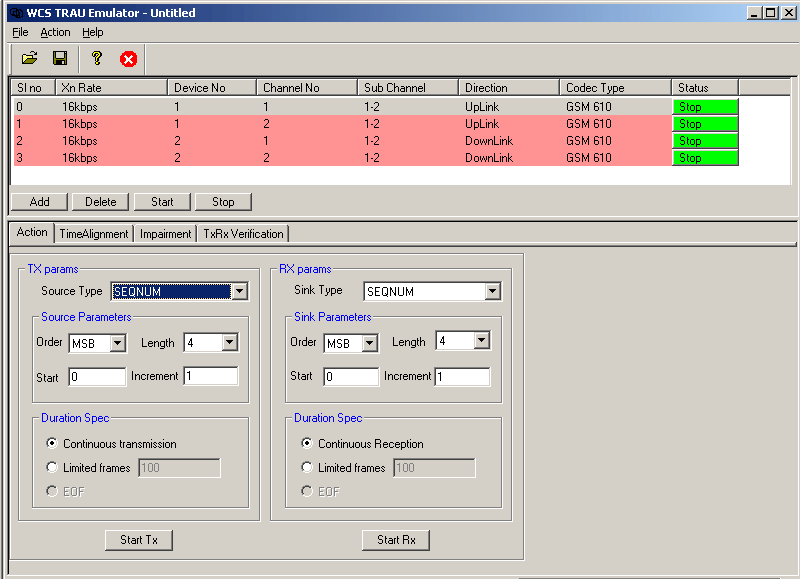
Impairments
Various impairments can be introduced before frames are transmitted or during traffic generation. The frames can be impaired by applying impairment to a particular TRAU session.
One can specify a limited number of impairments or continuous impairments in each frame or even apply to each Nth frame leaving some frames intact.
Impairments can affect an entire TRAU frame and can belong to the following types:
- CRC Error
- SYNC Error
- Frame duplication
Impairments can also modify some octets in a frame at a certain offset and can include:
- Bitwise ANDing octets
- Bitwise Oring octets
- Bitwise XORing octets
To download a sample script that illustrates impairment of a TRAU Session during transmission of traffic.
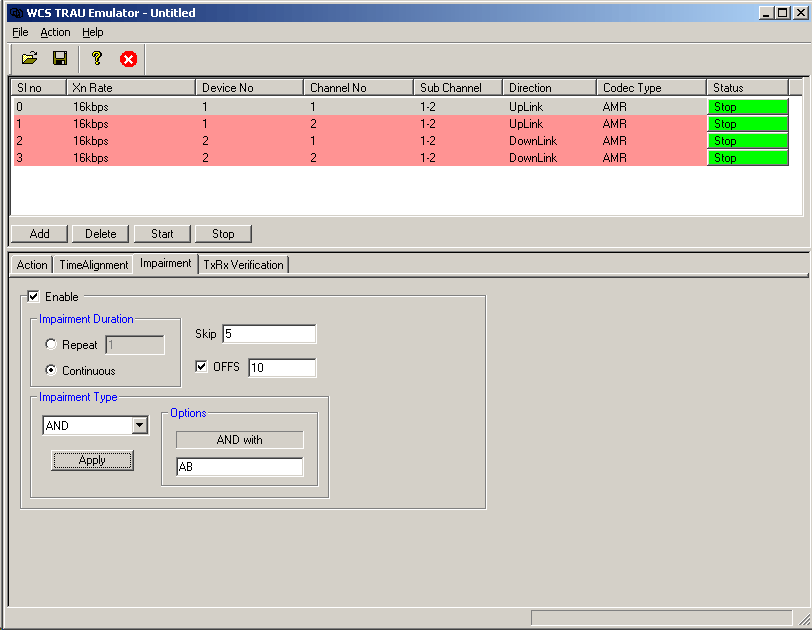
Time Alignment (TA):
Time alignment can be applied to the specified TRAU frames with specified interval. The TRAU frames can be delayed or advanced by specified value in msec/uSec. This option is used to select the time alignment parameters, which will be applied once the transmission is started.
Time alignment, if specified in the uplink frames, will be applied to the forth-coming downlink frame. If specified for the downlink frames, the specified TRAU frames are time aligned and transmitted. When specified for the TA, the C6, C7, C8, C9. C10, C11 control bits are set/reset in the TRAU frame, as specified in the below table:
| The following values apply for the coding |
| C6C7 . . . C11 |
| 0 0 0 0 0 0 No change in frame timing |
| 0 0 0 0 0 1 Delay frame 1 x 500 µs |
| 0 0 0 0 1 0 Delay frame 2 x 500 µs |
| . . . .... |
| . . . .... |
| 1 0 0 1 1 1 Delay frame 39 x 500 µs |
| 1 0 1 0 0 0 Not used |
| . . . .... |
| 1 1 1 1 0 1 Not used |
| 1 1 1 1 1 0 Delay frame 1 x 250 µs |
| 1 1 1 1 1 1 Advance frame 250 µs |
To download a sample script that illustrates applying delay to the TRAU frame.
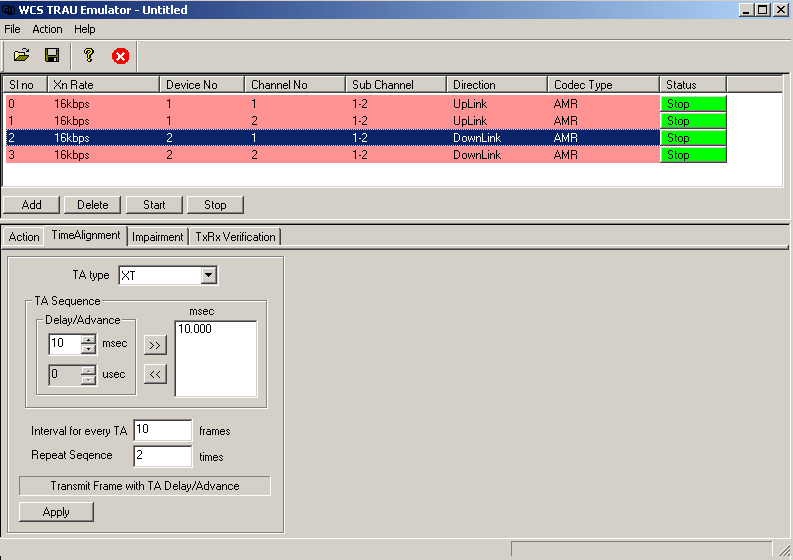
Traffic Verification
Traffic verification provides the overall statistics for all TRAU sessions. The statistics include number of Transmitted, Received, Matched, Modified, and Inserted frames.
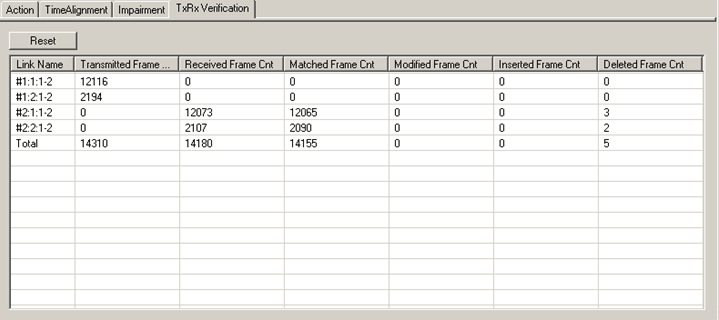
Detail Log File
This option is available in command line only. The optional log file produced by the WCS task gives the number of transmitted, received, modified, and deleted frames. It also gives the number of time-aligned frames and shows the hex data dump that was received against the expected traffic along with the timestamp. This can be useful to diagnose problems.
Resources
Note: PCs which include GL hardware/software require Intel or AMD processors for compliance.
Please Note: The XX in the Item No. refers to the hardware platform, listed at the bottom of the Buyer's Guide, which the software will be running on. Therefore, XX can either be ETA or EEA (Octal/Quad Boards), PTA or PEA (tProbe Units), XUT or XUE (Dual PCIe Express) depending upon the hardware.
| Item No. | Item Description |
| XX646 | Multi-Channel TRAU Tx/Rx Emulation and Analysis |
| Other Related TRAU Applications | |
|---|---|
| XX153 |
T1 E1 Real-time TRAU Protocol Analyzer TRAU Traffic Playback TRAU Toolbox™ |
| OLV153 | Offline TRAU Analyzer |
| Related Software | |
| XX020 | Record and Playback of Files |
| XX051 | Synchronous Trunk Record Playback |
| XX634 | Multi-Channel HDLC Emulation and Analysis & File based High Throughput HDLC Record/Playback |
| XX640 | File based HDLC Record/Playback |
| XX641 | File based HDLC Remote Record/Playback |
| Related Hardware | |
| PTE001 | tProbe™ T1 E1 Base Unit |
| FTE001 | QuadXpress T1 E1 Main Board (Quad Port™ requires additional licenses) |
| ETE001 | OctalXpress T1 E1 Daughter Board (Octal Port™ requires additional licenses) |
| XTE001 | Dual T1 E1 Express (PCIe) Boards (requires additional licenses) |
| Brochure |
| T1 E1 Client Server TRAU Emulation Brochure |
| Presentation |
| TRAU Product Presentation |
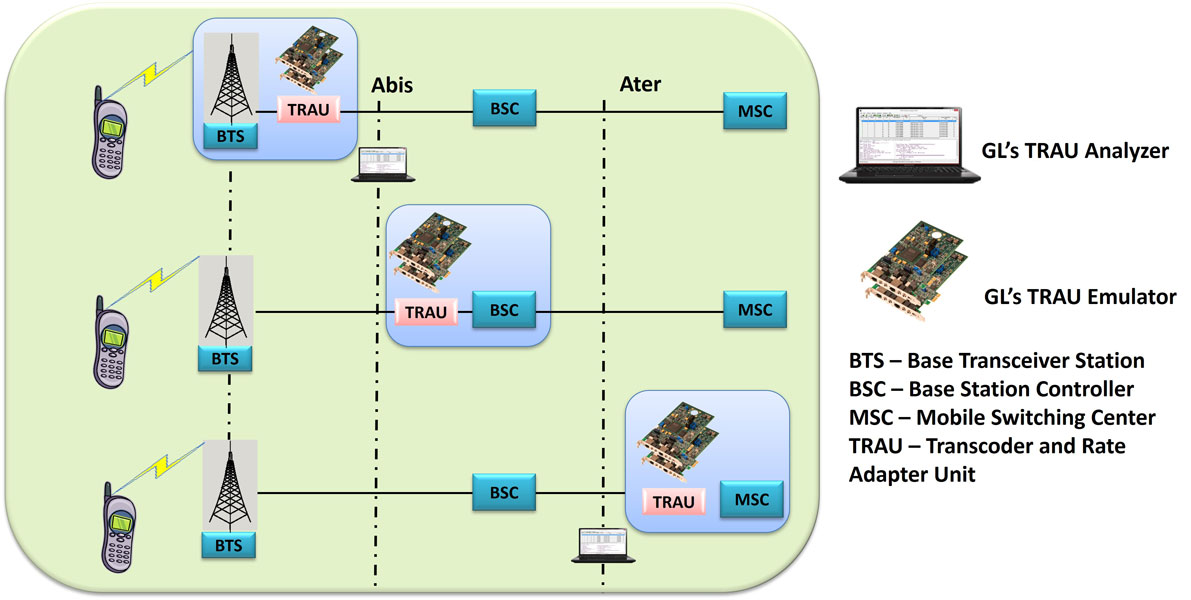
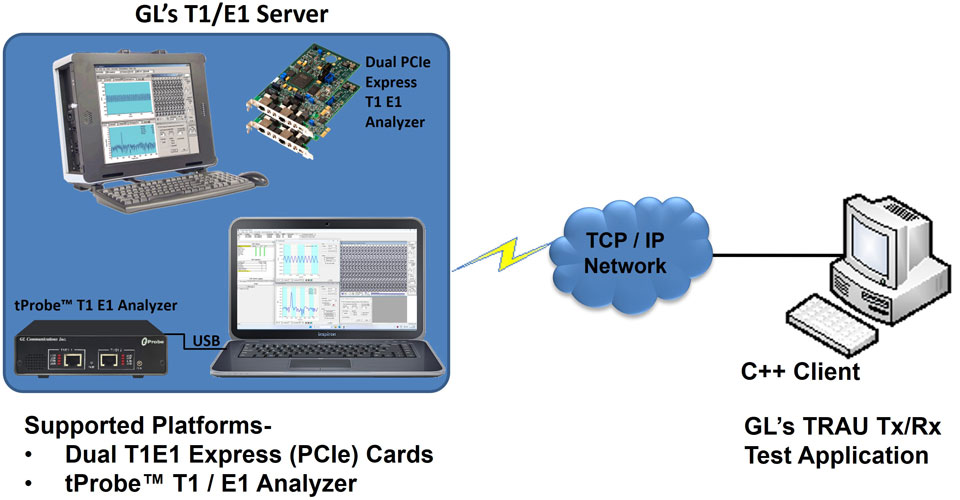
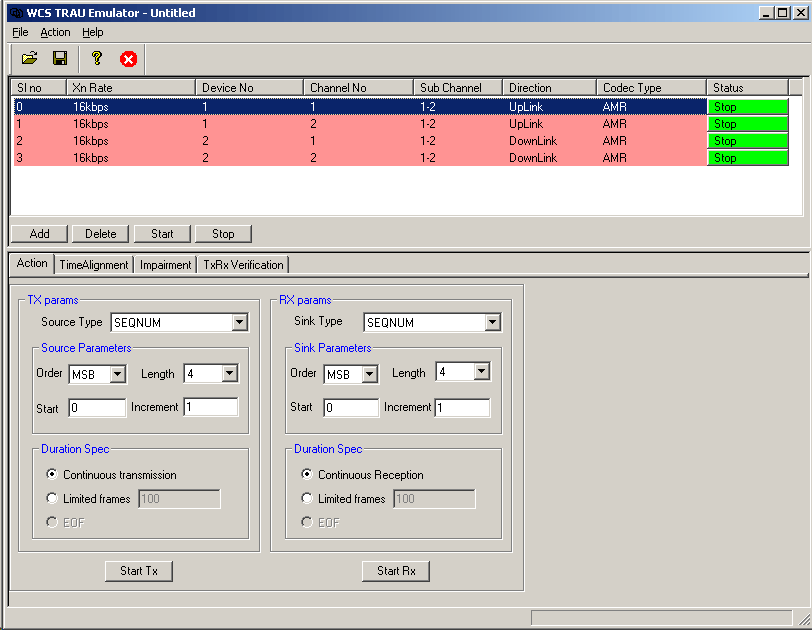
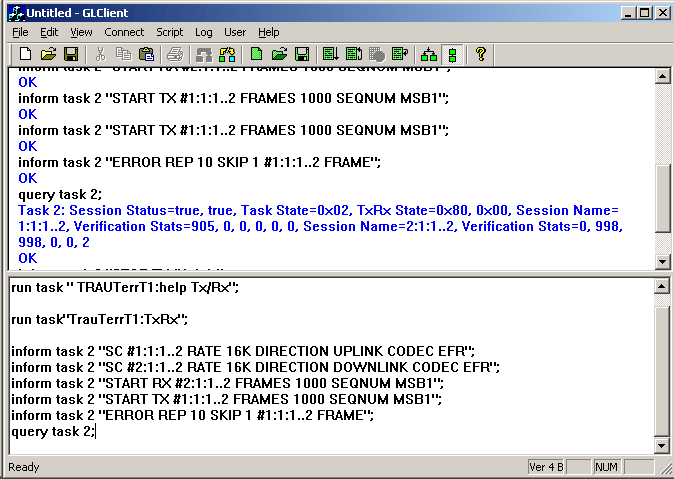
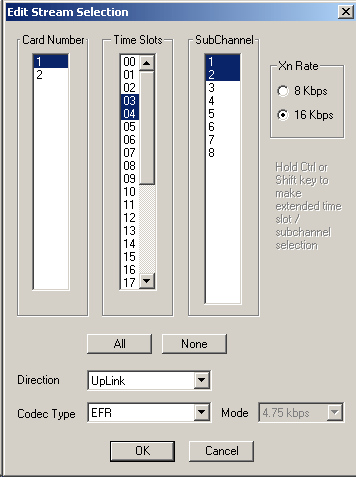
 Back to Client/Server Scripted Control Software Page
Back to Client/Server Scripted Control Software Page