Automated Voice Quality Testing Solution
Welcome to another issue of the GL Communications Inc. newsletter. Here, we highlight the advancements in our Automated Voice Quality Testing software (AutoVQT™), web-based dashboard (WebViewer™), and complete voice, video, and data testing solution (VQuad™ and vMobile™).
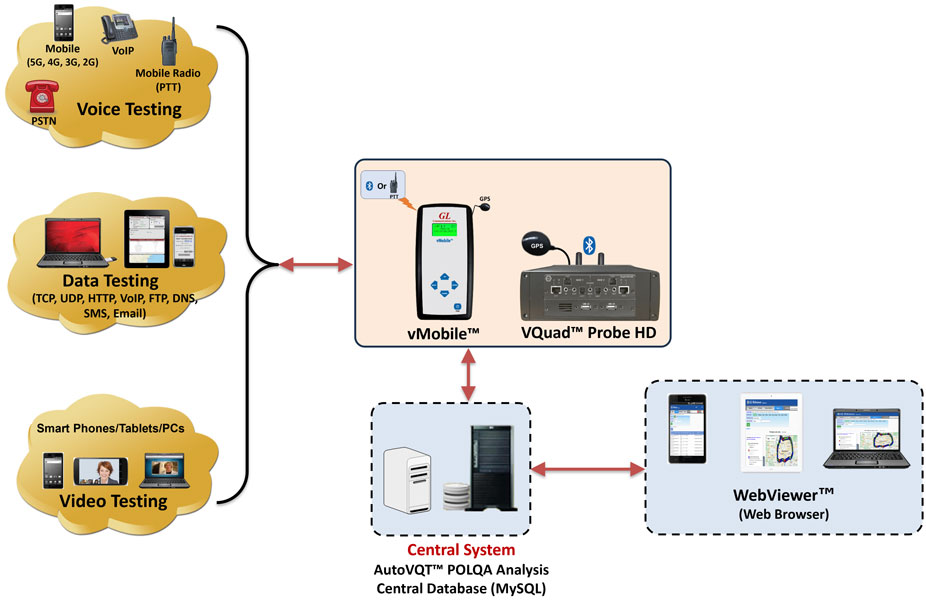
Automated Voice Quality Testing Software – AutoVQT™
GL's AutoVQT™ is an automated solution that analyzes thousands of voice files using the POLQA algorithm in mere minutes, effectively evaluating the quality of voice communications across various networks including VoIP, Wireless and PSTN. This solution utilizes the Perceptual Objective Listening Quality Assessment (POLQA per ITU-T P.863 version 2.4) algorithm, which is widely acknowledged as the industry benchmark for assessing voice quality to deliver highly accurate and reliable results, ensuring that voice quality testing is precise and up to industry standards.
The GL AutoVQT™ application works in conjunction with GL's VQuad™, vMobile™, Voice Analysis Tool (VAT™), Message Automation and Protocol Simulation (MAPS™), or T1 E1 Analysis platforms reducing analysis time and increasing efficiency. With the Voice Quality server software installed on Windows® PC and client software running on Windows®/Linux® platforms, users can analyze large quantities of PCM/WAV files obtained from any network, utilizing Narrowband (NB)/Wideband (WB)/Super Wideband (SWB) sampling rates, while significantly, significantly reducing the time required for analysis. The analyzed POLQA results can be viewed through log files and on the centralized database system - Webviewer™ which can filter, query, and generate custom reports.
The following table summarizes the average time taken to analyze PCM files when they are provided at the same time.
| PCM Type | Approximate Time Required to Process 1000 Files Simultaneously (Min:Sec) | Approximate Time Required to Process 1 PCM File (Sec) |
|---|---|---|
| NB | 02:01 | 0.12 |
| WB | 02:13 | 0.13 |
| SWB | 02:26 | 0.14 |
On average, when the application is required to analyze multiple PCM files with different sampling rates (300 NB, 300 WB, and 400 SWB files), the total time taken to analyze all the 1000 PCM files at the same time is approximately 02 minutes and 31 seconds.
AutoVQT™ Command Line Interface (CLI)
AutoVQT™ CLI remotely controls AutoVQT™ Server nodes, supporting commands for conducting analysis with required configurations, utilizing AutoVQTProfile.ini settings for analysis, switching Auto Test Mode, saving, and transferring captured events, and performing other operations.
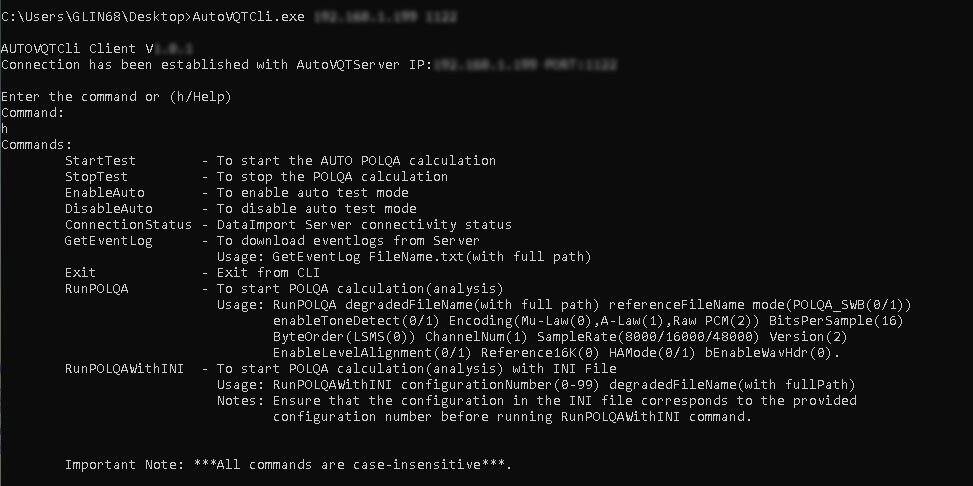
Key Features
- Analyze thousands of bulk PCM/WAV voice files in mere minutes
- Supports multiple clients connecting to the server
- The Auto Test feature allows immediate analysis of files according to the configured settings upon invocation of the application
- AutoVQT™ analysis results include:
- POLQA MOS
- E-Model R-Factor
- Signal Level
- Noise Level
- Delay (requires simultaneous Send and Record of the voice files)
- Jitter
- Clipping
- Provides remote monitoring with result query and real-time statistics using web based WebViewer™
- Enables real-time mapping of results directly on Google Maps when used in conjunction with VQuad™ or vMobile™ with GPS option and results sent to WebViewer™ central database
- Remote control of AutoVQT™ through CLI
WebViewer™
GL’s WebViewer™ is a web-based dashboard used in conjunction with GL’s other hardware and software solutions. Accessible through any web browser, it provides real-time display of Voice, Data, and Video Quality testing results from devices like vMobile™ and VQuad™. The dashboard features individual test statuses, user-customized statistics, and graphical representations. Users can utilize search criteria and time filters to retrieve specific data in tabular or graphical formats, exporting results to CSV, PDF, or Excel. The consolidated view allows customization of result displays, including line and bar graphs, with options for Average/Min/Max or percentage representations. The tool supports Drive and Walk tests, offering Google Maps plotting and simplifying indoor tracking without GPS. WebViewer™ ensures remote access to network-connected nodes, providing a user-friendly solution for efficient testing in various environments.
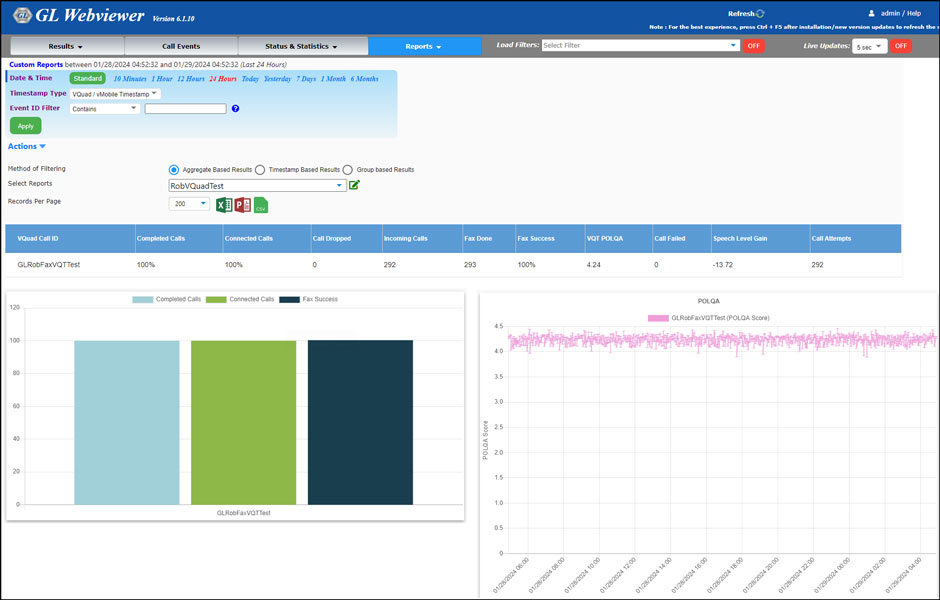
Recent Enhancements:
- Includes default Custom Report and Google Maps configuration for easily generating reports and showing Drive and Walk test results directly on Google Maps
- The login screen now features a convenient "Forgot Password" link for user assistance
- The user menu on the main screen, available for both Admin and user logins, incorporates easy-access links for essential actions such as "Change Password" and "Webviewer Help"
- The user interface has undergone enhancements, which introduces autocomplete inputs and dropdown control for Filters, Custom reports, Custom reports group, and Google Maps on both the main and configuration screens
- Custom reports, Custom reports group, and Google Maps main screens are now retained with the previous configuration even when switching between screens
- A new "Edit" button has been introduced next to the dropdown on Custom reports, Custom reports group, and Google Maps main screens, facilitating the direct loading of selected configurations for seamless editing
VQuad™ Software
GL’s VQuad™ software is used to automatically send and record voice, video, and data traffic from different types of networks. The VQuad™ with Dual UTA HD hardware tests a variety of networks including wireless mobile (3G, 4G, LTE, 5G), mobile radios (Push-to-Talk), VoIP SIP, and Analog (2-wire FXO and 4-wire). The results can be viewed through log files and on the centralized database system - Webviewer™ which can filter, query, and generate custom reports.
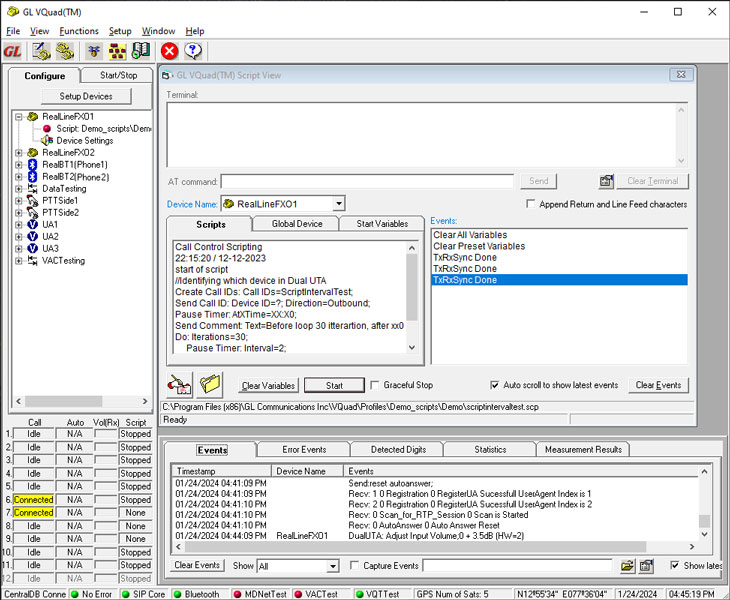
Recent Enhancements:
- Elimination of legacy libraries and overhauling all interfaces to adhere to a contemporary design framework
- Includes a "Reset Device" feature enabling the reset of individual devices. This functionality permits the direct resetting of connected devices that may be in bad state
Ultra-Portable Hand-held Solution - vMobile™
GL’s vMobile™ is a versatile, ultra-handheld-portable device, that provides genuine mobility for voice and data quality testing on various networks, including wireless mobile (3G, 4G, LTE, 5G) and mobile radios (PTT). It revolutionizes automated drive and walk testing, offering features such as GPS, Indoor Tracking System mapping, and real-time tracking. Simple to set up, it enables simultaneous voice and data quality tests to benchmark the performance of any telephony device. vMobile™ seamlessly integrates with WebViewer™ for comprehensive reporting.
 Back to Newsletter Index Page
Back to Newsletter Index Page