Newsletter: GL Enhances T1 E1 Analyzer Products and Software Ver 4.98
Welcome to the May issue of GL Communications' Newsletter covering the latest products, features and, enhancements introduced to our versatile T1 E1 Analyzer product line (Ver 4.98). The enhancements are:
- MLPPP Emulation and Analysis
- Scripting for GSM Wireless Emulation and Analysis
- High Performance and High Throughput HDLC Testing
- Bulk Delay and Error Insertion Enhancements
- Automated and Continuous Capture of T1 E1 Traffic
If you have our products or are interested in these features, please download or enquire about these enhancements.
A brief summary of the new products in T1/E1 Analyzer - 4.98 is provided below:
-
MLPPP (Multi-Link Point-to-Point Protocol) Emulator and Analyzer
GL's MLPPP Emulator simulates the Point-to-Point (PPP) and Multi-Link Point-to-Point (MLPP) protocols. MLPPP bundles multiple link-layer channels into a single network-layer channel. Data sent through this channel will be distributed among all the links. However, in PPP simulation, each link is separate and hence the Link Configuration, Action, Statistics, and Impairment features can be set differently for each link.
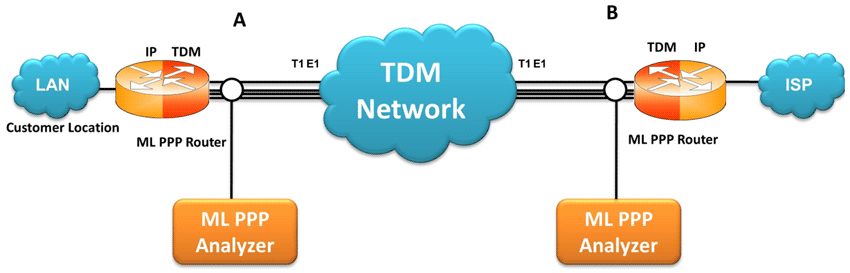
Other new applications included with T1 E1 Analyzer's Windows Client Server are :
-
Automated Testing of TRAU (Capture/Playback TRAU Traffic using scripts)
The TRAU client-server module supports capture and playback of TRAU traffic using scripts. The functionalities supported in TRAU client-server application are similar to HDLC Tx/Rx client-server module with additional TRAU broadcasting transmission and multiple receive features per task.
-
Automated Testing of HDLC (Capture/Playback, Error Testing, Encode, and Decode HDLC Traffic using scripts)
HDLC Tx/Rx client-server module supports script-based capture/playback of HDLC frames in HDL files located on the server and on the client. HDLC Encode/Decode client-server module permits encoding & decoding of HDLC streams of various bandwidth (hyper channel, timeslot, and multiple sub-channel streams per timeslot). HDLC Error Testing client-server module permits transmission of memory generated sequences of fixed or variable length HDLC frames, GL *.HDL Trace file frames, and various bandwidth streams.
-
CAS Simulator
The Channel Associated Signaling (CAS) Simulator is a client-side application that can be used to simulate and analyze any user-defined CAS protocols by providing signaling bit transitions and forward/backward frequency tones/digits. In addition to generating/receiving CAS calls, the CAS simulator also processes the receipt of Dialed Number Identification Service (DNIS) and Automatic Number Identification (ANI) information.
-
Automated Testing of MLPPP (Error Testing, and Capture/Playback MLPPP/PPP Traffic using scripts)
Automated testing of PPP and MLPPP frames can be accomplished using MLPPP Tx/Rx client-server module. This module allow users to use script based GL's clients or embed it into the user's test environment. Functionalities supported are sending MLPPP frames with or without impairments, receiving MLPPP frames, and logging of the events.
Other significant features added to the T1 E1 Analyzer:
- TRAU Analyzer
-
TRAU Traffic Monitoring feature in TRAU Packet Data Analysis (PDA)
TRAU Traffic Monitoring application gives current status of traffic channels in Abis interface. It analyzes and graphically classifies traffic type such as Speech, Data, and O&M in a real-time GSM network.
-
Automated detection and capture of frames in TRAU analyzer
TRAU Analyzer application can now automatically detect and capture TRAU frames of half rate (HR-8 kbps) or full rate (FR-16 kbps). Various codecs such as FR, EFR, AMR, and HR are used for compression/decompression of speech.
-
Bulk Delay feature in error insertion (For USB T1 E1 Analyzer Units only)
Bulk delay is an added feature in Error insertion application (applicable only to USB Analyzers) that allows users to apply delay on the entire T1 E1 trunk (full multi-frame) of 1.544Mbps (T1) pipe or 2.048 Mbps (E1) pipe. Delay can be varied from 0 to 169.77mS (T1) or 127.99mS (E1) with an accuracy of ± 10µs.
-
PPP analyzer now with MLPPP decoding ability
GL's PPP Analyzer can now be used to capture and decode a host of PPP as well as MLPPP protocols exchanged between the two nodes over T1 E1 link. User can obtain detailed analysis of the protocol and can perform various statistics measurements. The stream selection in MLPPP/PPP analyzer is enhanced with the option of selecting multiple cards to capture the frames simultaneously in a single instance.
-
Automated Continuous Capture (ACC) with profile loading capability with File Concatenation Tool
The ACC application permits users to capture data (*.ala, *.ula, *.pcm, *.wav, *.ber) as seamless chunks in files of the specified size, or up to the specified time limit of capture. The chunks of data captured in files can then be concatenated to one single file using File Concatenation Tool, without missing out any data during the process. The settings during capture can also be saved and loaded for another instance using T1 E1 analyzer's Save-Load Profile option.
- Digital Audio Editor Tools integrated with CCA
The CCA application supports third-party digital audio editing and visualization tools such as Adobe Audition and Goldwave. These digital audio editing and visualization tools can now be internally called by T1 E1 analyzer to view the captured files in either stereo or mono modes. These tools support variety of file formats including *.pcm, A-Law, Mu-Law, *.wav, and others.
-
Calling/Called party sub-address configuration in ISDN Emulator
The ISDN sub-address parameter is used to identify each device uniquely, when more ISDN devices are using the same line. This new option in ISDN Emulator permits users to set the calling and called party sub-address on corresponding timeslots.
 Back to Latest News Page
Back to Latest News Page