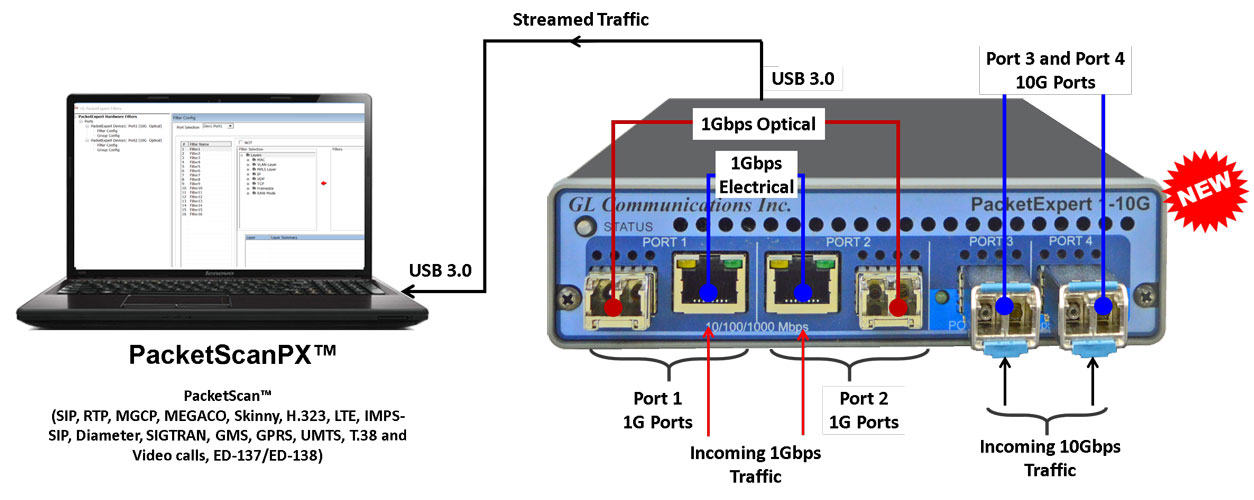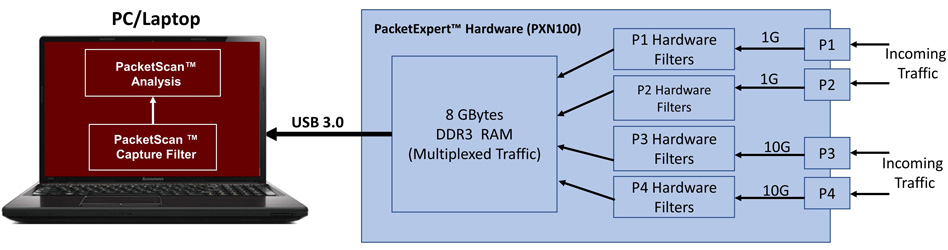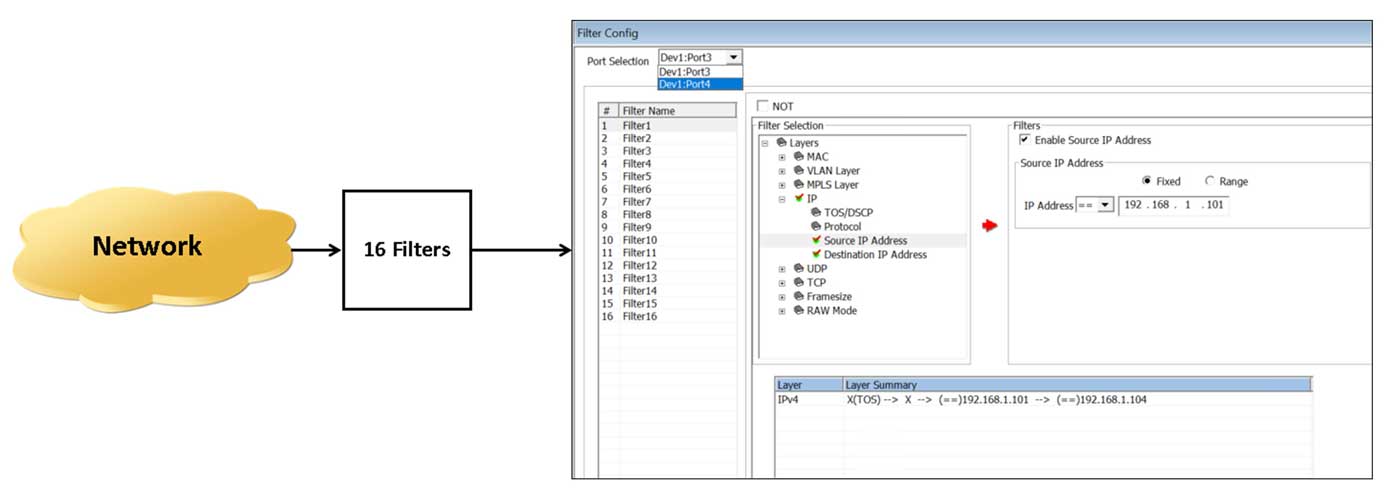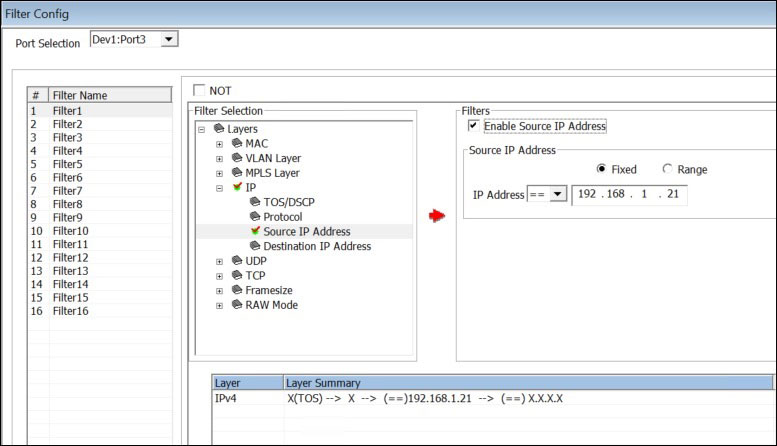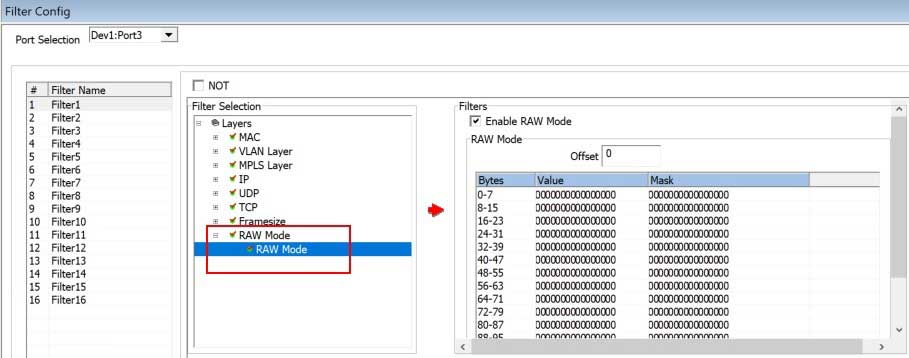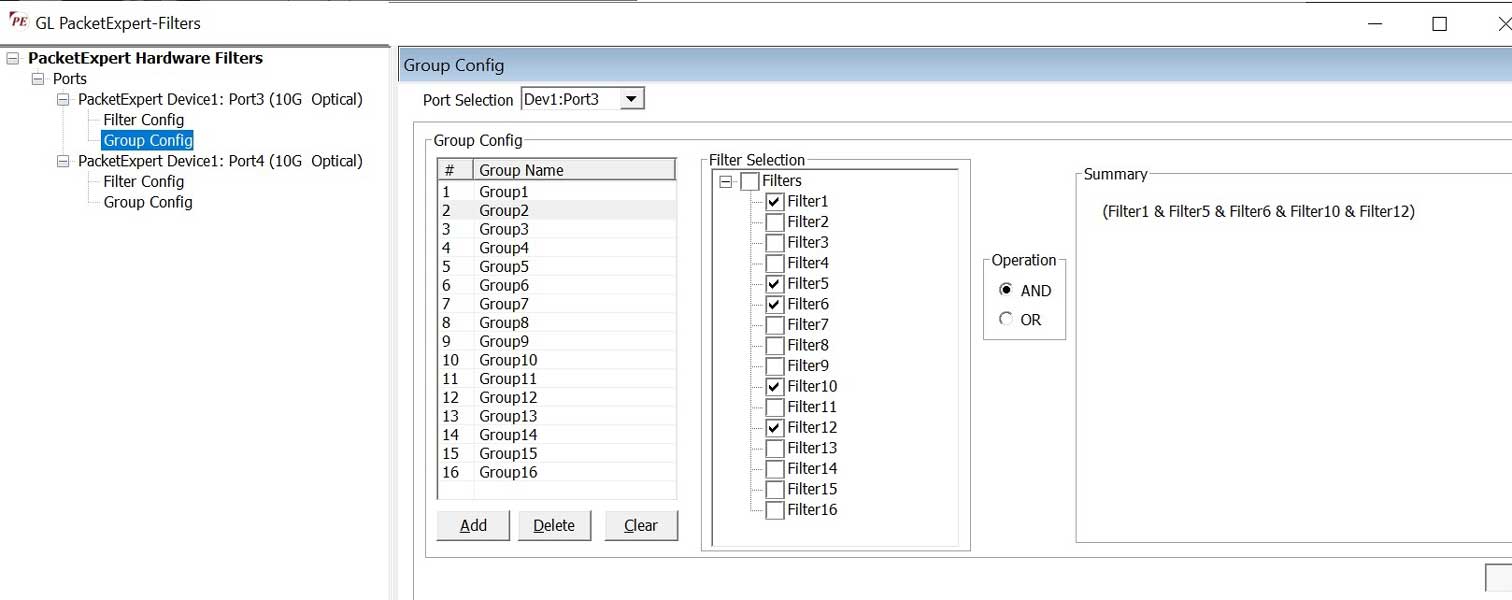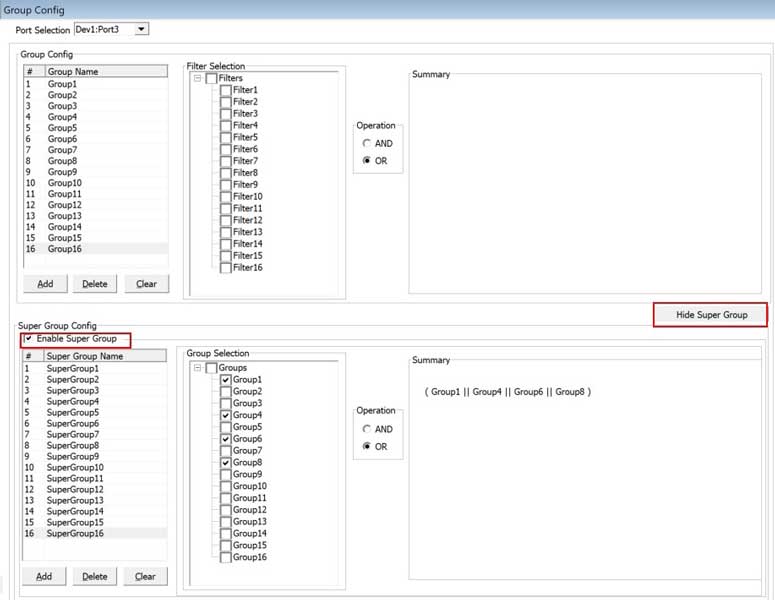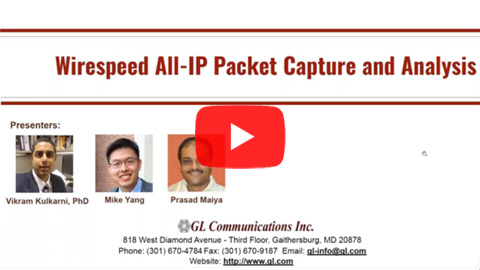PacketScanPX™ - Wirespeed filter, capture and analysis
Combines the features of PacketScan™ analyzer with the capabilities of PacketExpert™ hardware capture and filter.
BrochureOverview
GL's PacketScanPX™ application combines the features of PacketScan™ analyzer with the capabilities of PacketExpert™ hardware capture and filter features.
PacketExpert™ Hardware (PXN100) is a versatile Ethernet testing tool, with various testing functionalities, one of which is the wirespeed capture functionality. This is a quad port unit, of which 2 are 10 Gbps SFP+ based ports, and other 2 are 10/100/1000 Mbps Electrical/Optical ports. For some of the functionalities, the 10 Gbps SFP+ ports can be downshifted to support 1Gbps ports, thus offering 4 Electrical / 4 Optical 1 Gbps ports for ethernet testing. SFP ports can be used as RJ45 ports by plugging in the appropriate Electrical (Copper) SFPs. The same 10Gbps ports can also be converted to 2.5Gbps Electrical interface using appropriate SFPs.
The application captures on either 10 Gbps ports or 1 Gbps ports. PacketExpert™ hardware allows user to capture either at full wirespeed of up to 10 Gbps up to a limit of 8 GBytes (using the built-in 8 GB DDR3 memory) or apply a filter and capture continuously at a reduced rate of around 2 Gbps (actual rate may vary depending on the capture conditions). Traffic can be captured on both ports simultaneously (i.e in each direction).
For more information refer to PacketExpert™ webpage.
GL's PacketScan™ - an All-IP Network Monitoring software offers powerful features to capture and monitor live signaling and traffic over IP (version 4 and 6). The application can capture, segregate, monitor and collect statistics of all types of calls over IP. Almost all VoIP and Wireless protocols and traffic types over IP network, as listed here, can be captured, and decoded for troubleshooting network problems.
- Supports decoding of almost all industry standard signaling protocols – See Protocol List for more details.
- SIP, SIP-I, SIP-T, H.323, MEGACO, MGCP, Skinny (SCCP)
- IMS-SIP, Diameter
- LTE (requires additional licensing)
- SIGTRAN – SS7, ISDN (requires additional licensing)
- GSM A and Abis over IP (requires additional licensing)
- GPRS Gb and Gn over IP (requires additional licensing)
- UMTS IuCs and IuPs over IP (requires additional licensing)
- T.38 and Video calls
- ED-137/ED-138 (requires additional licensing)
For more information refer to PacketScan™ webpage.
PacketScanPX™ allows to set hardware level filters for capture flexibility. Up to 16 hardware level filters can be defined per port. Filters can be set for various header fields like Source/Destination MAC/IP addresses, UDP/TCP ports, 802.1Q VLAN Id/Priority fields, IP ToS/DSCP fields, Frame size etc. and also a user defined raw hex filter of 120 byte length, with an offset (to filter 120 bytes of raw hex data anywhere within the packet). Further, the individual filters can be combined into groups and the groups can be further combined into super groups for additional flexibility.
Main Features
- Capture and analyze Ethernet/IP traffic on either 1G ports or 10G ports (two 1G ports or two 10G ports).
- Capture and analyze at full wirespeed, up to 8 Gbytes of traffic utilizing the onboard 8 GB DDR3 RAM.
- Capture and analyze continuously at reduced rates of up to 2 Gbps (depends on the conditions).
- Complex Filtering capabilities to filter incoming wirespeed traffic at the hardware level, and forward to packet analyzer.
- Create up to 16 user defined hardware filters per port to filter-out traffic based on MAC, VLAN, IP, MPLS, TCP, UDP, Framesize and Raw Hex Bytes parameters.
- Precise hardware timestamping with accuracy in microseconds.
- PacketScanPX™ can monitor progress of up to 2000 simultaneous calls with bidirectional RTP traffic
- Capture and analyze packets through real-time analysis. Save the captured trace to a disk
- Statistics can be obtained for any fields or parameters in the protocol to study the performance and trend in the VoIP network.
- Provides frame count, byte count, frames/sec, and bytes/sec etc of any of the protocol fields
- PacketScanPX™ can work with GL's VoiceBand Analyzer (VBA) and Call Data Records (CDR) applications to provide useful call detail records. These records can be investigated for bad calls using custom Excel® addins.
- PacketScanPX™ can send protocol fields, and call detail records, along with traffic summary of captured calls to a central database. NetSurveyorWeb™ displays the data from the database in a simple web-based browser, featuring rich graphics, custom search, report and filter configurations.
- PacketScanPX™ can work with GL's VoiceBand Analyzer (VBA) and Call Data Records (CDR) applications to record voice files for each direction.
Working Principle
GL's PacketScanPX™ can capture and analyze Ethernet traffic on either 1G or 10G ports. On software start, user must select which port to capture on – 1G or 10G ports. User can select the specific ports (single port or both ports) on which to capture traffic and can change this on each capture. User can also apply hardware level filters (in addition to the software level filters) to filter traffic at the hardware itself. The captured and filtered packets are multiplexed and temporarily stored on the onboard DDR3 memory, before being transferred to the host PC through the USB 3.0 port. PacketScanPX™ software picks up the traffic from the DDR3 memory, further applies the software level filters (PacketScan Capture filters), and does real time analysis.
Block Diagram with Various Components
PacketExpert™ Hardware Filters
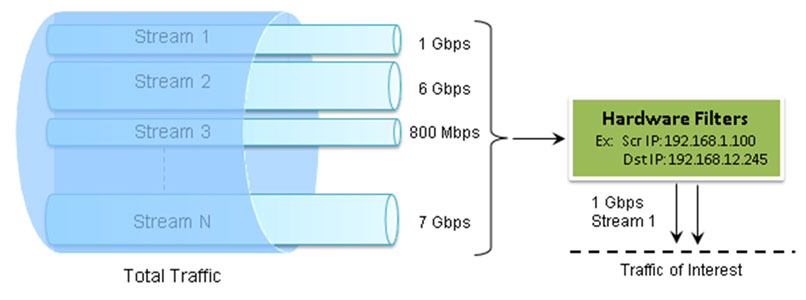
Capture Traffic of Interest
PacketScanPX™ includes a powerful "Wirespeed filter" that allows users to filter out unwanted traffic, and continuously capture/ analyses the traffic of interest.
Some of the main features of the Wirespeed packet filter are listed below:
- Filter packets and analyze packets of interest
- Filters can be set to each field (Packet Mode) and to each bit in the packet (Raw mode) for greater flexibility
- Up to 16 filters can be defined per port. Each filter supports filtering on the following fields:
- Source/Destination MAC Address, Ethernet Len/Type field
- VLAN Id/Priority
- MPLS Label
- IP Source/Destination Address, ToS/DS field, Protocol field
- UDP Source/Destination Ports
- TCP Source/Destination Ports
- Frame Size
- Raw hex bytes/mask of 120 bytes length along with an offset
- Each field can be set to match to a fixed value or Range of values
- A 'Not' feature is available for each filter – user can either capture a packet that matches the filter or capture all packets that do not match the filter.
Group Mode Filter Configuration:
Resources
Note: PCs which include GL hardware/software require Intel or AMD processors for compliance.
| Item | Description |
| PKV125 | PacketScanPX™ Accessories USB 3.0 cable (1) Power adapter
|
| PKV1251G | PacketScanPX™+PacketExpert™10GX – 1G Accessories USB 3.0 cable (1) Power adapter
|
| PKV12510G | PacketScanPX™+PacketExpert™10GX – 10G Accessories USB 3.0 cable (1) Power adapter
|
| PXN100 | PacketExpert™ 10GX Accessories USB 3.0 cable (1) Power adapter
|
| PXN101 | 10G option for PXN100 |
| PXN105 | PacketExpert™ Wirespeed Record / Playback for PXN100 |
| PKV100 | PacketScan™- (Online and Offline) |
| PKV120 | PacketScan™ HD w/4 x 1GigE |
Specifications are subject to change without notice.