Advanced Automated Voice Quality Testing and Analysis with GL's Voice Analysis Tool
Welcome to GL's latest newsletter, where we discuss our comprehensive Audio Analysis solution – the Voice Analysis Tool (VAT™). This powerful tool analyzes audio content within Narrowband (NB), Wideband (WB), and Super Wideband (SWB) PCM audio files. In addition, the VAT™ supports a-Law and µ-Law audio formats. VAT™ can run in manual mode or automated mode while generating a variety of audio metrics from a single PCM file including Frequency Bandwidth, Speech and Noise Levels, Speech Activity, RMS Power, Audio Dropout, Delay measurements, and Voice Quality (POLQA or PESQ) when coupled with the GL Voice Quality Testing (VQT) software.
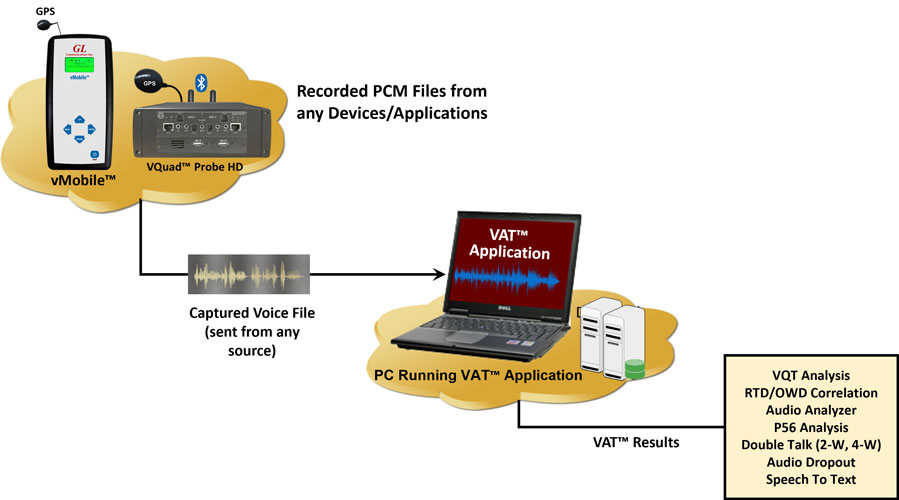
Overview
GL's VAT™ performs fully automated operations by detecting audio files within a user-specified directory and analyzing them as they are created. When running in fully automated mode, the VAT™ uses the PCM file name along with a configuration file to determine which tests to run and proper settings for running the tests.
The GL VAT™ application offers a wide range of audio metrics which can be performed simultaneously on each individual voice file. Tests include Round Trip and One Way Delay measurements, Audio Dropout analysis, P56 analysis (providing level and activity measurements), Double-Talk measurements, and Voice Quality Analysis (requires coupling with the GL solution). Additionally, GL VAT™ supports Speech-to-Text analysis with Pass/Fail results when integrated with the GL Speech-to-Text Analysis solution.
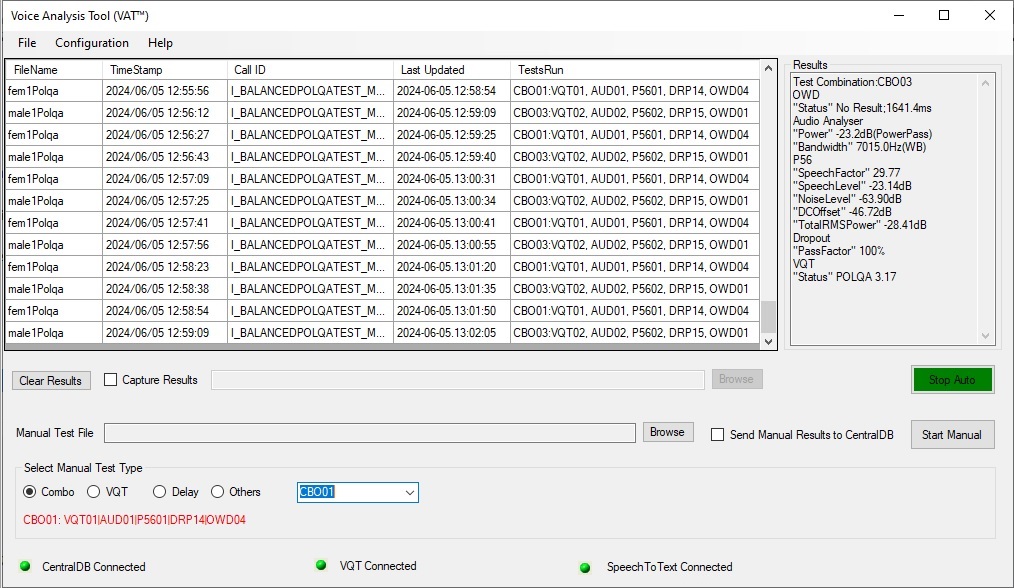
Remote Control and Integration with VAT™ Command Line Interface (CLI)
The VAT™ CLI enables remote access of the VAT™ nodes. Through VAT™ remote access (client), operations can be managed remotely by one or multiple VAT™ clients over a LAN, WAN, or Internet connection. The CLI supports both Windows® and Linux® platforms, ensuring seamless integration.
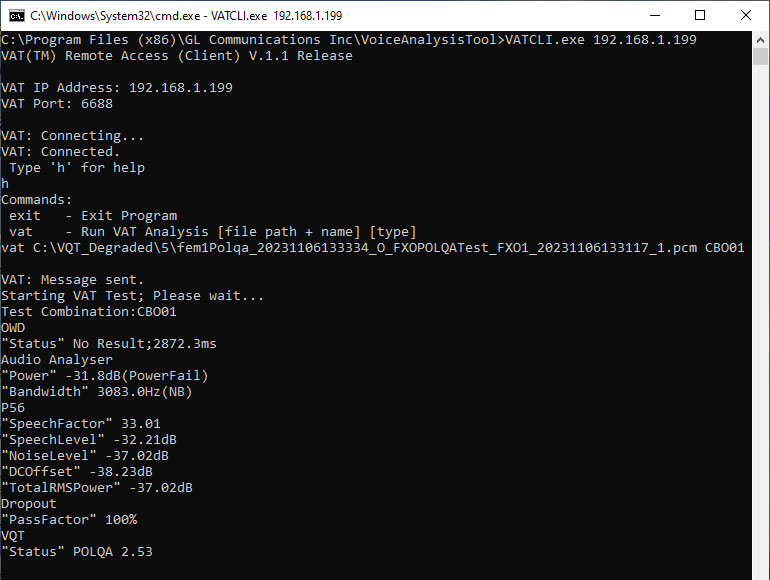
Centralized Database and Accessing Results via GL WebViewer™
The VAT™ software automatically sends all results to a centralized database - GL WebViewer™. Accessing these results is achieved through the WebViewer™ (web-based dashboard), providing functionalities such as filtering, querying, and generating custom reports. Furthermore, if the results include GPS coordinates, the WebViewer™ can directly plot the results within Google Maps for enhanced visualization.
Comprehensive Voice Quality Testing with GL’s vMobile™
The GL’s vMobile™ handheld device offers a portable solution for testing mobile phones and any 4-Wire analog interface including mobile radios with Push-to-Talk. All recorded audio from vMobile™ can be automatically analyzed for a variety of audio metrics using the VAT™ solution. Additional call metrics such as call failures and call drops are also provided as part of the vMobile™ testing. All results include GPS coordinates for plotting results and events directly on Google Maps via the GL WebViewer™.
Key Features
- GL VAT™ supports the analysis of any Raw PCM 16-bit voice file, including NB, WB, and SWB, along with 8-bit PCM a-Law and µ-Law PCM voice files
- Multiple analytical tests can be performed simultaneously on each individual voice file
- Audio files can be generated from any application, including GL VQuad™ and vMobile™
- The system is fully automated, with results logged and stored in the GL Central Database. The results can be easily accessed using the GL WebViewer™
- VAT™ CLI supports remote operation
- Audio analysis includes Round Trip and One Way Delay, Audio Dropout analysis, Speech and Noise level, Power Level and Frequency Analysis, Speech Activity, DC Offset, and Double Talk analysis
- Supports Voice Quality Testing with POLQA or PESQ algorithms when used with GL VQT software. Supports Speech to Text analysis when used with GL Speech Transcription Server software
 Back to Newsletter Index Page
Back to Newsletter Index Page