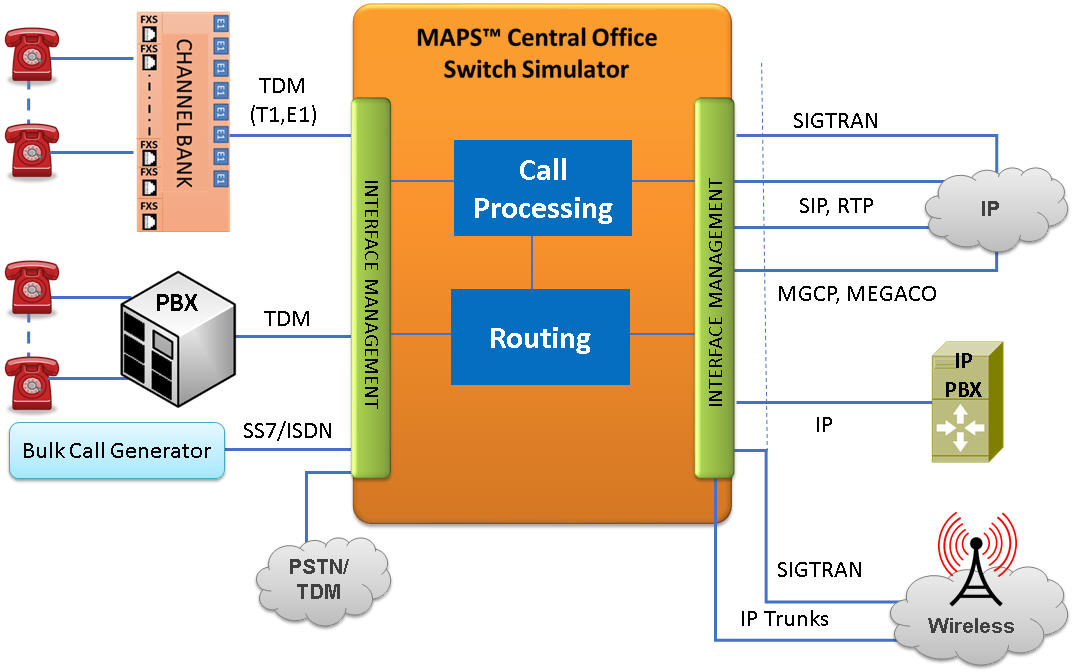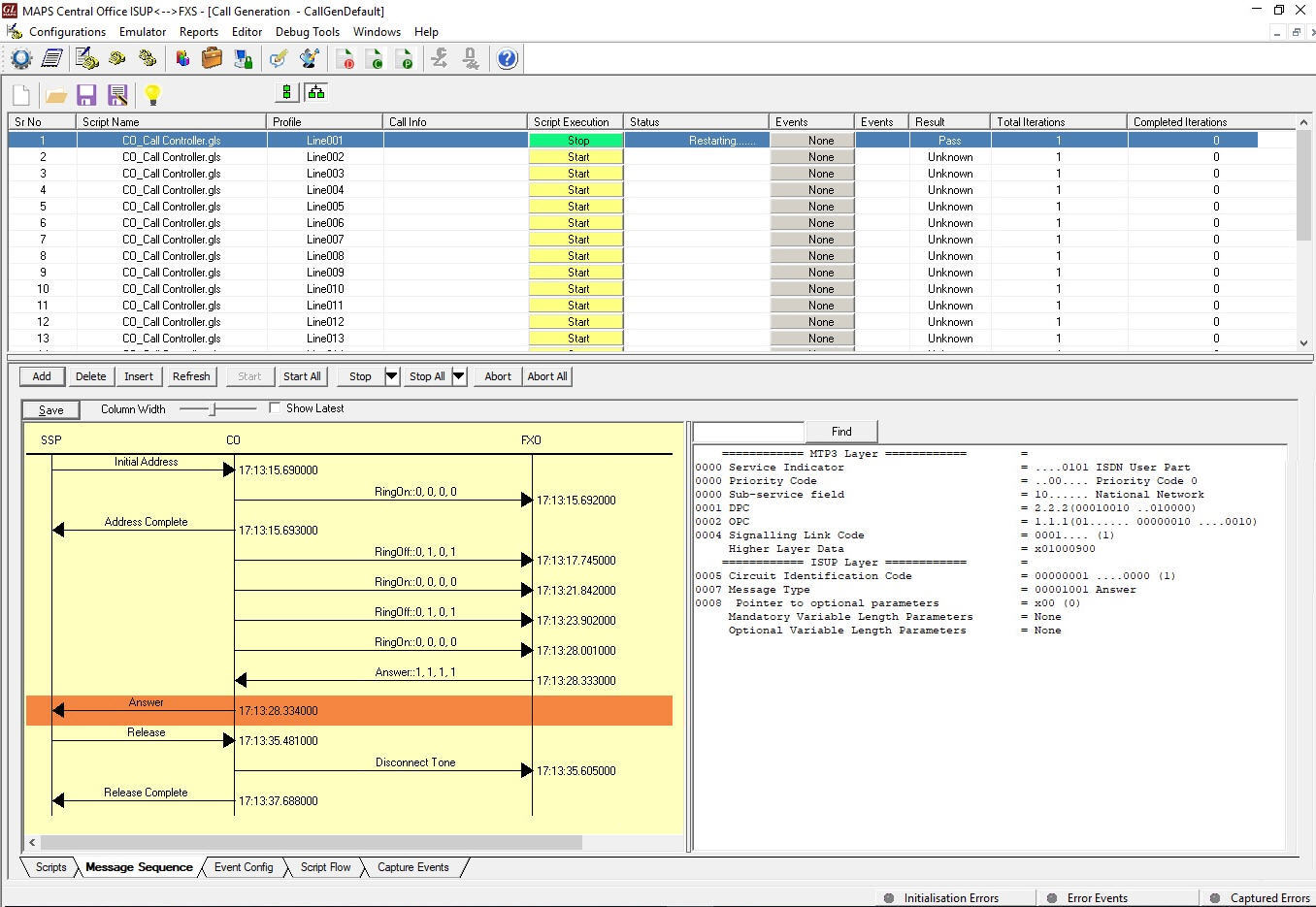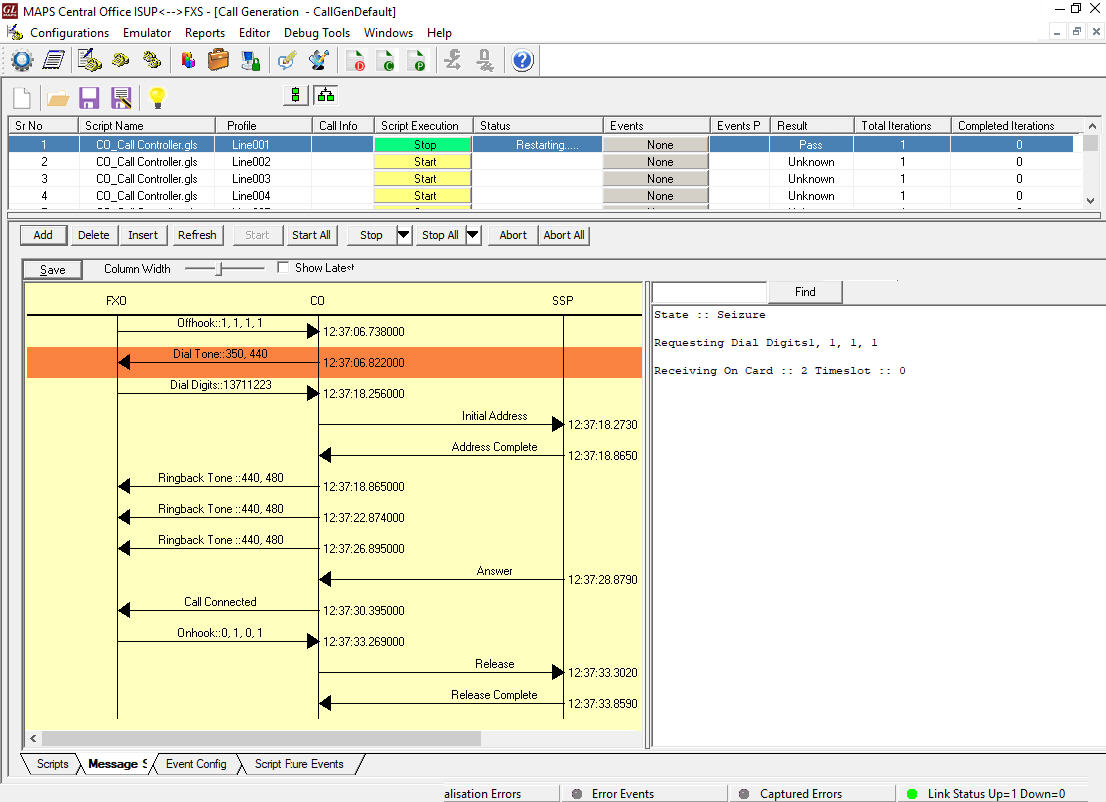MAPS™ Central Office Switching Simulation (PSTN, TDM, IP Networks)
Central Office Switching Simulator can also be used to verify all PSTN, IP and T1 E1 signaling protocols over different transport within the network infrastructure.
Brochure Request a Demo / QuoteAnalog <-> ISUP Call Conversions
The MAPS™ Central Office Switching Simulator can be configured as a high-density switch, which supports large volumes of various traffic including voice, fax, modem, and tones.
Being a self-contained system with capabilities to easily communicate with external networks, the MAPS™ Central Office Switching Simulator can switch calls originating from PSTN network to SS7 and vice versa.
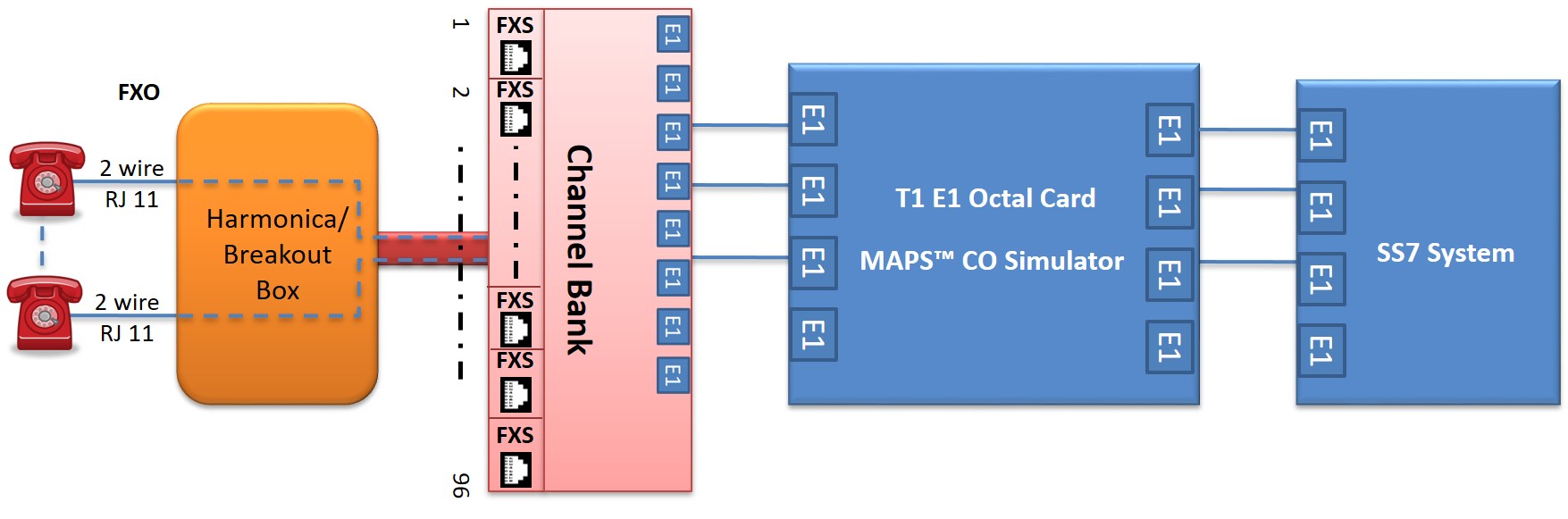
As depicted in the test setup, MAPS™ CO application is configured on a PC with T1 E1 boards, which is connected between PSTN and SS7 networks to switch analog calls to SS7 and vice-versa.
On the PSTN side, the FXS interface of the channel bank is connected to the FXO Analog phones via breakout box. The T1 E1 ports on the channel bank are connected to GL's T1 E1 Analyzer board (OctalXpress E1), where MAPS™ CO simulator is installed and running. On the other side, the OctalXpress ports are connected to the SS7 system as shown in the figure.
The following screenshot depicts MAPS™ CO Simulator configured to switch and route incoming SS7 calls to Analog (FXO) terminal. MAPS™ CO receives the called number in the SS7 Initial Address message and uses the Called Party Number to identify the subscriber on the FXO side and routes the call on the associated timeslot/trunk towards FXO.
The following screenshot depicts MAPS™ CO Simulator configured to switch and route incoming analog calls to SS7 system. Each FXS line is configured with calling number (ANI) and is associated with the timeslot/trunk. When the PSTN call is received, MAPS™ CO forwards the received dialed number to SS7 system and switches the incoming call based on the number dialed (called/calling number).
Overview
MAPS™ Central Office Switching Simulator converts a PC (portable, tower, rack-mount) into a digital central office switch simulator, PBX and Switch, complete with T1, E1, POTS, and IP Interfaces.
MAPS™ Central Office Switching Simulator is ideal for simulating and testing advanced telecom infrastructure including PBX, switches, gateways, and transmission systems. The simulator performs complex switching functions for routing TDM and PSTN calls, while providing voice/data throughput, and protocol conversion during call switching. MAPS™ CO can emulate both ends (or one end) of a complex switching network, and the switching equipment itself such as the SS7 SSP for routing TDM calls to/from local PSTN telephone exchange. All signaling, and traffic actions are easily controlled via scripts and provides all the flexibility required from a telephony test equipment.
The Central Office Switching Simulator can also be used to verify all PSTN, IP and T1 E1 signaling protocols over different transport within the network infrastructure. These protocols include T1 E1 CAS, PRI ISDN, SS7, FXO, FXS, and IP protocols . It can also generate traffic such as, digits, tones, voice file, fax, and more.
The CO Switching Simulator can be controlled remotely using the optional Remote MAPS™, Client/Server applications (CLI), and scripting with which users can capture the performance of networks in a wide variety of scenarios. The Remote Capability allows full control of many COs from a single client as well as many clients accessing a single CO.
Features
- A single-box system to test Central Office, PBX, Gateway, Analog/ IP networks
- Provides a complete network infrastructure for PSTN, IP, digital T1 E1 trunks, SS7, ISDN, and POTS (Plain Old Telephone Set)
- Call Switching/Routing among TDM-PSTN networks with protocol conversion capability
- Automatic bulk call generation/reception for load testing
- Automate the call establishment and traffic generation / detection process through scripts
- Monitor voice quality using PESQ (ITU-T P.862.1/2), POLQA (ITU-T P.863)
- Call status/graphs, link status, message statistics, capture events, error events, user-defined call statistics and graphs
- APIs and CLI access through multiple command-line based clients (Java, VBScripts, TCL, and Python)
- Unlimited number of remote client user access using remote controller client-server module.
Resources
Note: PCs which include GL hardware/software require Intel or AMD processors for compliance.
Please Note: The XX in the Item No. refers to the hardware platform, listed at the bottom of the Buyer's Guide, which the software will be running on. Therefore, XX can either be ETA or EEA (Octal/Quad Boards), PTA or PEA (tProbe Units), XUT or XUE (Dual PCIe Express) depending upon the hardware.
| Item No. | MAPS™ for Wireless Network |
PKS140 |
MAPS™ Central Office Switch Simulator |
| Related Software | |
|---|---|
PKS120 |
|
PKS130 |
|
PKS135 |
|
XX648 |
|
XX649 |
|
XX651 |
|
XX624 |
|
| Related Hardware | |
LTS100 |
|
FTE001 |
QuadXpress T1 E1 Main Board (Quad Port - requires additional licenses) |
PTE001 |
tProbe™ Dual T1 E1 Laptop Analyzer with Basic Analyzer Software |
| XTE001 | Dual T1 E1 Express (PCIe) Boards (requires additional licenses) |
| TDM Traffic Options | |
XX610 |
File based Record/Playback |
XXXFT0 |