Scripted MTP2 Simulator
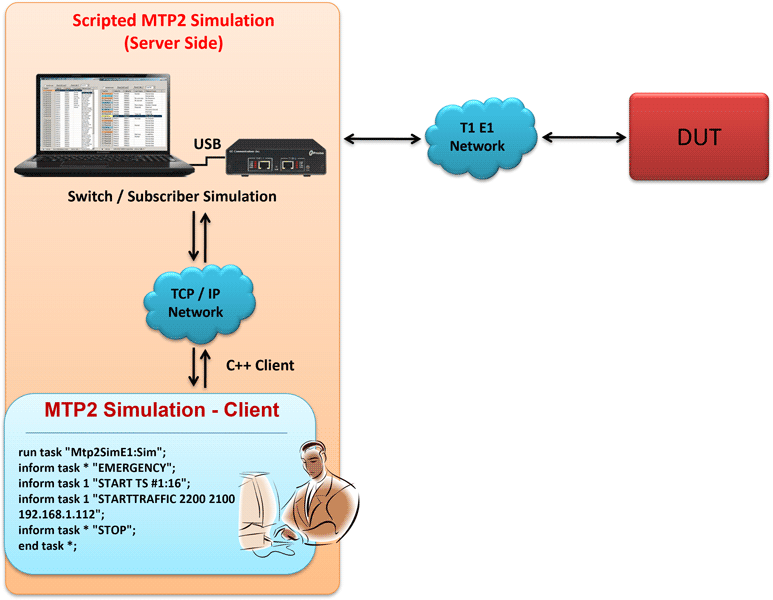
Overview
MTP2 (Message Transfer Part Level 2) protocol operates on layer 2 of OSI. In SS7 network, it is responsible for the reliable transmission of higher layer signal messages over an individual Signaling Link. A typical SS7 protocol stack with MTP2 layer is shown below:
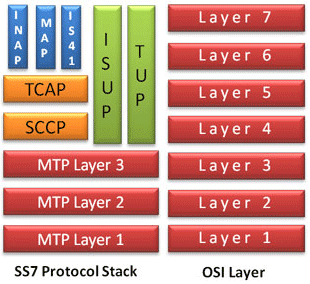
SS7 protocol stack with MTP2 layer
GL's MTP2 Simulator reads higher layer signal messages such as ISUP, and transmits over T1 E1 line. It can be used to simulate MTP2 of the SS7 stack. MTP2 is incompliance according to ANSI, ETSI, and ITU standards.
The Windows Client-Server application of T1 E1 Analyzer includes MTP2 simulator module (Mtp2Sim.dll). It can act as a peer end to test an SS7 stack.
WCS Client applications use simple commands to invoke MTP2 simulator module on server. Once the MTP2 simulator module is initialized, a task number will be assigned and the client can use further commands to perform additional tasks.
Key Features:
- Can be used to simulate only MTP2 or both MTP2 and MTP3 layers
- Simulation of different protocols and user parts like MTP, ISUP, TUP/IUP, SCCP, TCAP, MAP, SMS, IN, MWI and CCBS simulation are supported
- Displays MTP2/MTP3 link status events
- Normal and Emergency time alignment is supported
- Sends LSSUs, FISU and MSU signal units
- MTP2 and MTP3 commands can be sent from a remote client (C++/TCL)
- Point codes can be configured manually
- Supports synchronous or asynchronous transmission of user defined data as ISUP information
- ITU / ANSI / ETSI standards are supported
- Supported Hardware platforms includes – Dual PCIe T1 E1 Express Boards, Octal/Quad T1 E1 Boards, USB based tProbe™ T1 E1 Analyzer
- Operating systems supported - Windows®
Sample Scripts
Transmitting and receiving MTP2 frames using GL's MTP2 Simulator
run task "Mtp2SimE1:Sim"; //defines task for MTP2 simulation
inform task * "EMERGENCY"; //defines alignment mode as emergency
inform task 1 "START TS #1:16"; //defines signaling timeslot
inform task 1 "STARTTRAFFIC 2200 2100 192.168.1.112"; //defines UDP ports and IP address for transmitting and receiving MTP2 frames
inform task 1 "SEND ABCDEFGHIJKLMNOPQRSTUVWXYZ"; //send the specified data once
inform task 1 "SENDMULTIPLE SYNC 5000 ABCDEFGHIJKLMNOPQRSTUVWXYZ"; //to send the specified data asynchronously multiple times
inform task * "STOPTRAFFIC"; //command to stop the traffic
inform task * "STOP"; //command to stop the task
end task *; //terminates the task
The above script transmits and receives MTP2 frames over a specified UDP port and IP address. The first task defines the E1 signaling timeslot for MTP2 simulation.
Screenshot showing MTP2 frames transmission using MTP2 Simulator, and verifying using GL's SS7 Analyzer is given below:
Resources:
Please Note: The XX in the Item No. refers to the hardware platform, listed at the bottom of the Buyer's Guide, which the software will be running on. Therefore, XX can either be ETA or EEA (Octal/Quad Boards), PTA or PEA (tProbe Units), XUT or XUE (Dual PCIe Express) depending upon the hardware.
| Item No. | Item Description |
| XX643 | MTP2 Emulator (includes xx600) |
| Related Software | |
|---|---|
| XX647 | MAPS™ SS7 for ISUP Conformance Scripts |
| XX649 | MAPS™ SS7 for ISUP Simulation |
| XX649 | MAPS™ SS7 for MAP Simulation |
| PKS130 | MAPS™ SIGTRAN |
| XX120 | T1 or E1 Real-Time SS7 Protocol Analyzer |
| OLV120 | Offline/ Remote SS7 Analyzer |
| Related Hardware | |
| PTE001 | tProbe™ Dual T1 E1 Laptop Analyzer with Basic Analyzer Software |
| XTE001 | Dual T1 E1 Express (PCIe) Boards (requires additional licenses) |
| FTE001 | QuadXpress T1 E1 Main Board (Quad Port– requires additional licenses) |
| ETE001 | OctalXpress T1 E1 Main Board plus Daughter Board (Octal Port– requires additional licenses) |
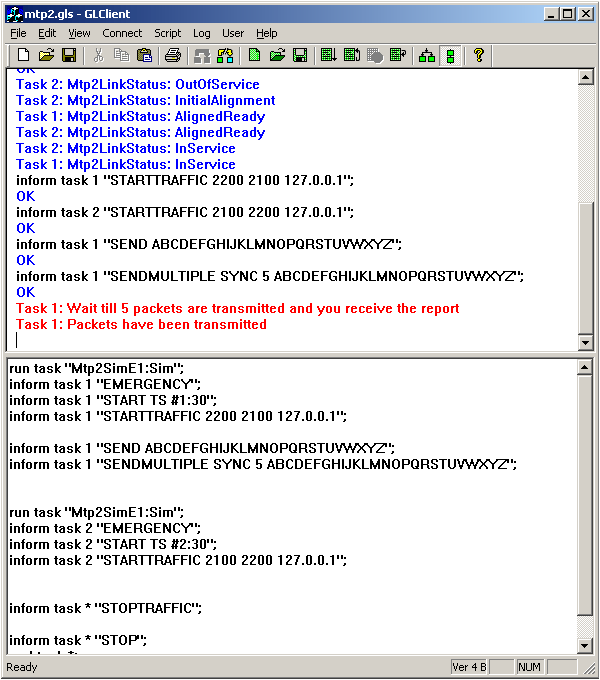
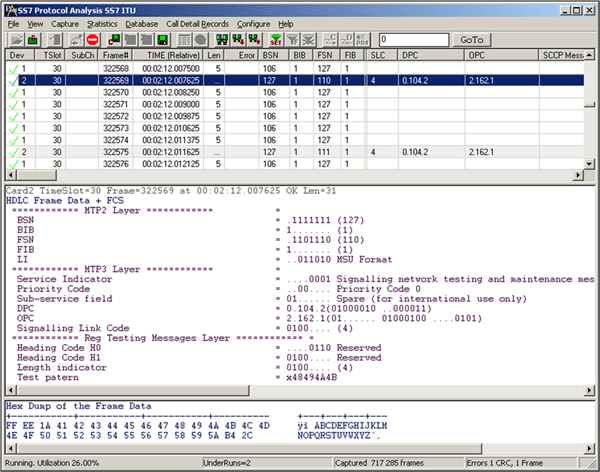
 Back to Client/Server Scripted Control Software Page
Back to Client/Server Scripted Control Software Page