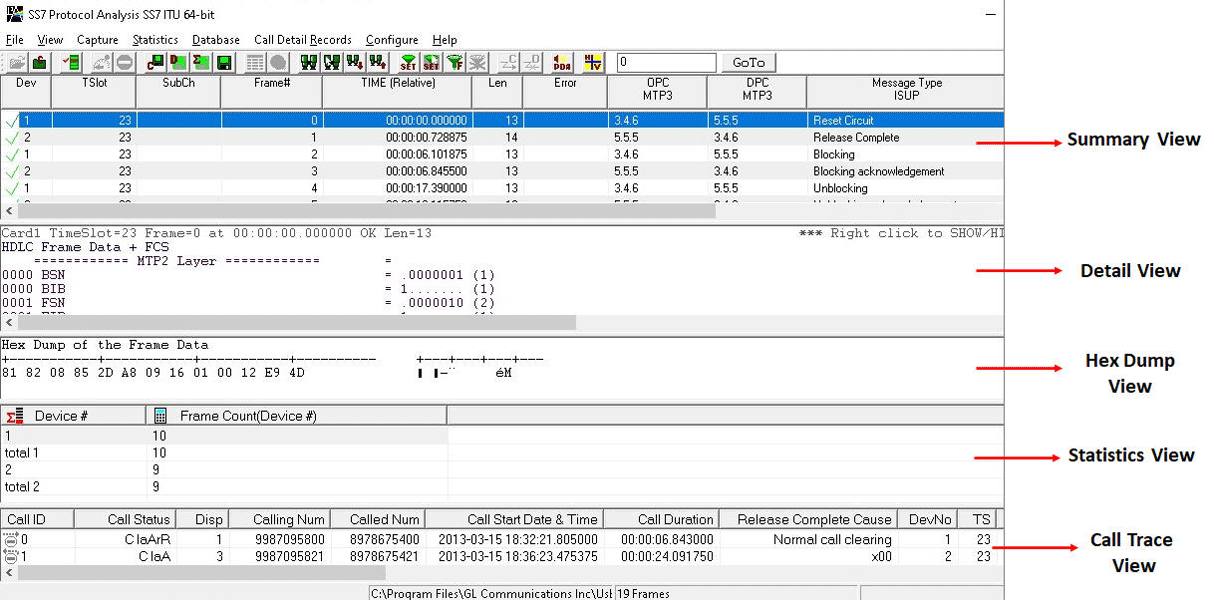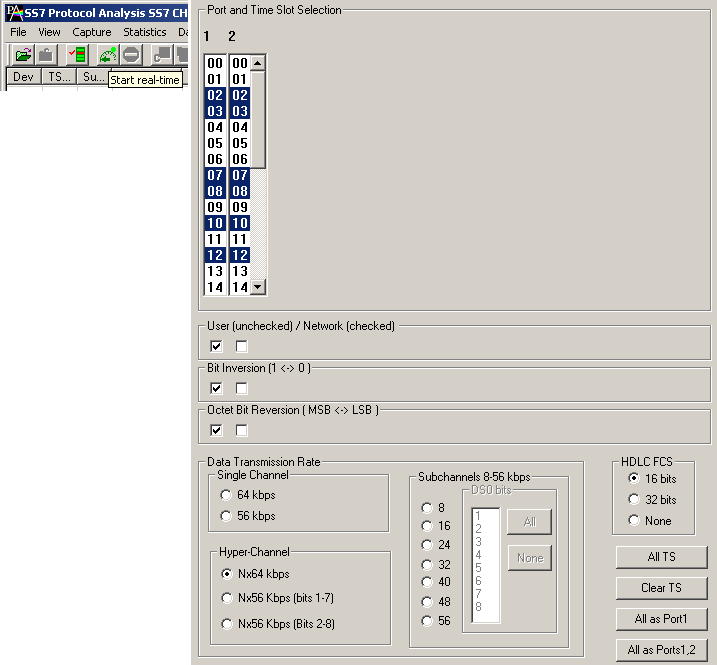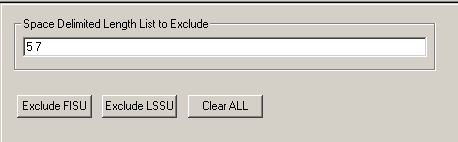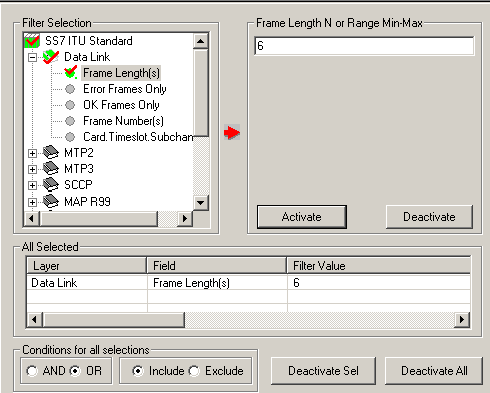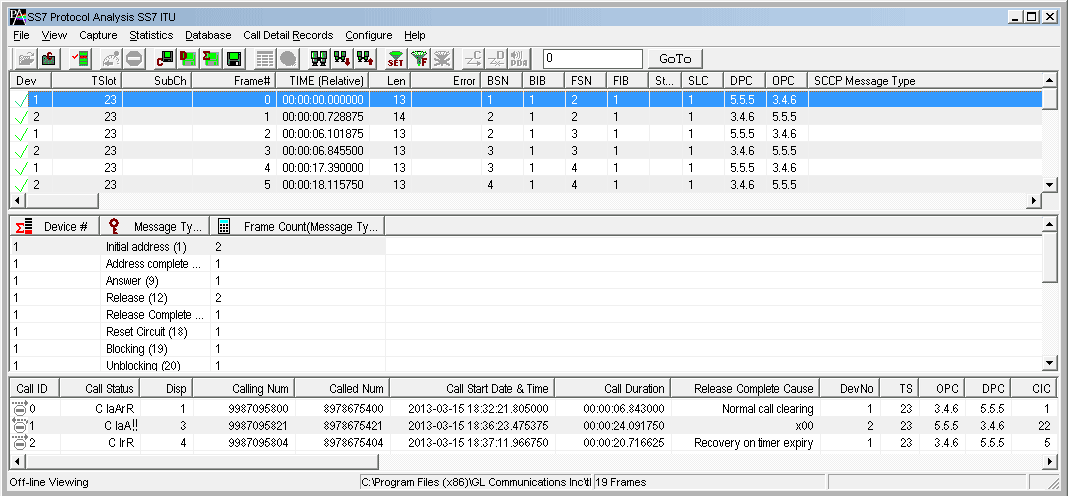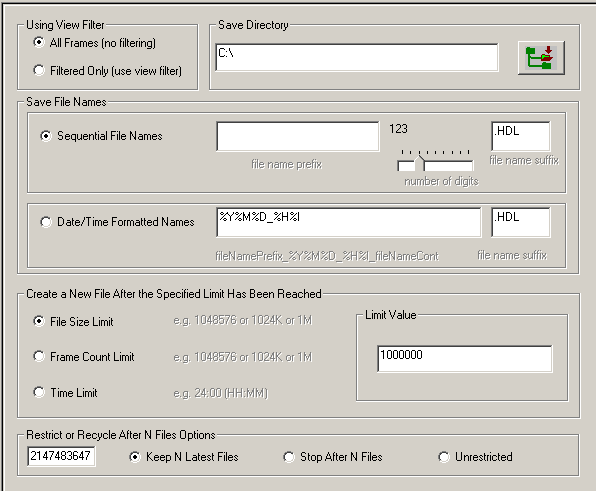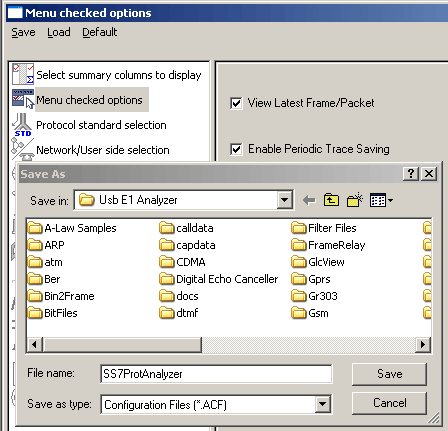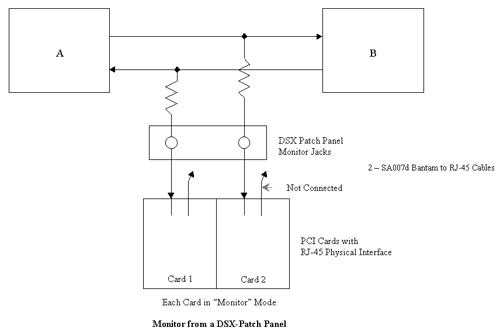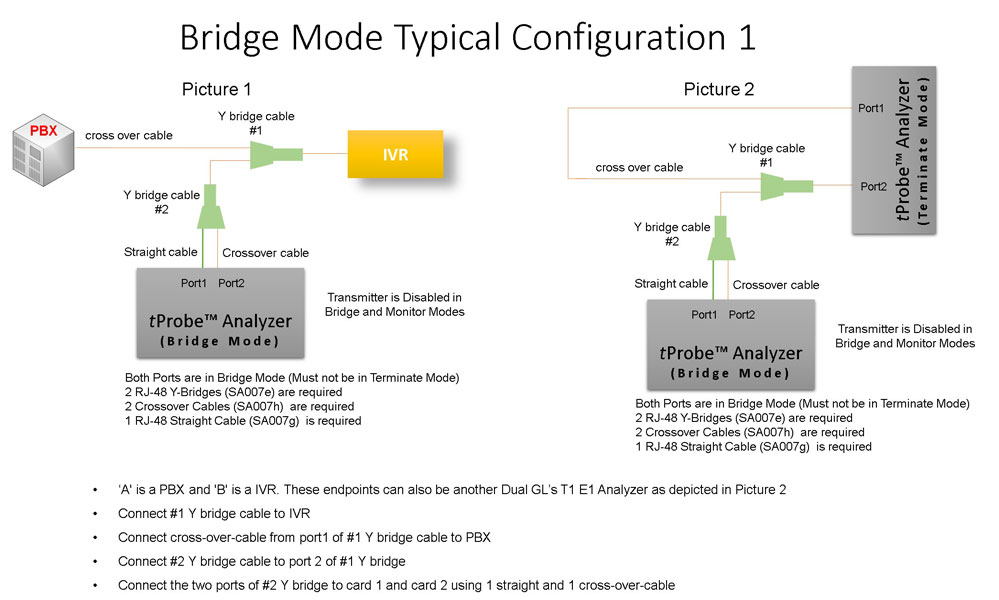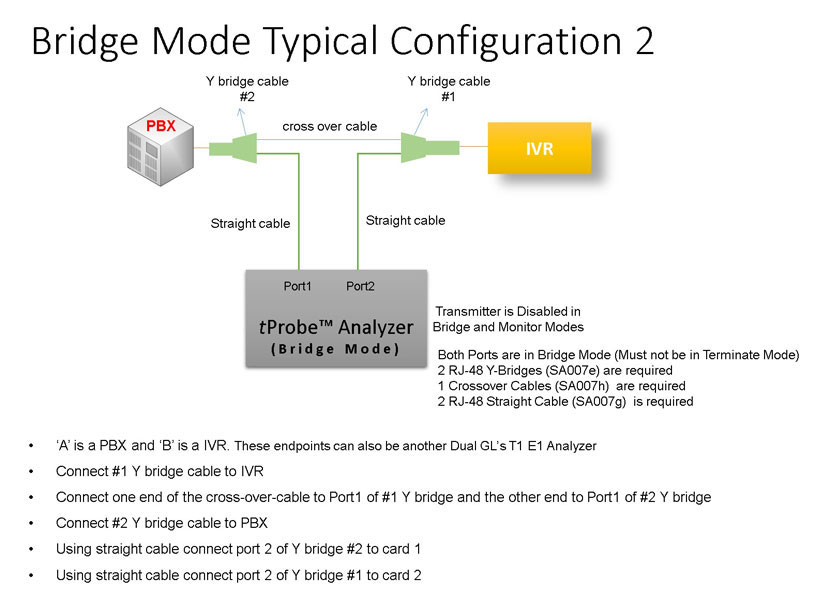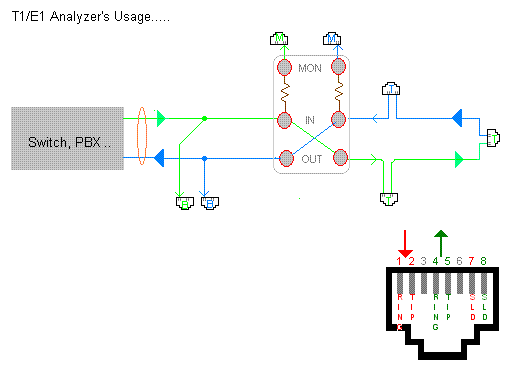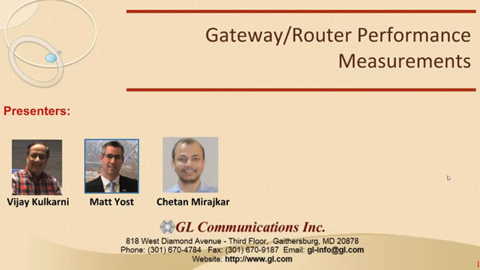SS7 (C7) Protocol Analyzer
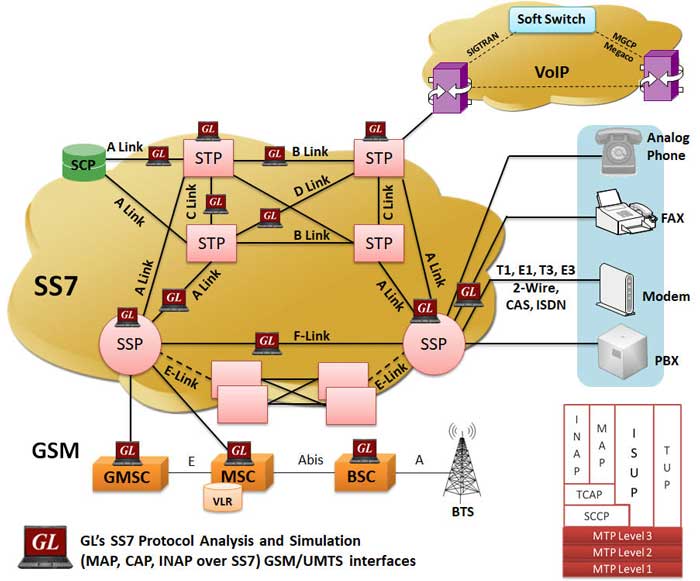
Overview
SS7 (Signaling System 7) separates the information required to set up and manage telephone calls in the Public Switched Telephone Network (PSTN) onto a separate packet switched network (Signaling Network). It uses Message Signal Units (MSUs), Link Status Signal Units (LSSUs), and Fill-In Signal Units (FISUs) as signal units. The main protocols include MTP (Message Transfer Part - Level 1 to 3), SCCP (Signaling Connection Control Part), and ISUP (ISDN User Part).
As a result of introducing new IN services there is a demand for increase in SS7 network capacity. SS7 High Speed Link (HSL) is defined to meet this requirement which uses entire T1 (or E1) bandwidth instead of just 56 kbit/s or 64kbit/s to carry SS7 signaling. The HSL technology can be implemented either using unchannelized HDLC (over MTP2), ATM (ATM layers replace MTP1 and 2), or SIGTRAN. Traditional LSL links will have up to 24 or 31 links per T1 or E1, respectively, while HSL and ATM both have only one link per T1 or E1.
GL's SS7 Analyzer supports decoding different SS7 layers like MTP2, MTP3, ISUP, TUP, SCCP, INAP (CS1, CS2), IUP, BICC, BISUP, BTUP and many application layer protocols from GSM/GPRS/UMTS network like MAP, CAMEL(CAP), and so on. The SS7 Analyzer supports decoding of both Low Speed Links (LSL) of 56 kbps or 64 kbps DS0 links or high-speed 1.544 Mbps or 2 Mbps unchannelized T1 E1 High Speed Signaling Links (HSL).
SS7 analyzer collects physical and line level status and performance information, voice, data, protocol, statistics, and transmit information to a central / distributed Network Management System (NMS).
These probes now supports Packet Data Analyzer with recording capabilities. Packet Data Analysis (PDA) is an outstanding tool for live monitoring of signaling and traffic over TDM. Allowing users to monitor live TDM networks including capture, analysis, and reporting of every call-in detail.
GL’s NetSurveyorWeb™ (PKV170) a central system comprised of a database engine and web server monitoring systems facilitate real-time analysis, historical storage, retrieval, querying, and display of Call Detail Records (CDRs) by non-intrusively connecting to TDM, Optical, or IP networks.
It also offers NetSurveyorWeb™ Lite (PKV169) a cost effective, simple Plug & Play connection, which is an integrated and simplified web-based system that is distributed at probe level.
Both real-time and off-line analysis present information in four layers:
- Raw HDLC Frame data as a hexadecimal and ASCII octet dump
- MTP2 and MTP3 information
- ISUP, TUP, SCCP, BICC, INAP, MAP, BTUP etc. information
Different SS7 layers like MTP2, MTP3, ISUP, TUP, SCCP, INAP (CS1, CS2), IUP, BICC, BISUP, BTUP and many application layer protocols from GSM/GPRS network like MAP, CAMEL(CAP), IS 41 etc are decoded according to ANSI/ITU/ETSI/CHINA/UK standards and displayed in an organized fashion.
GL Communications supports the following types of SS7 analyzers:
- Real-time SS7 Analyzer (Pre-requisites: GL's field proven E1 or T1 internal cards or USB Laptop E1 or T1 external units, required licenses and Windows Operating System)
- Remote/Offline SS7 Analyzers (Pre-requisites: Hardware Dongles and Windows Operating System)
Also, visit GL's SIGTRAN protocol decode web page for a description of SIGTRAN - used to carry Q.931 or SS7 ISUP messages between IP nodes such as a Signaling Gateway and Media Gateway Controller or Media Gateway.
In addition the following SS7 application is supported that further help in emulating SS7 protocol
Main Features:
- Supports analysis of SSP-STP (A link, E link), STP-STP (B link, C link), & SSP-SSP (F link) interfaces
- Supports analysis of GSM/UMTS MAP interfaces
- B (Interface b/w the MSC and its associated VLR)
- C (Interface b/w the HLR and the MSC)
- D (Interface b/w the HLR and the VLR)
- E (Interface b/w MSCs)
- F (Interface b/w MSC and EIR)
- H (Interface between HLR and AuC)
- J (Interface b/w the HLR and the gsmSCF)
- Displays Summary, Detail, Hex-dump, Statistics, and Call Detail Views
- Summary View displays MTP2, MTP3 information and SS7 Message types, Called and Calling number, SCCP message type, SSN, INAP information, IUP information, BICC message type, and more in a tabular format
- Detail View displays decodes of a user-selected frame from the Summary View, the contents of this view can also be copied to clipboard
- Capable of decoding many important protocols from GSM/GPRS network i.e. MAP, CAP
- Hex Dump View displays the frame information in HEX and ASCII format, the contents of this view can also be copied to clipboard
- Streams can be captured on the selected time slots (contiguous or non-contiguous), sub-channels, or full bandwidth. Frames can be transmitted/captured in either, n x 64 kbps, or n x 56 kbps data channels.
- Statistics View displays call and MSU statistics at any link or entire link set
- Call trace isolates call specific information i.e. status of each call (i.e. active/completed), duration of completed call, OPC, DPC, CIC, Called and Calling Party Numbers, and more
- Exports Summary View information to a comma delimited file for subsequent import into a database or spreadsheet
- Capability to export detail decodes information to an ASCII file
- Recorded trace files can be played back using HDLC Playback application
- Flexibility to select/hide the call trace columns as required by the user
- Call Detail Recording feature includes data link groups that help in defining the direction of the calls in a given network and form logical groups comprised of unidirectional (either 'Forward' or 'Backward') data links
- Supports filtering and search based on Frame length, FSN, BSN, SSN, and so on
- Option to create multiple aggregate column groups and prioritize the groups as per the requirement to display the summary results efficiently
- Allows the user to create search/filter criteria automatically from the current screen selection
- Any protocol field can be added to the summary view, filtering, and search features providing users more flexibility to monitor required protocol fields
- HDLC (according to Q.921) based SS7 frames are parsed based on ANSI and ITU standards
- Ability to configure the .ini file for custom decoding options such as SSN value of INAP, MAP, CAP, CNAM, TCAP and IS41, and more.
- Remote monitoring capability using GL's Network Surveillance System
Additional features supported by real-time/ remote SS7 analyzer are:
- Real-time filter and search features on various SS7 message types
- Streams can be captured on the selected time slots (contiguous or non-contiguous), sub-channels or full bandwidth. Frames may also be contained in either one, n x 64 kbps, or n x 56 kbps data channels
- The following variations are accommodated in the software: inverted or non-inverted data, byte reversal or non-reversal
- Supports decoding of frames with FCS of 16 bits and 32 bits, or none
- Recorded trace files can be played back using HDLC Playback application
- Multiple remote clients may access a single T1 E1 server. Also, the T1 E1 server is fully functional while being accessed as a server. Thus, a user may perform T1 E1 operations locally on the server while a client is accessing the same server, in real time.(For Remote Analyzers only)
- Multiple streams of SS7 traffic on various T1 E1 channels can be simultaneously decoded with different GUI instances
Additional features supported by Offline SS7 Analyzer:
- Trace files for analysis can be loaded through simple command-line arguments
- Multiple trace files can be loaded simultaneously with different GUI instances for offline analysis
Packet Data Analyzer (PDA) features:
- Provides options to capture voice, digits, tones or FAX traffic
- Segregates, captures, and collects statistics on TDM calls
- Provides graphical representation of call analysis, such as ladder diagrams of protocols
Typical CPU usage
The below table depicts the performance monitoring of SS7 in different scenarios for a PC configuration with Pentium 4 processor, 2 GHz clock speed and 256 Mb RAM.
| Monitoring | No of cards | No of SS7 links | CPU Load |
|---|---|---|---|
| One Bidirectional T1 | One Dual PCI T1 card | 21 SS7 links | 60% |
| Two Bi-directional T1s | Two Dual PCI T1 cards | 10 SS7 links | 80% |
- Call rate is not an effecting factor as the SS7 links carry FISUs and LISUs
- When the Analyzer is connected to Database via Sockets, additional 2-3% CPU usage is expected
Supported Protocols
GL's SS7 Analyzer supports the following ANSI/ITU/ETSI/CHINA/UK protocol standards:
| Supported Protocols | Specification Used |
|---|---|
| MTP2 (ITU) | ITU-T Q.781 |
| MTP3 (ITU) | ITU-T Q.782 |
| MTP2, MTP3 ANSI | T1.111.4-1996 |
| ISUP ITU | ITU - Q.761, Q.762, Q.763 and Q.764 |
| ISUP ETSI | EN 300 356 -1 V3.2.2(1998-08)Part 1 |
| ISUP ANSI | ANSI - T1.113.1 to T1.113.4 |
| ISUP UK | ND1007:2007/01 TSG/SPEC/007 |
| ISUP CHINA | Ministry of Posts and Telecommunications of the People's Republic of China, Technical Specification of ISUP, 1996 |
| Test & Network Management Messages (ANSI) | ANSI T1.111.4, ANSI T1.111.7 |
| SCCP ITU | ITU-T Q.711-Q.714 |
| SCCP ANSI | ANSI rec. T.112 (1996), T1.116.2 (1996) |
| SCCP ETSI | EN 300 009 -1 ,sept 1996, 3rd edition |
| CNAM | GR-1188-CORE Issue 3, April 2009 |
| TCAP ANSI IS-41 | TIA/EIA/ IS41.1-C /IS-41.5-C |
| TUP ITU | T-REC-Q.723-11/1988 |
| TCAP ITU | ITU-T Q.771 to Q.775 |
| TCAP ETSI | ETSI ETS 300 134 |
| TCAP ANSI | T1.114-2000 |
| INAP CS1 ITU / ETSI | Q1218(10 / 95)and ETSI 300 374 1, Sept, 1994 |
| INAP CS2 ITU | INAP - Capability Set 2. (Q.1228) |
| INAP CS2 ETSI | INAP - Capability Set 2. (EN 301 140-1-v1.3.4-1999-06) |
| CAMEL V3 | 3GPP TS 29.078 V3.15.0 (2003-03) |
| CAMEL V6 | 3GPP TS 29.078 6.3.0(2004-09) |
| MAP R99 | 3GPP TS 09.02 V7.14.0 (2003-09) |
| MAP R4 | 3GPP TS 29.002 V4.18.0 (2007-09) |
| BISUP | Q.2763, Q.2931, Q.2933, Amendment 2 of Q.2931, Q.2941.1 etc |
| BICC | T-REC-Q.1902.1-200107, T-REC-Q.1902.2-07/2001, T-REC-Q.1902.3-07/2001, T-REC-Q.1902.4-200107 (pl-080r1) |
| IUP ITU (BTUP) Proprietary Extensions To C7 Interconnect User Part (IUP). | ND1006:2005/02 PNO-ISC/SPEC/006 / ND1104:2004/11 PNO-ISC/INFO/004 ND1104:2004/11 PNO-ISC/INFO/004 |
| Network Management Messages (CHINA) | Q.704 ITU_T |
For more information, visit Protocol Glossary webpage.
Summary, Detail and Hex dump Views
The SS7 analyzer application is invoked from the main menu of GL's T1 E1 Analyzer for real-time analysis. The Remote/offline analyzer is invoked from the installation directory of the remote/offline SS7 analysis. The analyzer displays Summary, Detail and Hex dump Views in different panes. The Summary View displays Direction, Frame Number, Time, Length, BSN, BIB, FSN, DPC, OPC, CIC, SSN, Called and Calling number and various types of SS7 messages for all the frames. User can select a frame in Summary View to analyze and decode each frame in the Detail View. The Hex dump View displays the frame information in HEX and ASCII format.
Real-time/Remote and Off-Line Analysis
Users can capture and analyze SS7 frames in real-time and can record entire traffic or filtered traffic into trace file. The recorded trace file can be used for offline analysis or exported to a comma-delimited file, ort ASCII file. The raw data capturing requires user to specify timeslots, bit inversion, octet bit reversion, user/network side, and hyper channel selection options. The captured raw data can then be transmitted using HDLC playback file application.
Filtering and Search
The user can record all or filtered traffic into a trace file and can create search/filter criteria automatically from the current screen selection. The filter and search options add a powerful dimension to the SS7 analyzer that isolates required frames from the captured frames in real-time/remote/offline.
In real-time capturing, filter based on length of frames can be set. The frames can be filtered after completion of capture based on BSN, BIB, FSN, FIB, Status Field, OPC, DPC, SSN, CIC, Called and Calling party number and types of different SS7 message. Similarly, search capability helps user to search for a particular frame based on specific search criteria
Aggregate Column Group
The enhanced feature of the protocol analyzer is aggregate column groups. The user can also create multiple aggregate column groups and prioritize the groups as per the requirement to display the summary results in an efficient way.
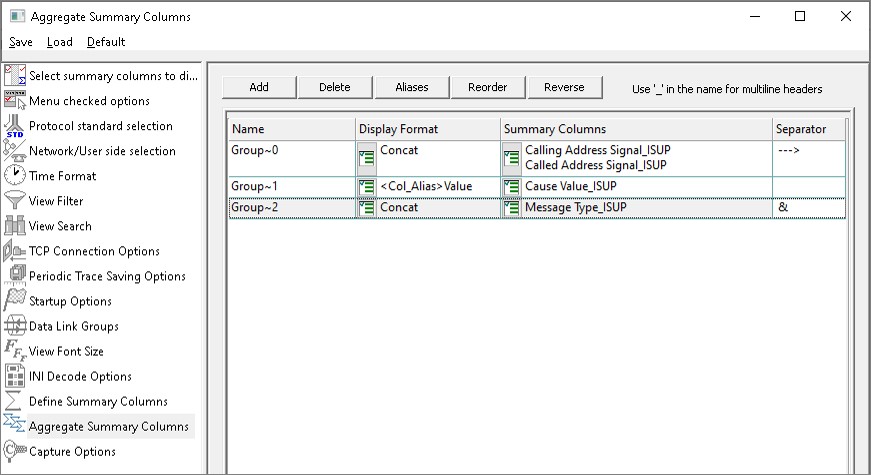
Aggregate Summary Column Group
The updated results are as shown below. Here the root aggregate group~0 summary columns are displayed first and then Group~1 and Group~2 as per the assigned priority.
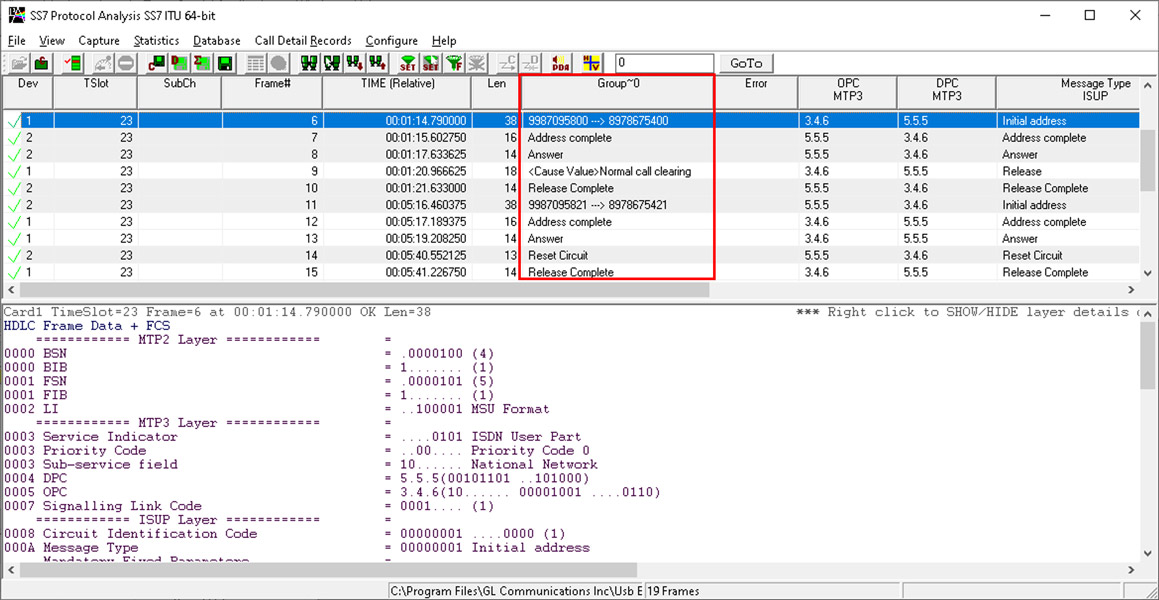
Display of Aggregate Column Group in Summary View
Call Detail Records and Statistics View
Important call specific parameters like Call ID, Call disposition, Call duration, Mobile ID, Called/Calling Number, Status of each call (i.e. active/completed along with the messages), Call type (SMS/PDP/Setup/Location update etc) are displayed for SS7 (ITU/ANSI/ETSI/China) standards in the Call Detail Records View. Call Detail Recording feature includes data link groups that help in defining the direction of the calls in a given network and form logical groups comprised of unidirectional (either 'Forward' or 'Backward') data links. Additionally, users are provided with the option to search for a particular call detail record from the captured traces.
We can reliably handle SS7 capturing + CDR building on
- 2 bi-directional ports x 31 links = 62 uni-directional links
- 3 bi-directional ports x 20 links = 60 uni-directional links
Statistics is an important feature available in SS7 analyzer and can be obtained for all frames both in real-time as well as offline mode. Numerous statistics can be obtained to study the performance and trend in the SS7 network is based on protocol fields and different parameters.
Enhanced Trace Saving Options
Users can control the captured trace files by saving the trace using different conventions such as trace files with user-defined prefixes, trace file with date-time prefixes, and slider control to indicate the total number of files, file size, frame count, or time limit. This feature also allows the captured frames to be saved into a trace file based on the filtering criteria set using display filter feature.
Save/Load All Configuration Settings
Protocol Configuration window provides a consolidated interface for all the important settings required in the analyzer. This includes various options such as protocol selection, startup options, stream/interface selection, filter/search criteria and so on. All the configuration settings done in any of these options can be saved to a file, loaded from a configuration file, or user may just revert to the default values using the default option.
Scripted ISUP Emulation using MAPS™
GL's MAPS™ SS7 is an advanced protocol simulator/tester for ISUP simulation over TDM (E1 T1). MAPS™ SS7 can simulate Service Switching Point (SSP). The ISUP Signaling specification conforms to ITU-T and ANSI standards. MAPS™ SS7 functionality covers the ITU and ANSI variant of SS7 implementing MTP2, MTP3, and ISUP protocols.
Scripted MAP Emulation using MAPS™
GL's MAPS™ MAP (Mobile Application Part) Emulator is an advanced protocol simulator to simulate MAP messages and Signaling over D & H interface in GSM/UMTS networks as defined by 3GPP standards.
MAPS™ Central Office Switching Simulation
MAPS™ Central Office Switching Simulator is ideal for simulating and testing advanced telecom networks and products, including PBX, switches, gateways, and transmission systems. The simulator performs complex switching functions for routing mobile phone calls as well as landline calls, while providing voice/data throughput, and protocol conversion during call switching. MAPS™ CO platform can emulate both ends (or one end) of a complex switching network, and the switching equipment itself such as the Mobile Switching Center (MSC) for routing mobile phone calls to/from local PSTN telephone exchange.
Resources
Note: PCs which include GL hardware/software require Intel or AMD processors for compliance.
Please Note: The XX in the Item No. refers to the hardware platform, listed at the bottom of the Buyer's Guide, which the software will be running on. Therefore, XX can either be ETA or EEA (Octal/Quad Boards), PTA or PEA (tProbe Units), XUT or XUE (Dual PCIe Express) depending upon the hardware.
| Item No. | Item Description |
| XX120 | SS7 Analyzer Software |
| xx121 | Call Capture Option for SS7 Protocol with PDA |
| OLV120 | Offline/ Remote SS7 Analyzer Software (includes WCS xx600, requires xx640 and xx641) |
| Related Software | |
|---|---|
| XX649 | MAPS™ ISUP Emulator |
| XX694 | MAPS™ MAP Emulator |
| PKS132 | MAPS MAP over IP Emulator |
| XX647 | MAPS™ ISUP Emulator Conformance Scripts |
| PKV105 | SIGTRAN Analysis |
| PKS130 | MAPS SIGTRAN |
| XX648 | MAPS ISDN |
| PKS135 | MAPS ISDN SIGTRAN |
| XX155 | GPRS Analysis Software (T1 or E1) |
| XX150 | GSM Analysis Software (T1 or E1) |
| XX153 | TRAU Analysis Software (T1 or E1) |
| XX090 | HDLC Capture and Playback Software (T1 or E1) |
| XX100 | ISDN Analysis Software (T1 or E1) |
| XX130 | Real-Time Frame Relay Protocol Analyzer (T1 or E1) |
| PKV170 | NetsurveyorWeb™ (Perpetual License, Unlimited Users/Nodes) – Includes Oracle 11g Standard Edition One and Standard Server-Grade Computing Platform |
| PKV169 | NetsurveyorWeb™ Lite - Probe Level WebServer, PacketScan™, and Oracle 11g Express Edition; |
| Related Hardware | |
| PTE001 | tProbe™ Dual T1 E1 Laptop Analyzer with Basic Analyzer Software |
| FTE001 ETE001 |
QuadXpress T1 E1 Main Board (Quad Port– requires additional licenses) OctalXpress T1 E1 Main Board plus Daughter Board (Octal Port– requires additional licenses) |
| XTE001 | Dual T1 E1 Express (PCIe) Boards (requires additional licenses) |
| TTE001 | tScan16™ Express Card |
| Brochure/ Presentation |
| SS7 Protocol Analyzer - Brochure |
| Remote/Offline Analyzer Brochure |
| GL Product Lists |
| Presentation |
| SS7 Overview Presentation |
| SS7 Protocol Analyzer Presentation |
Webinars |
|
 Product Videos |
|
 Back to Protocol Analysis Index Page
Back to Protocol Analysis Index Page