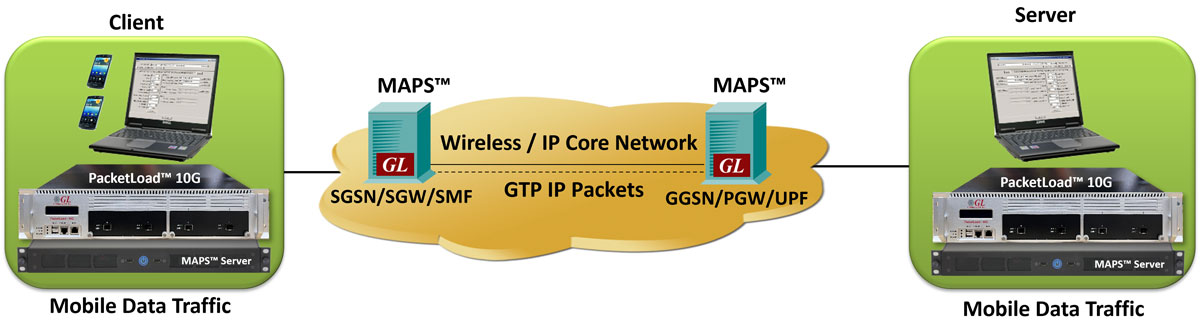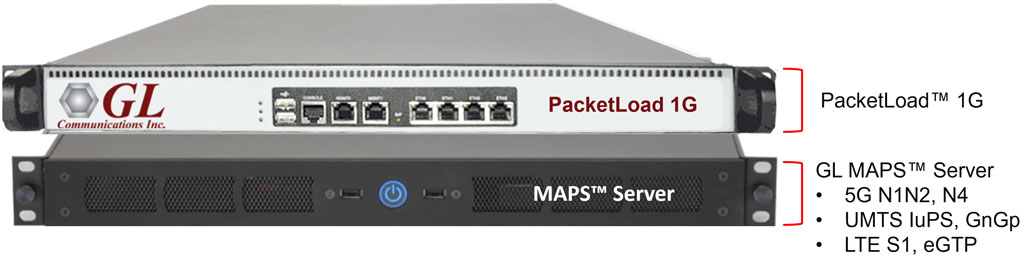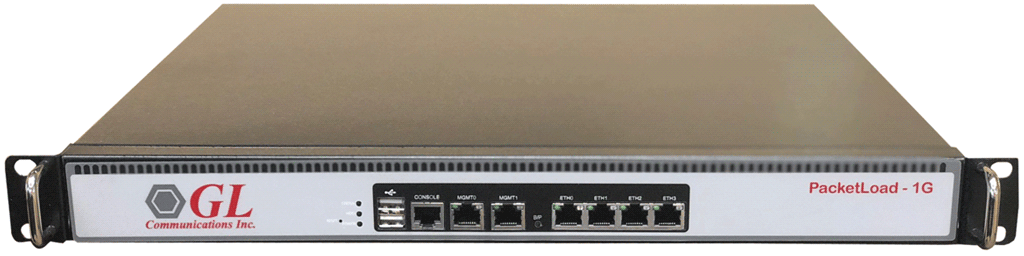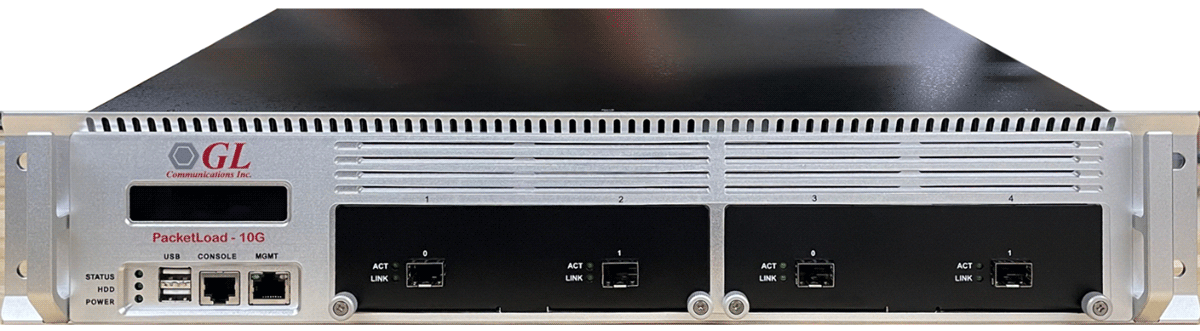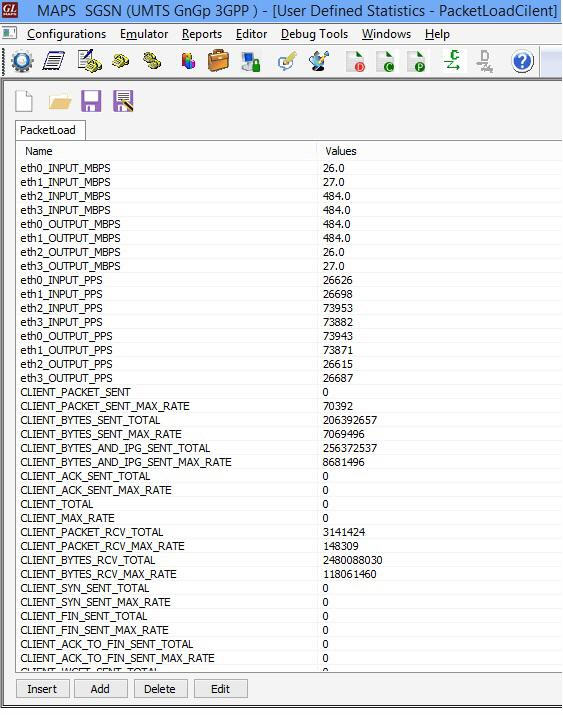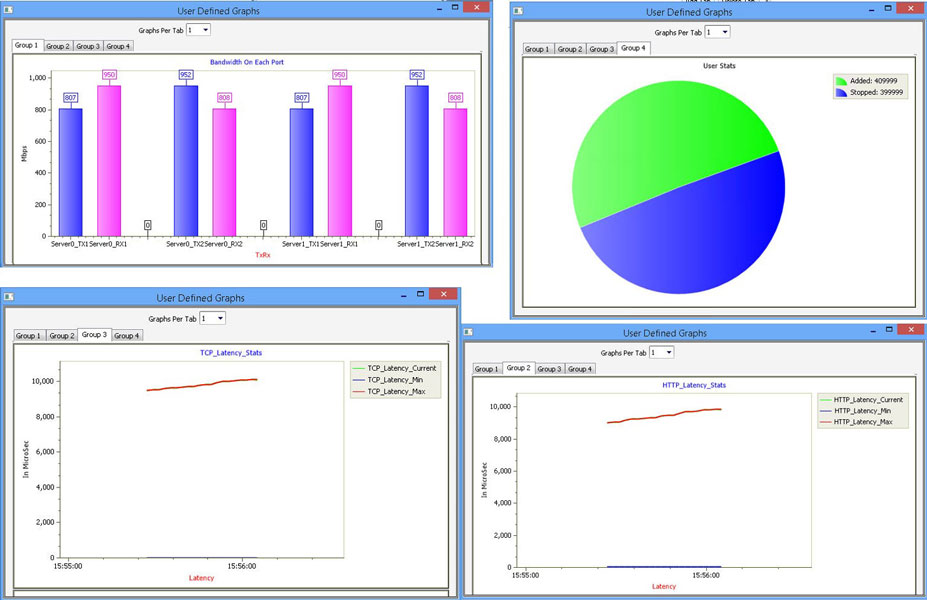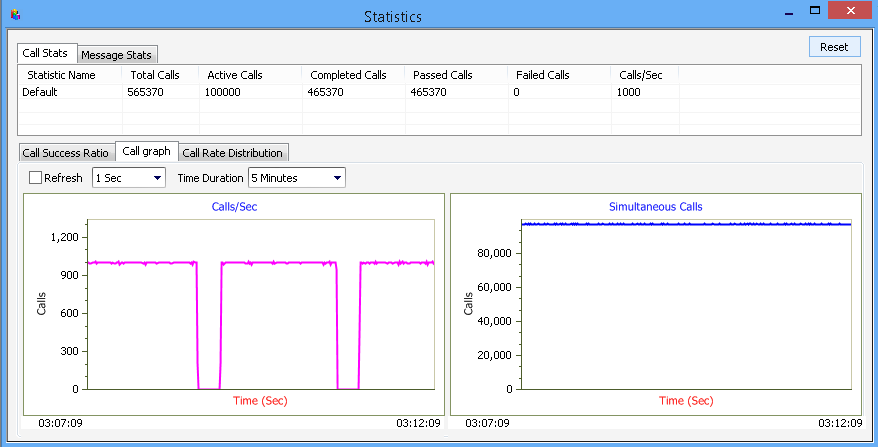PacketLoad™ - High Density Mobile Traffic Generation
(Up to 40 Gbps)
Large scale mobile data traffic emulator for Wireless and IP Core Networks.
Brochure Request a Demo / QuoteBackground
This appliance emulates up to 40 Gbps of mobile data traffic in order to load test network infrastructure. The traffic includes Stateful TCP/HTTP and UDP. Users can also replay packet captures.
Overview
GL’s PacketLoad™ emulates up to 100,000 user endpoints with a high volume of mobile GTP-C (control plane), GTP-U (user plane) and packet traffic up to 40 Gbps to load test core UMTS/LTE networks.
Users can encapsulate packet data within GTP headers and transmit through gateways such as SGSN & GGSN, or SGW & PGW. Users can emulate multiple sessions per endpoint device to verify bearer allocation bandwidth. The solution offers stateful TCP/HTTP and UDP and PCAP Replay traffic types. PacketLoad™ supports HTTP traffic simulation with the base requirements such as port number, server IP address, and pre-canned HTTP traffic files.
PacketLoad™ is available in following platform variants -
- PacketLoad™ 4 x 1Gbps (PKS172) - Data Traffic Generator 1U Rack Appliance with 4 x 1Gbps NIC interfaces: total capacity of up to 4 Gbits/sec Stateful TCP/HTTP Traffic.
- PacketLoad™ 4 x 10Gbps (PKS174) - Data Traffic Generator 2U Rack Appliance with 4 x 10Gbps NIC interfaces: total capacity of up to 40 Gbits/sec Stateful TCP/HTTP Traffic
The appliance works with GL’s Message Automation and Protocol Simulation (MAPS™) software including 5G N1N2, 5G N4, LTE S1, LTE eGTP, UMTS Gn Gp, IuPS applications. The 1U MAPS™ Server controls PacketLoad™ using a command line interface. At the generating end, MAPS™ automates the process of creating UEs with different mobile traffic parameters. At the receiving end, MAPS™ with PacketLoad™ verifies the received data and provides various statistics including total packets transmitted and received, latency, bandwidth, total TCP connections created, successful connections, packet loss, etc.
Overview
The MAPS™ Server with PacketLoad™ can be used for testing various components of mobile infrastructure such as eNodeBs, SGW/SGSN, and PGW/GGSN. It offers all features to perform functional unit tests at every integration point within the wireless infrastructure. The MAPS™ Server with PacketLoad™ can be used to test all network elements in access & packet core to ensure negotiated QoS is met.
Also the application offers 50M+ URL list capacity that allows to study how that the DUT responds to appropriate TCP or HTTP requests and against malicious URLs.
Another application of MAPS™ Server with PacketLoad™ is to load test or stress test core UMTS/LTE networks by simulating massive number of UEs with different combinations of TCP/HTTP and UDP traffic combined with PCAP Replay from both ends of the network. This helps to evaluate end to end core network performance with variable packet sizes and fragmentation, and URL List traffic testing.
3G Networks
End-to-End testing
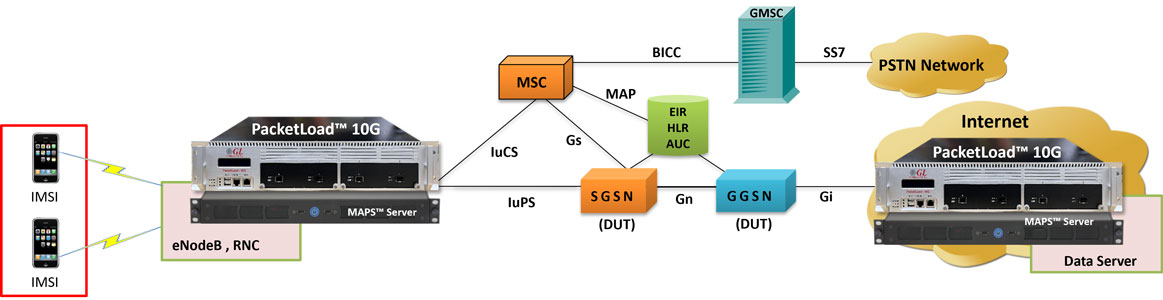
MAPS™ Server configured as RNC simulates GTP-U traffic with the help of PacketLoad™ and transmits through the SGSN & GGSN gateway points in UMTS network. The generated packet data is encapsulated within GTP headers. At the receiving end, MAPS™ Server with Packet Load is used to verify the incoming packet data. The solution provides various statistics such as Total packets transmitted and received, Latency, Delay, Bandwidth per port, Total TCP connections created, Successful connections, Packet loss, etc. This helps to test UMTS network performance end to end at full load under various traffic conditions.
Single Interface Testing
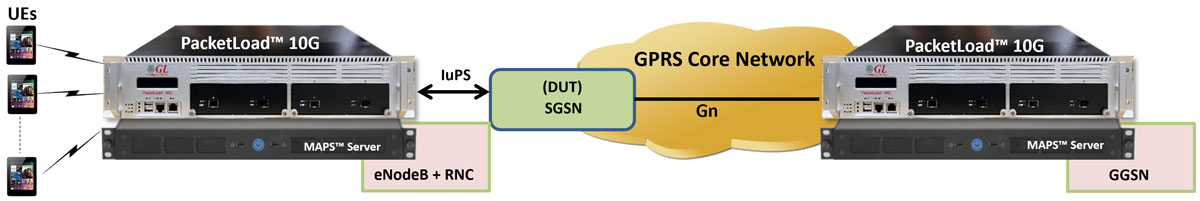
MAPS™ Server as RNC (MAPS™ UMTS IuPS), and GGSN (MAPS™ UMTS Gn Gp) along with PacketLoad™ appliance can function together to test customer’s SGSN operation at full load under various traffic conditions, and thus perform comprehensive load testing.
4G Networks
End-to-End testing
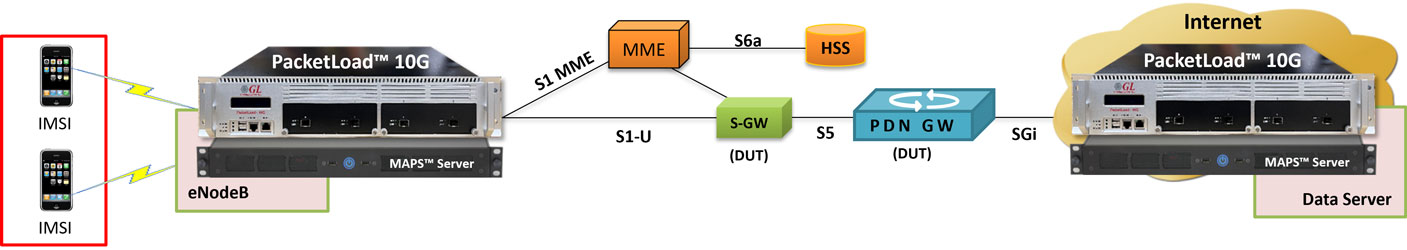
MAPS™ configured as eNodeB simulates GTP traffic in LTE network. MAPS™ eNodeB simulator allows to simulate massive number of UEs (more than 100,000) with the packet data traffic encapsulated within GTP headers. The generated packet data is transmitted through the SGW & PGW gateway points. At the receiving end, MAPS™ Server with Packet Load is used to verify the received data with the various statistics such as Total packets transmitted and received, Latency, Delay, Bandwidth per port, Total TCP connections created, Successful connections, Packet loss, etc.
Single Interface Testing
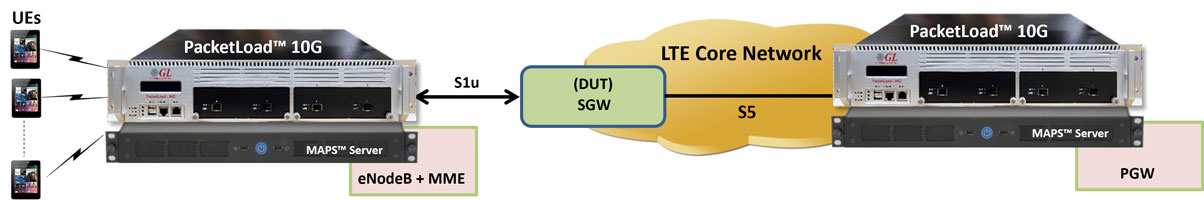
Simulated eNode +MME (MAPS™ LTE S1), PGW (MAPS™ LTE eGTP) along with the PacketLoad™ appliance can function together to test customer’s SGW operation at full load under various traffic conditions, and thus perform comprehensive load testing.
5G Networks
End-to-End testing
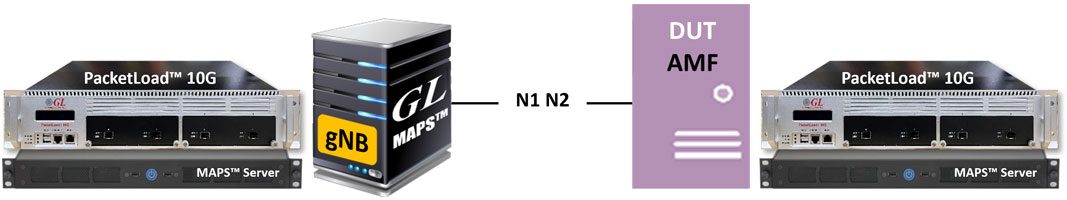
MAPS™ configured as gNodeB simulates GTP traffic in LTE network. MAPS™ gNodeB simulator allows to simulate massive number of UEs (more than 100,000) with the packet data traffic encapsulated within GTP headers. The generated packet data is transmitted through the UPF gateway point. At the receiving end, MAPS™ Server with Packet Load is used to verify the received data with the various statistics such as Total packets transmitted and received, Latency, Delay, Bandwidth per port, Total TCP connections created, Successful connections, Packet loss, etc.
Single Interface Testing
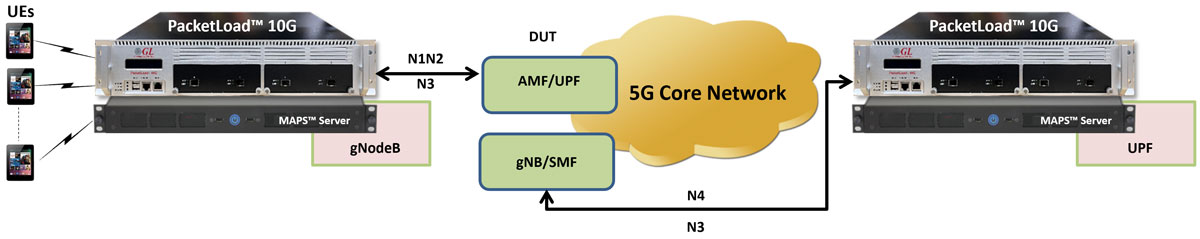
Emulated gNodeB +AMF (MAPS™ 5G N1N2), UPF (MAPS™ 5G N4) along with the PacketLoad™ appliance can function together to test customer's AMF/UPF, gNB/SMF operation at full load under various traffic conditions, and thus perform comprehensive load testing.
Modes of Operation
The application offers Transparent mode (with VLAN), Routed mode (with VLAN), Server-only, and Client-only modes of operating methods. When a DUT is operating transparently (example: L2 devices, IPS), “Transparent” (or “GTP to GTP Traffic”) mode of operation is chosen. To work with devices such as routers and L3 switches, selected “Routed Mode” (or “GTP to IP Traffic”) mode of operation is chosen.
Transparent Mode (GTP to GTP Traffic)
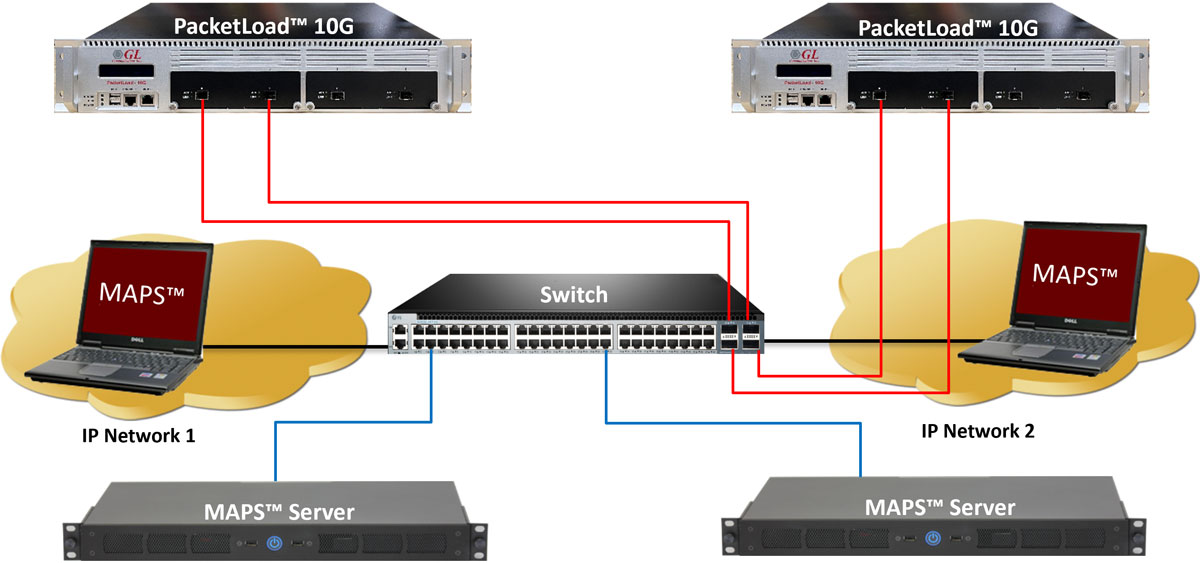
Transparent mode supports the user plane GTP packets through a DUT that is transparent to the network and passes the traffic without any IP translation.
Routed Mode (GTP to IP)
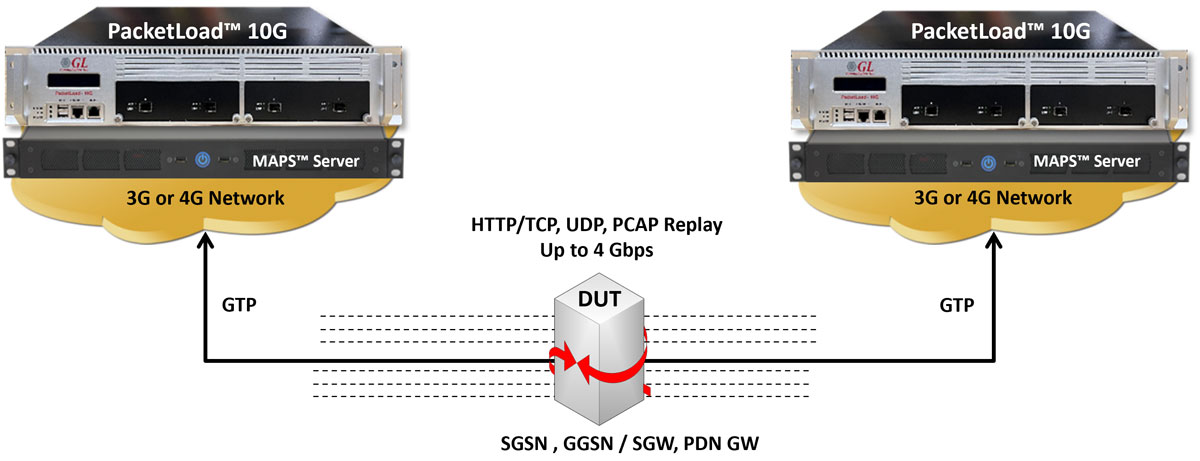
Routed Mode supports the packet transmission and reception services through a gateway, where the network packets from PacketLoad will pass through a Gateway and converts the traffic mode form GTP to IP, and sends the IP traffic for further analysis.
Packet Load System Specifications
Mobile Data Traffic Statistics
The PacketLoad™ global parameters are defined in the call generation scripts, which are calculated and updated periodically providing real-time mobile data traffic metrics. Typically following statistics are generated from the application. Users can customize the statistics for the generated stateful TCP/HTTP, and PCAP Replay and other Mobile Data traffic.
Link level |
|
Per Port |
|
Packet |
Payload Size via MSS (1B to 9400B) |
TCP/IP |
|
PCAP Replay |
Packets Sent and Received |
UDP |
Packets Sent and Received |
URL |
|
Call Graph uses the results from statistics to plot graphically the Bandwidth on each port, HTTP_latency, TCP_Latency, and UE related statistics in form Bar/Line/Pie charts.
Call Statistics
By default, all call handling scripts in MAPS™ (irrespective of the type of the functions) are assessed to provide statistical information about Total Calls, Active Calls, Completed Calls, Passed Calls, Failed Calls, and Calls/Sec. It is also possible to categorize the statistical information as per the call handling scripts.
In addition, Message Statistics option logs the number of times each message being transmitted (Tx Count) or received (Rx Count), thus allowing user to monitor the occurring events.
Resources
| Item | Description |
| PacketLoad™ - High-Density Mobile GTP and Packet Traffic Simulator | |
|---|---|
| PKS172 | PacketLoad™ 4 x 1Gig, Data Traffic Generator
Accessories Rack Mountable Device with Power Supply as per international standards (1) Console Cable (1) Ethernet Cable (2\4) |
| PKS174 | PacketLoad™ 4 x 10Gig, Data Traffic Generator
Accessories Rack Mountable Device with Power Supply as per international standards (1) Console Cable (1) Ethernet/Optical Cable (2\4) |
ETH100 |
Packet Traffic Simulation - GTP |
| ETH101 | Mobile Traffic Core-GTP |
| ETH102 | Mobile Traffic Core-Gateway |
| ETH103 | Mobile Traffic -Gb |
| PKS166 | MAPS™ UMTS Gn Gp Emulator |
| PKS140 | MAPS™ LTE S1 Emulator |
| PKS142 | MAPS™ LTE eGTP (S3, S4, S5, S8, S10, S11 & S16) Emulator |
| PKS160 | MAPS™ UMTS IuCS IP Emulator MAPS™ UMTS IuH IP Emulator |
| PKS131 | MAPS™ Gb Emulator over IP for BSC & SGSN |
* Specifications and features subject to change without notice.