Ultra-Portable Equipment for Drive and Walk Testing
GL is pleased to announce the latest edition of our newsletter, which provides valuable insights into our Drive and Walk Testing solution using GL’s vMobile™ equipment.
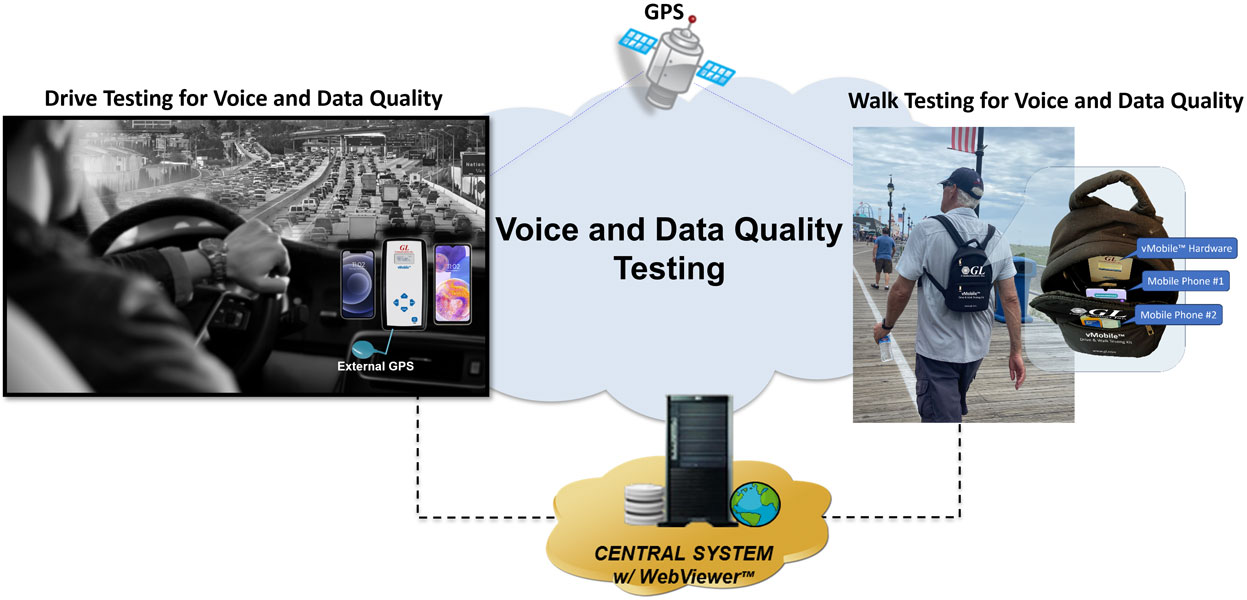
Overview
The GL vMobile™ makes drive and walk testing simple and convenient. During the testing you can connect to two mobile phones using the vMobile™ internal Bluetooth interfaces or connect to one mobile radio using the vMobile™ PTT analog interface. Automated testing is achieved using the vMobile™ scripting for placing and receiving calls as well as sending/recording audio during the established calls. Audio analytical metrics include Voice Quality MOS using the POLQA algorithm (ITU-P.863) or using the PESQ algorithm (ITU-P.862), with automated DAQ conversion if required. In addition to audio MOS, other metrics include one way and round-trip delay, signal and noise levels, audio dropout, frequency, and power analysis. In addition, call metrics such as failed or dropped calls are also provided. It should also be noted, the vMobile™ can work with the existing VQuad™ solution, one end of the call is vMobile™ whereas other end of the call is VQuad™ with Dual UTA HD.
The vMobile™ includes embedded WiFi for control/status as well as sending results and recorded audio to a centralized system for real-time analysis. If WiFi is not available control and status of the vMobile™ can be done using a Bluetooth connection or directly from the onboard vMobile™ hardware menu. During the test, all results and events can be stamped with GPS coordinates using the onboard GPS receiver which includes external antenna to be used during drive testing while inside a vehicle. If testing inside a building or where GPS is not available, the vMobile™ Indoor Tracking System (ITS) can be used for plotting results.
vMobile™ Control including configuration, operation and status can be done using the vMobile™ Console web browser or Console app (installed on Android and IOS devices). If WiFi is unavailable all control can be done via Bluetooth connection and all captured audio files can be pulled off the vMobile™ for analysis by simply connecting the vMobile™ to any PC via the USB-C interface (the vMobile™ will appear as a drive).
vMobile™ can also automate the GL NetTest (data testing) from any mobile device. NetTest includes an app (supports both Android and IOS devices) and can generate a variety of custom tests such as TCP (speed), UDP (capacity), HTTP, VoIP, FTP, DNS, and Video simulation. All results are sent to the same Central Database and can be plotted on Google Maps using the mobile device GPS receiver.
All results and events are sent to a Central database and accessed via the WebViewer™ (web browser). The WebViewer™ displays all measurements and call events and can generate Custom Reports which include line and bar graphs. Results can be plotted to Google Maps using custom pins depicting pass/fail and errors during the testing. From WebViewer™ users can schedule automatic reports to be emailed to any address.
The graphics below show both Drive and Walk tests using two mobile phones connected to a single vMobile™. The vMobile™ is running a simple script for placing and answering calls, and during the call sending and recording voice files within an embedded loop. The voice files are analyzed using the POLQA algorithm while also providing Signal/Noise levels, Speech Activity, and Audio Dropout analysis. The vMobile™ is connected via WiFi to the mobile phone tethered interface and control of the vMobile™ is done using the Console app.
The Drive test was from Gaithersburg MD to Ocean City, NJ USA and lasted approximately three and a half hours. The walk test was on the boardwalk of Ocean City, NJ during one summer morning and lasted approximately 40 minutes. During both tests the vMobile™ along with both mobile phones were placed in a small lightweight backpack (total weight 2lbs), easy for travel and easy to carry during the walk test. The onboard vMobile™ battery was sufficient for this drive and walk tests, however if extended tests are required an external Power bank (lightweight and inexpensive) can be connected to the vMobile™.
Using vMobile™ or VQuad™, data throughput can be tested on the mobile phones independent of the Voice Quality testing. Using an app installed on the mobile device (both Android and IOS supported), the vMobile™ can automate the GL NetTest testing solution with all results being sent to the Central Database and accessed using the WebViewer™. Below test results were run at same time as vMobile™ Voice Quality Drive test, essentially running one TCP speed test per VQT call.
Key Features
- Network independent Drive/Walk Testing solution (supports any Network and any Carrier)
- Supports Narrowband, Wideband and Super Wideband audio
- Voice, Video and Data testing can be run simultaneously (if the network allows) using the GL vMobile™ scripting (provided GL NetTest apps are installed on the mobile devices)
- Plot results using GPS coordinates or ITS (Indoor Tracking System) when GPS is not available
- Both vMobile™ and GL VQuad™ with Dual UTA HD can work together for automated testing
- vMobile™ supports two Bluetooth® phones or one PTT Mobile Radio (user-configurable). In addition, the vMobile™ supports GPS receiver, WiFi for connecting to Central System, and Bluetooth™ for control/configuration/status along with operation
- Full-featured remote capability that permits loading configurations, starting/stopping tests, and retrieving test results
- The vMobile™ runs independent of Network connection and can be controlled directly from the onboard menu or via Bluetooth connection. All network drops (both data and voice) are recorded to the vMobile™ logs and can be retrieved through the vMobile™ Console
- Test measurements along with GPS and ITS information are sent to a central database. Results can be queried/filtered, plotted on Google Maps or ITS Viewer, and exported to a customizable report
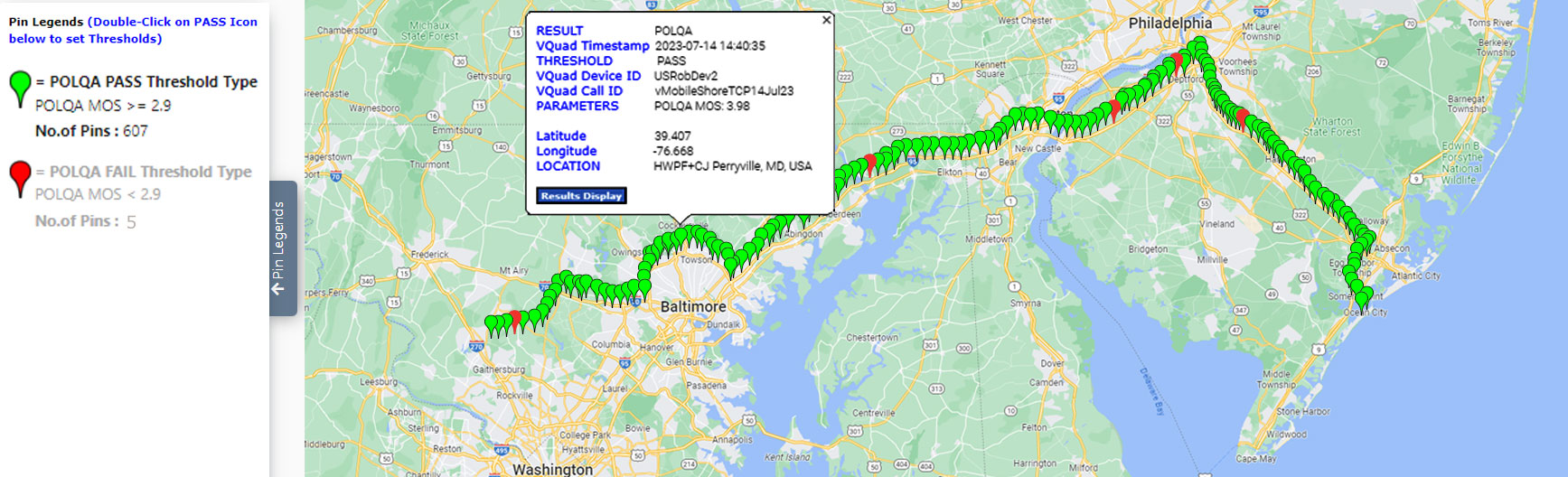
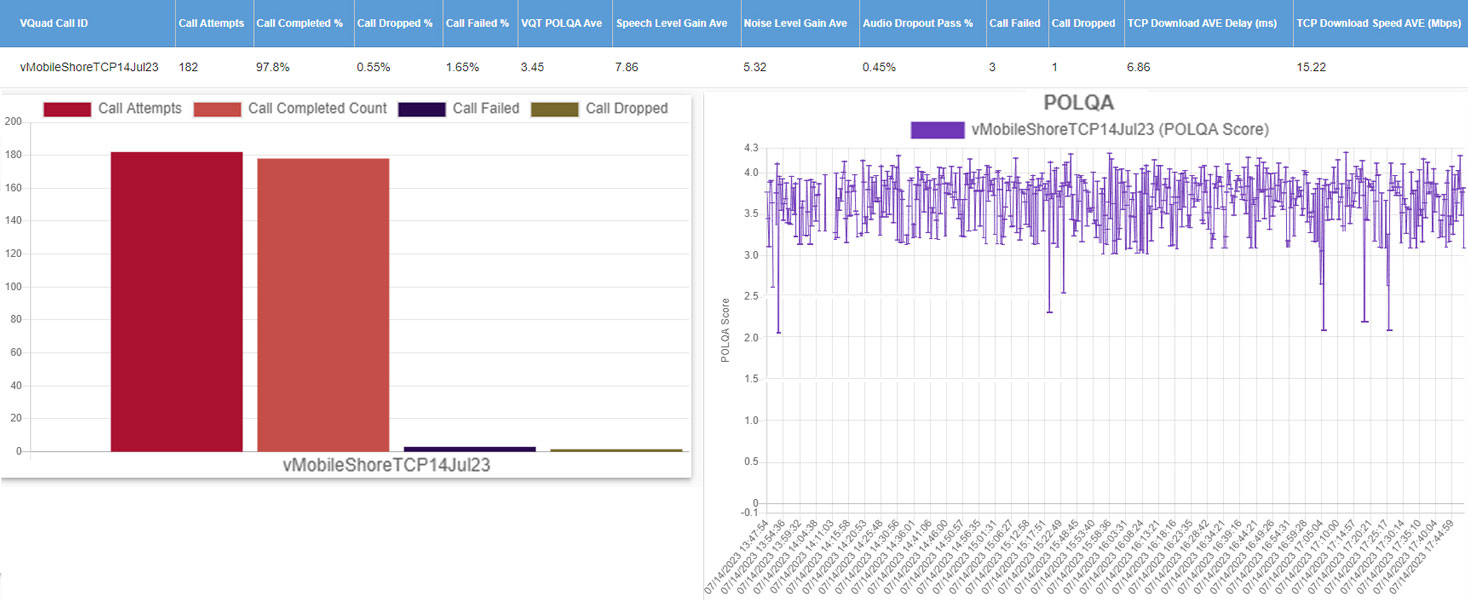
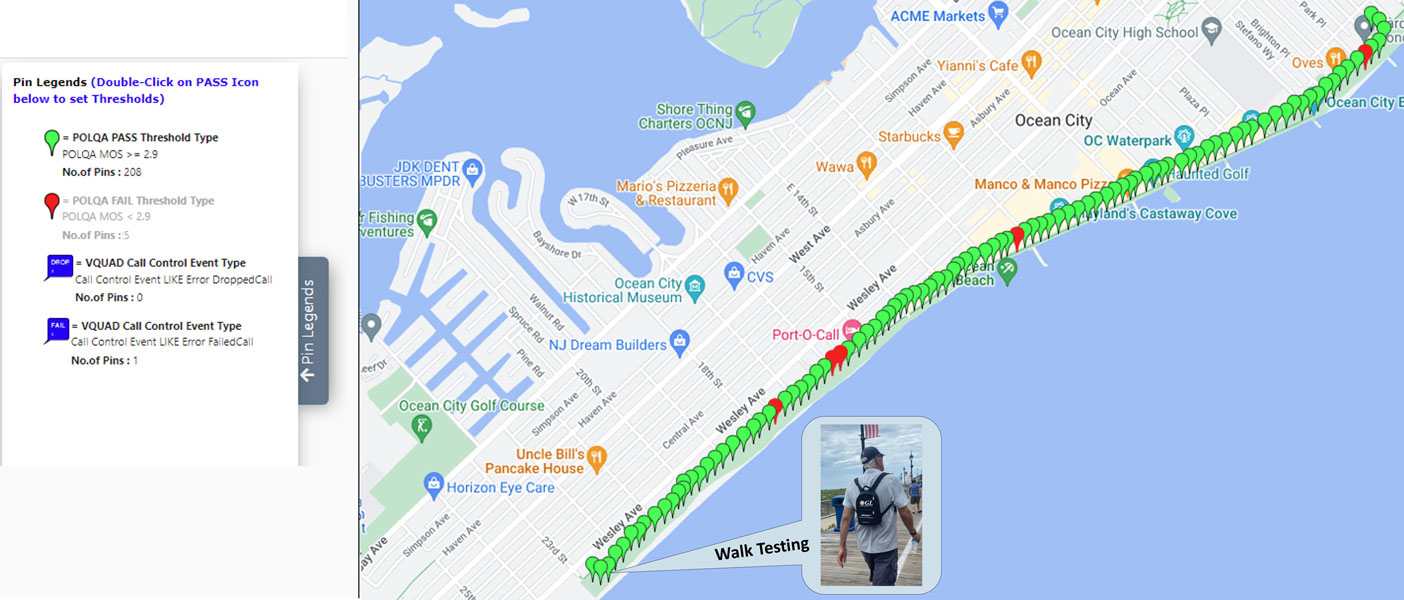
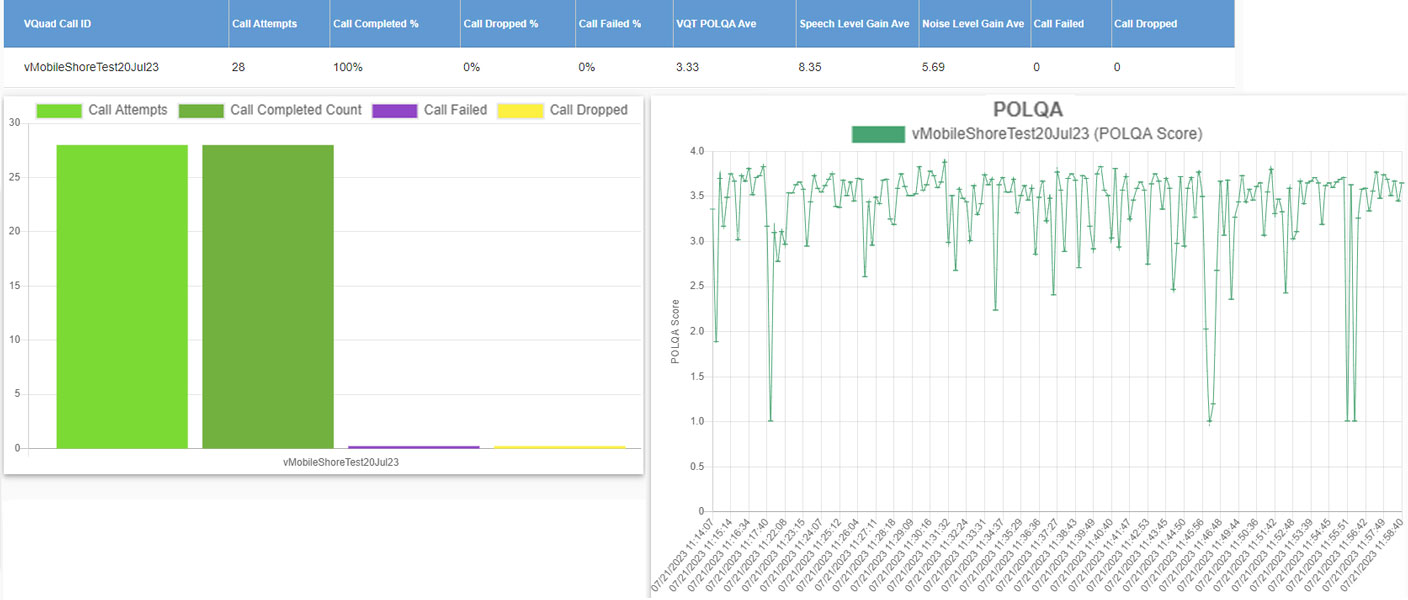
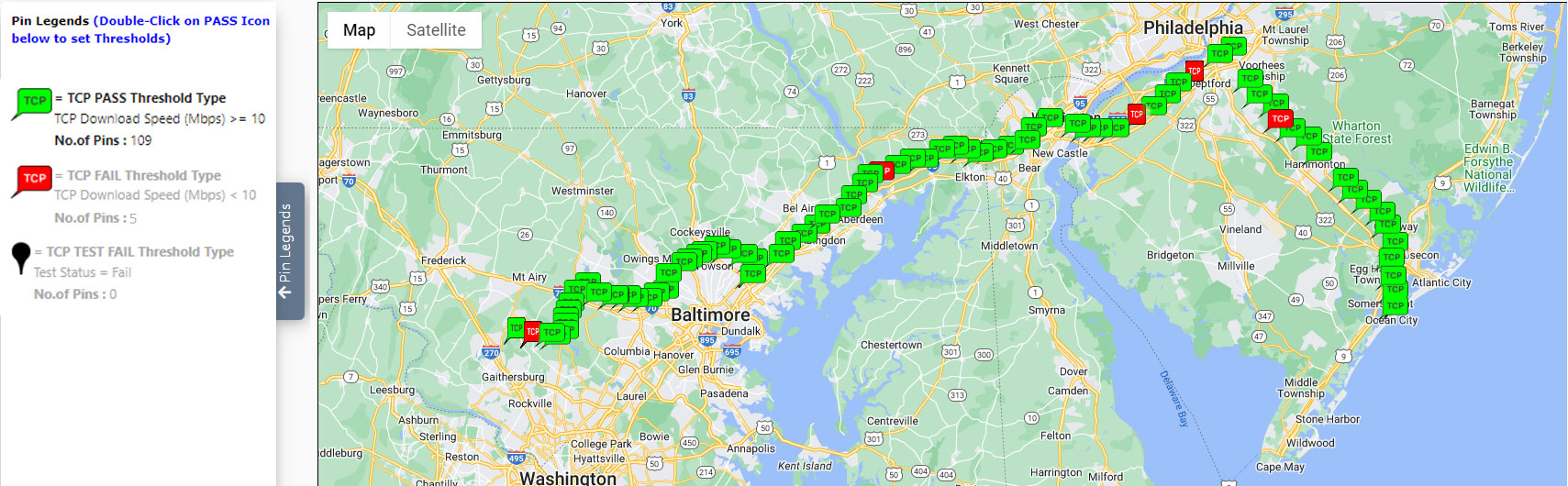
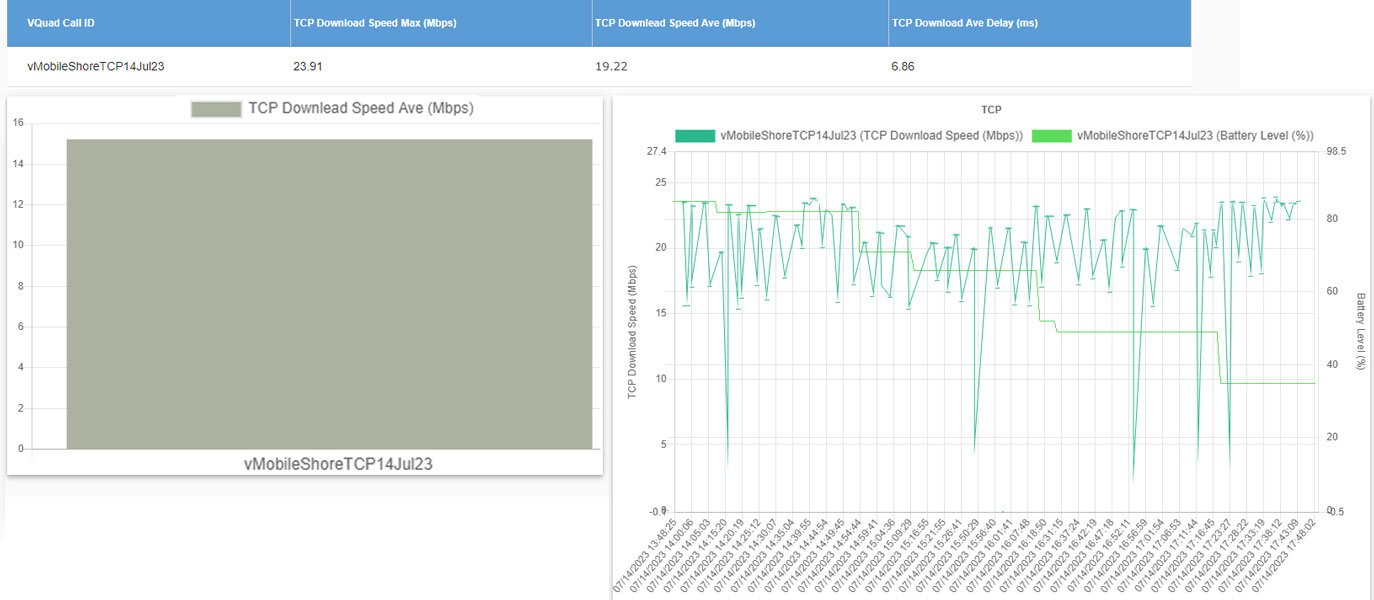
 Back to Newsletter Index Page
Back to Newsletter Index Page