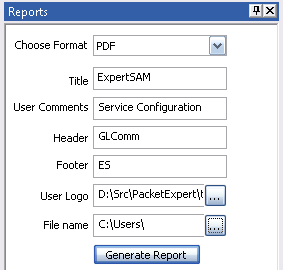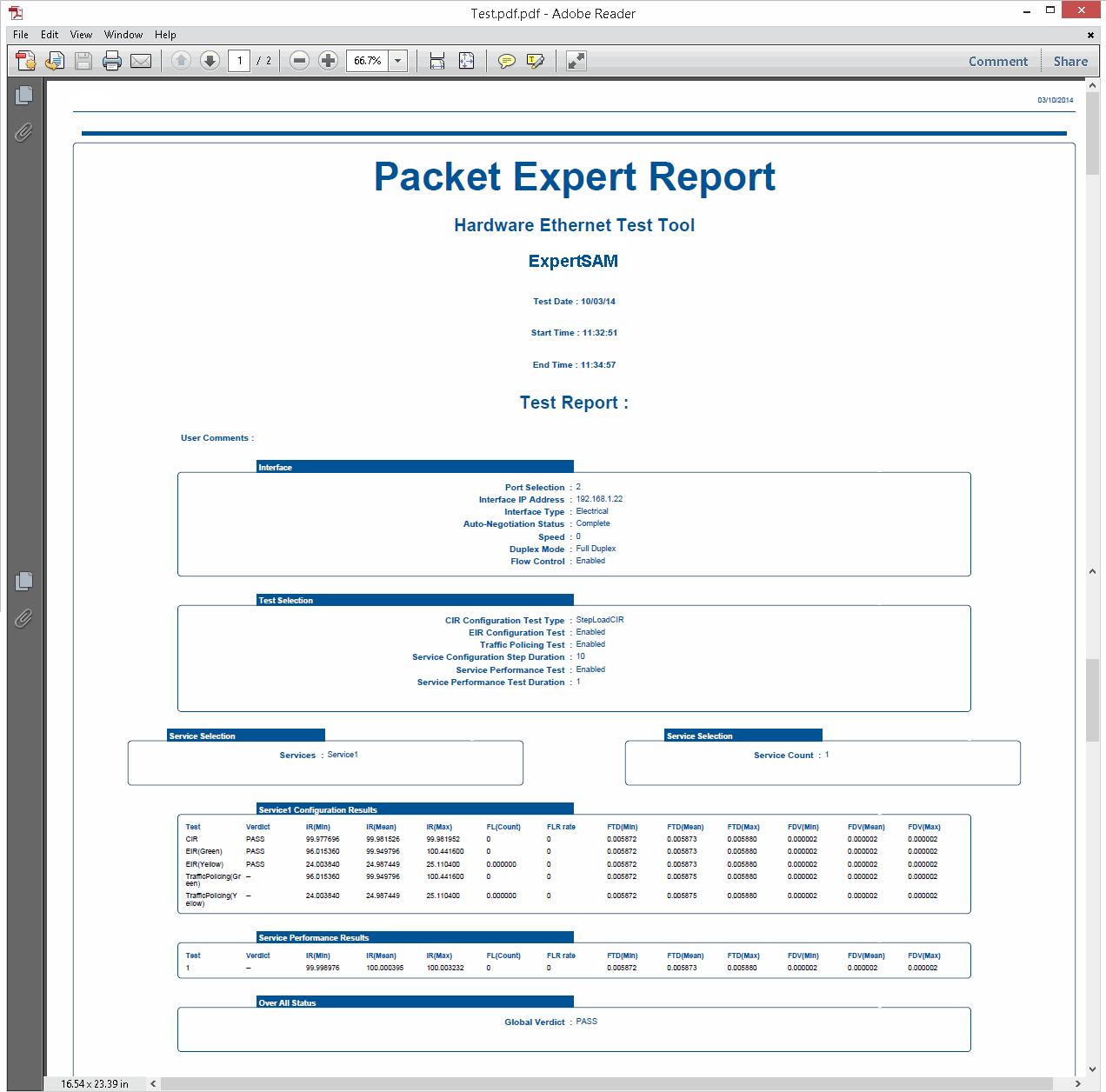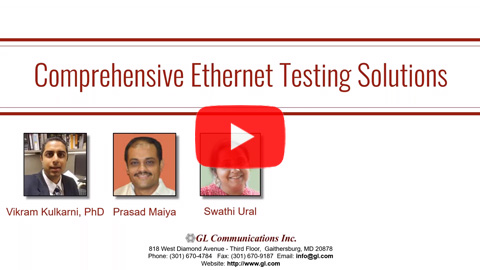PacketExpert™ - ExpertSAM™ (ITU-T Y.1564)
ITU-T Y.1564 is a standard carrier ethernet Service Activation Test (SAT) methodology that allows for complete validation of ethernet Service-Level Agreements (SLAs) in a single test.
Request a Demo / QuoteBrochure Sample report
Overview
GL’s ExpertSAM™ is a basic application available within the PacketExpert™ Hardware. GL’s PacketExpert™, Ethernet/IP Tester comes in 2 variants –
- ExpertSAM™ 10GX (PXN100) - The hardware interface includes 2x 10/2.5/1 Gbps Optical/Electrical ports, and 2x 10/100/1000 Mbps Electrical or 100/1000 Mbps Optical capable ports. The 10/2.5/1Gbps ports can be down-shifted to support 1Gbps Electrical ports, thus offering 4 Electrical / 4 Optical 1 Gbps ports for ethernet testing. ExpertSAM™ multi-stream ITU-T Y.1564 standard compliant test is supported on 1G: Port 1, which is capable of 10/100/1000 Mbps Electrical or 1Gbps Optical interface and on Port 1, 10 Gbps Optical/Electrical interface.
- ExpertSAM™ 1 Gbps (PXE100) – This is a quad port USB based portable unit, 2 of which can be either Electrical or Optical (Port 2, Port 3) and other 2 Electrical only (Port 1, Port 4). ExpertSAM™ multi-stream ITU-T Y.1564 standard compliant test is supported on Port 2, which is capable of varying link speeds ranging from 10 Mbps to 1 Gbps for the electrical interfaces, and 1Gbps for the optical interface.
ExpertSAM™ is intended for multiservice to measure maximum performance of a Device or the Network Under Test. ExpertSAM™ is a set of procedures that test the ability of Ethernet-based services to carry a variety of traffic (voice, data, and video) at defined performance levels. In particular, it is aimed at addressing limitations of legacy RFC 2544 test procedures, especially for Service Level Agreements (SLA).
ExpertSAM™ is a single test conducted to validate SLAs as per ITU-T Y.1564 standard. The ITU-T Y.1564 is built around two key subtests, the Service Configuration Test and the Service Performance Test.
ITU-T Y.1564 Service Activation Testing (SAT) stands as a thorough testing standard for Carrier Ethernet. This test procedure evaluates Bandwidth CIR (Committed Information Rate), EIR (Excess Information Rate), Overshoot traffic, Frame Loss, Frame Delay, and Frame Delay Variation. These parameters are measured and compared against the expected values for each service to ensure they fall within their committed range or the threshold defined for guaranteed traffic, such as CIR.
ExpertSAM™ performs round-trip measurements in combination with a remote loopback. As depicted in the above test setup, another PacketExpert™ is configured as a loopback device. In this case, the results reflect the average of both Tx and Rx test directions.
PacketExpert™ also supports Command line Interface (CLI) to access all ExpertSAM™ functionalities remotely using Python, C# clients and MAPS™ CLI client/server architecture.
Features
| ExpertSAM™ 10G/1G | ExpertSAM™ 1G | |
|---|---|---|
Hardware Ports |
2 x 10G Optical/Electrical ports |
2 x 1G Electrical ports |
Number of Services supported |
Up to 16 services supported with varying performance requirements that meets full load conditions |
Up to 12 services supported with varying performance requirements that meets full load conditions |
Supported EMIX (Ether MIX) frame sizes |
up to 5 frame sizes per service |
up to 7 frame sizes per service |
Frame Length |
Support for frame lengths from 64 bytes to Jumbo frames (up to 16000 bytes) |
Support for frame lengths from 64 bytes to Jumbo frames (up to 16000 bytes) |
KPIs |
Information Rate (IR) or Throughput, Frame Loss Ratio (FLR), Frame Transfer Delay (FTD) or Latency, and Frame Delay Variation (FDV) or Jitter, measured simultaneously for multi streams, and Pass/Fail verdict declared. |
|
Service and Performance Tests |
|
|
CLI Support |
|
|
Service Configuration
Each Service can be configured for various attributes like the Frame Size(s), Header Parameters (including VLAN Tag Information), the Bandwidth profile (CIR, EIR and Policing Rates), Color Method and Service Acceptance Criteria Parameters.
VLAN C-Tag PCP Configuration
The VLAN C-Tag TCI frame format includes a 3 bit field used to Carry Priority Information (PCP), which refers to the Class of Service and maps to the frame priority level. The field values can be used to prioritize different classes of traffic (voice, video, data, etc).
 VLAN C-Tag TCI Frame Format |
 Screen shot of VLAN C-Tag Configuration |
User can set the VLAN PCP field per service. Thus, each service can be configured for a different priority level.

Bandwidth Graph
Customer traffic is classified into three classes, and each is assigned a specific color: green for committed traffic, yellow for excess traffic and red for discarded traffic.
- CIR or green traffic: refers to bandwidth that is guaranteed available at all times for a specific service, minimum performance objectives (i.e., key performance indicators or KPIs) are guaranteed to be met.
- EIR or yellow traffic: refers to excess bandwidth above CIR that may be available depending on network loading and usage, minimum performance objectives are not guaranteed to be met.
- Traffic Policing, or red traffic: refers to traffic that is above the CIR or the CIR/EIR rate, and that cannot be forwarded without disrupting other services; red traffic is therefore discarded.

Screen shot of Bandwidth Profile Configuration
User can set the Committed Information Rate, Excess Information Rate and the Traffic Policing Rate per stream. These rates are generated during the Service Configuration test.
Color Aware Configuration
The ITU Y.1564 defines three key test rates, which can be associated to specific color markings:
- Green traffic is equivalent to CIR
- Yellow traffic is equivalent to EIR
- Red traffic represents discarded traffic (overshoot – CIR or overshoot – EIR)
Color Aware configuration provides user an option to mark outgoing traffic as green frames equivalent to CIR and yellow frames equivalent to EIR.

Screen shot of VLAN C-Tag PCP Color Method
User can set color markings in 3 different ways – VLAN PCP field, IP TOS field or IP DSCP field. Multiple values can be provided to Green and Yellow frames.
Service Acceptance Criteria (SAC) Parameters Configuration
SAC is the part of the network operators SLA which references the Frame Transfer Delay (FTD), Frame Delay Variations (FDV), and Frame Loss Ratio (FLR) requirements for the network path under test.
- FLR: FLR parameter is typically expressed as a ratio, this is a measurement of the number of packets lost over the total number of packets sent. The Parameter is configured in % units.
- FTD: FTD parameter is also known as latency, this is a measurement of the time delay between the transmission and the reception of a frame. The parameter is configured in msec units.
- FDV: FDV parameter is also known as packet jitter, this is a measurement of the variations in the time delay between packet deliveries. The parameter is configured in msec units.

Screen shot of SAC Parameter Configuration
Modes of Operation

The ITU-T Y.1564 is built around two key subtests, the Service Configuration Test (SCT) and the Service Performance Test (SPT), which are performed in the same order. SLA includes Frame Transfer Delay (FTD), Frame Delay Variations (FDV), and Frame Loss Ratio (FLR) service acceptance criteria to validate the network path under test.
ITU-T Y.1564 defines test streams (individually called a "Test Flow") with service attributes linked to the Metro Ethernet Forum (MEF) definitions.
Service Configuration Test (SCT) includes sequential testing of each service validating the SLA parameters. A ramp test for each service is performed to verify the CIR, and EIR. Each service is validated with in the specified time duration in seconds, uniform across all the services.
Once the configuration of each service is validated, the Service Performance Test (SPT) simultaneously validates the quality of all the services traversing the network, under full load with the SLA parameters over time. The service performance test may take few minutes, or can be transitioned to longer testing hours.
Test Configuration - PacketExpert™ 10GX
Service selection provides an option to select the any configured Service or all the services (16 services are supported) to perform the test. SAC parameters are measured and compared to the configured values for each service to validate the guaranteed traffic.
Test Selection provides an option to configure the Service Configuration Test in steps. CIR can be Simple CIR configuration or can be step rate (%) of CIR. EIR and Traffic Policing if configured forms other steps. Each step duration can be configured from 1 to 60 secs. The service performance test duration can be configured to be performed within few minutes, or to be transitioned to longer testing hours.
 Screenshot of Service Selection |
 Screenshot of Test Selection |
Test Configuration - PacketExpert™ 1G
Service selection provides an option to select the any configured Service or all the services (12 services are supported) to perform the test. SAC parameters are measured and compared to the configured values for each service to validate the guaranteed traffic.
Test Selection provides an option to configure the Service Configuration Test in steps. CIR can be Simple CIR configuration or can be step rate (%) of CIR. EIR and Traffic Policing if configured forms other steps. Each step duration can be configured from 1 to 60 secs. The service performance test duration can be configured to be performed within few minutes, or to be transitioned to longer testing hours.
 |
 |
| Screenshot of Service Selection | Screenshot of Test Selection |
Results
Overall Status
| Overall test status provides a quick view of the test in the form of Alarm LEDs. Green LED indicates that the tests meet the FLR, FTD, and FDV defined criteria. | 
Overall Status |
Service Configuration Test Results
The Service Configuration Results Overview pane displays the Service Name for which the test is running, the Verdict of the configuration test, Current Step of the service (CIR/EIR/Traffic Policing), Max IR (Mbps), FLR (%), Max FTD (msec), and Max FDV (msec) parameters for each configured service.
Each Service Configuration test result is detailed with IR (Mbps), FLR (%), FTD (msec), and FDV (msec) parameter measurement display. For each measured parameter, the min, mean and max values are displayed. Green and Yellow frames measurements are provided separately (for Color Aware mode). The verdict for each step for each service is reported after the completion of the test.
Service Performance Test Results
Once the configuration of each service is validated, the service performance test simultaneously validates the quality of all the services over time. The service performance results display includes all Key Performance Indicators (KPIs) parameter results for each service - IR, FLR, FTD, FDV (Current, Minimum, Mean, & Maximum).
Generate Report
The Report Generation option allows to create detailed test report in PDF and CSV formats. This window lets the user configure the report file details.
Resources
Note: PCs which include GL hardware/software require Intel or AMD processors for compliance.
Please Note: The 'Pxx' in the Item No. refers to the hardware platform on which the software will be running. Therefore, 'Pxx' can either be PXE (1G) or PXG (10G) or PXN (10GX) depending upon the hardware.
| Item | Description |
|---|---|
| PXN100 | ExpertSAM™ |
| PXE100 | ExpertSAM™ |
| PXN100 | PacketExpert™ 10GX |
| PXE100 | PacketExpert™ 1G |
| CXN100 | CLI Server for PXN100 |
| CXE100 | CLI Server for PXE100 |
| PacketExpert™ 10GX - Brochures |
|---|
| PacketExpert™ 10GX |
| PacketExpert™ 10GX - ExpertSAM |
| PacketExpert™ 10GX mTOP™ |
| PacketExpert™ 10GX CLI |
| PacketExpert™ 1G - Brochures |
| PacketExpert™ 1G |
| PacketExpert™ 1G - ExpertSAM |
| PacketExpert™ 1G - mTOP™ |
| PacketExpert™ 10GX - Presentations |
| PacketExpert™ 10GX |
| PacketExpert™ 10GX - ExpertSAM |
| PacketExpert™ 1G - Presentations |
| PacketExpert™ 1G |
| PacketExpert™ 1G - ExpertSAM |
| PacketExpert™ 10GX - Sample Reports - PDF |
| PacketExpert™ 10GX - ExpertSAM Report |
Webinar
Comprehensive Ethernet Testing Solutions