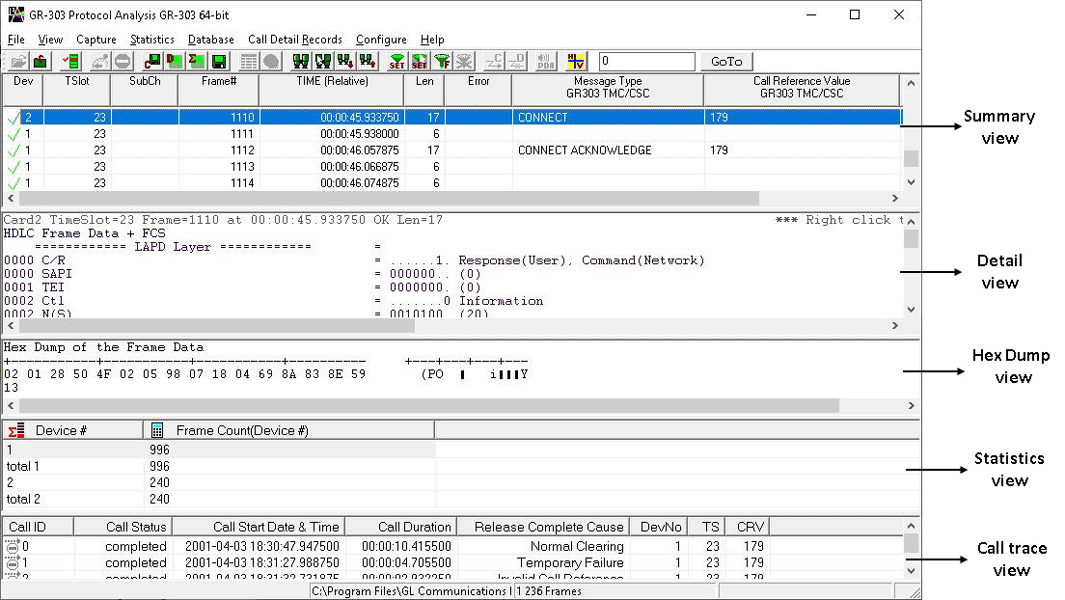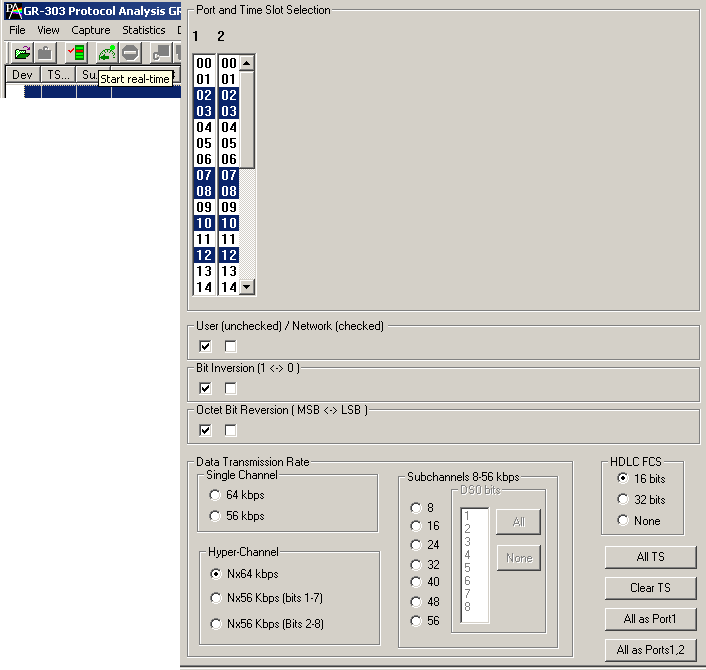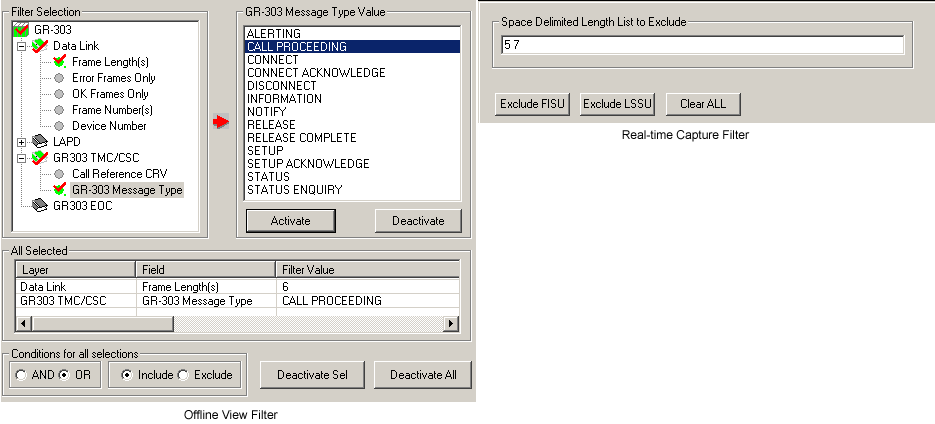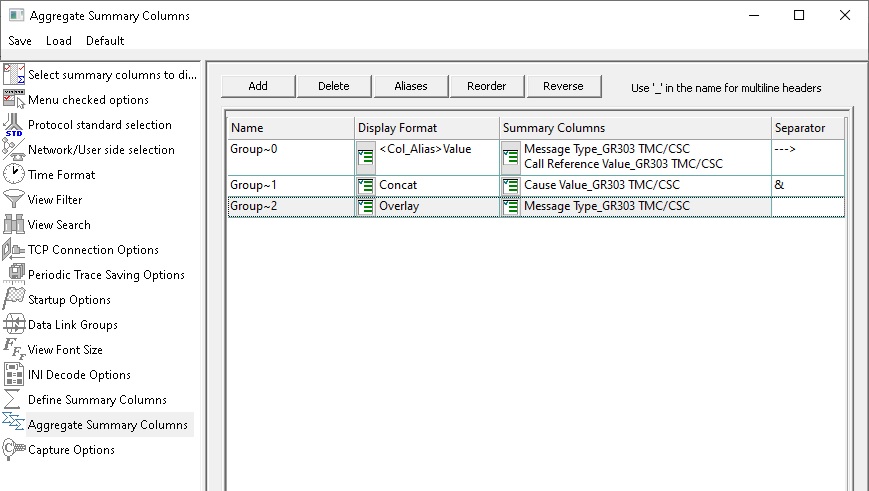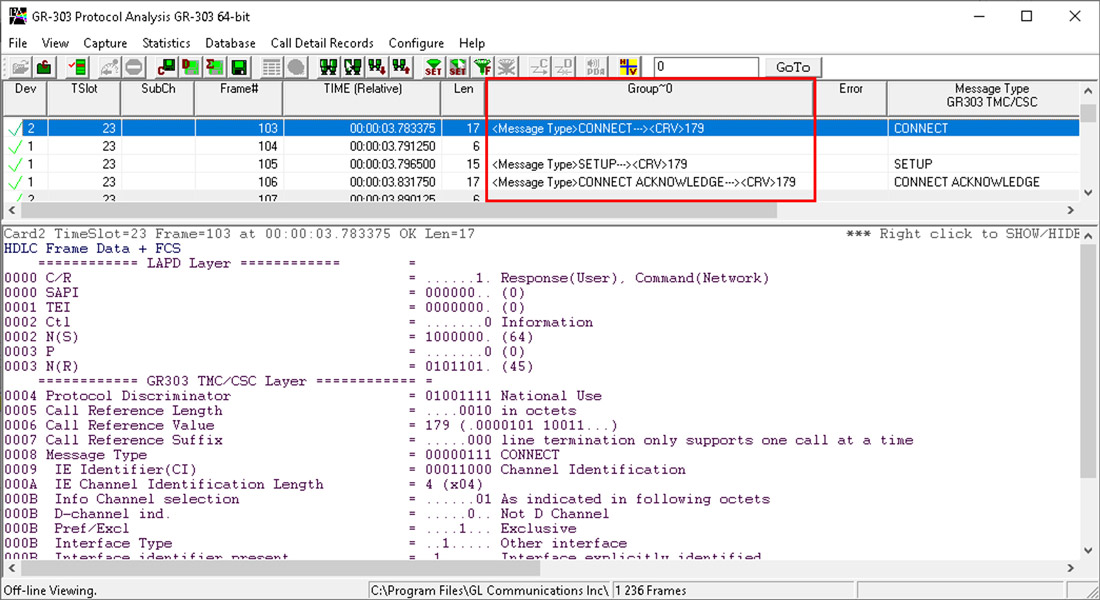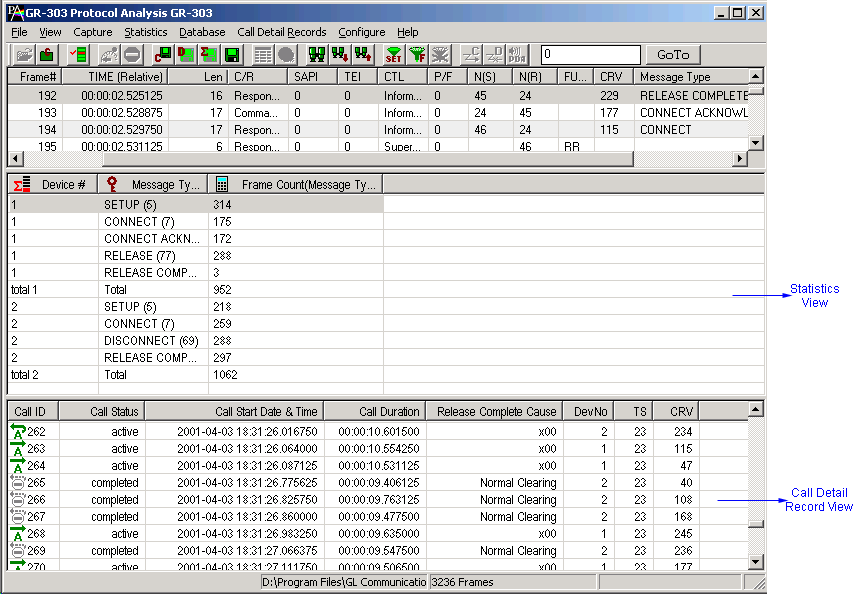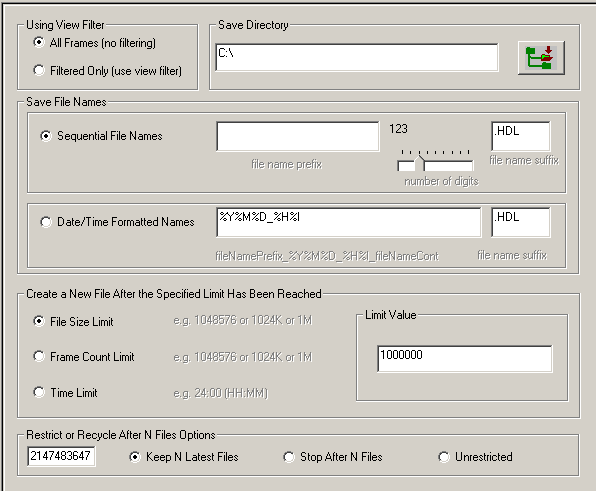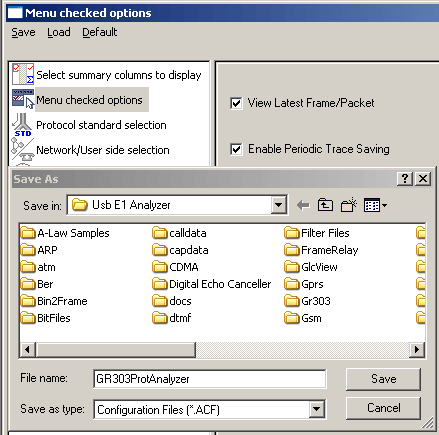GR-303 Protocol Analyzer
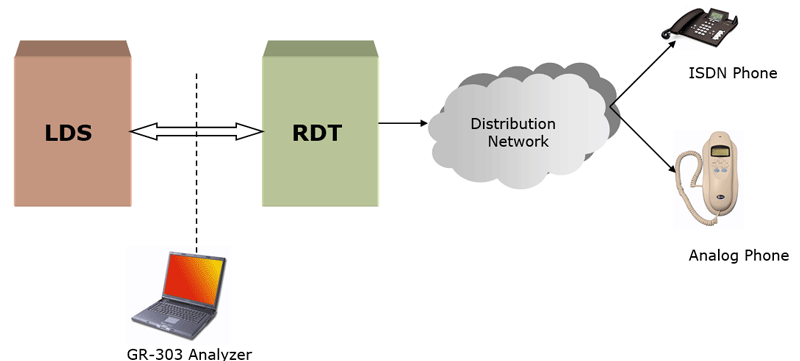
Overview
GR-303 is a standard interface for Integrated Digital Loop Carrier (IDLC) systems that consists of an Integrated Digital Terminal (IDT) located in the Local Digital Switch (LDS) and a Remote Digital Terminal (RDT) located at the customer premises. RDT's main function is to multiplex traffic from a number of subscriber lines onto a high-speed transmission facility (SONET, DS3, or DS1s) for transport to/from the central office.
GR-303 uses three message-based signaling channels namely, Timeslot Management Channels (TMC), Common Signaling Channels(CSC), and Embedded Operation Channels (EOC). TMCs are used for timeslot allocation and call processing messages between the RDT and the LDS.
The higher layer protocols used with this channel are LAPD subset for layer 2, and a subset of Q.931 for layer 3. CSCs are used instead of TMC for clean out-of-band signaling implementation. CSC messages can handle both call supervision and time slot assignment. EOCs are used for remote management operations such as maintenance and alarm surveillance.
GL's GR303 Analyzer offers testing for all aspects of GR-303 systems: monitoring T1 Line, monitoring the TMC/CSC control channel, monitoring EOC channel, viewing robbed ABCD signaling and dialed digits, listening to voice channels, and thorough tests for the physical layer.
The GR-303 option troubleshoots signaling problems between the switch and remote terminal: to determine call status, monitor for any dropped calls, detect any abnormal conditions, and identify when service was unavailable. With these extensive GR-303 protocol analysis tools, you can analyze call setup and monitor communications between network elements and resolve problems as new network challenges emerge.
GL Communications supports the following types of GR-303 analyzers:
- Real-time GR-303 Analyzer (Pre-requisites: GL's field proven E1 or T1 internal cards or USB Laptop E1 or T1 external units, required licenses and Windows Operating System)
- Remote/Offline GR-303 Analyzers (Pre-requisites: Hardware Dongle, and Windows Operating System)
GR-303 Analyzer Main Features:
- Decode Embedded Operational Channel (EOC) messages for diagnosing operations, administration, maintenance and provisioning (OAM & P)
- Provide real-time call-setup analysis of the Timeslot Management Channel (TMC) and Common Signaling Channel (CSC)
- Monitor both TMC/CSC and EOC simultaneously to correlate call-setup and OAM & P
- Displays Summary, Detail, Hex-dump, Statistics, and Call Trace Views, the contents of this view can also be copied to clipboard
- Summary View displays the SAPI, TEI, C/R, Message type (for TMC/CSC) and ROSE APDU (for EOC)
- Detail View displays decodes of user-selected frames from the Summary View
- Hex dump View displays raw frame data as hexadecimal and ASCII octet dump the contents of this view can also be copied to clipboard
- Statistics View displays statistics based on frame count, byte count, frames/sec, bytes/sec etc for the entire captured data
- Call Detail View displays call statistics such as number of active/completed calls, durations of the completed calls, Device No, CRV and Timeslot
- Call Detail Recording feature includes data link groups that help in defining the direction of the calls in a given network and form logical groups comprised of unidirectional (either 'Forward' or 'Backward') data links
- Capability to export Summary View details to a comma separated values (CSV) format for subsequent import into a database or spreadsheet
- Capability to export detail decode information to an ASCII file
- Supports filtering and search based on Call Reference Value (CRV) and many other message types
- Any protocol field can be added to the summary view, filtering, and search features providing users more flexibility to monitor required protocol fields
- Remote monitoring capability using GL's Network Surveillance System
- Option to create multiple aggregate column groups and prioritize the groups as per the requirement to display the summary results efficiently
- Allows the user to create search/filter criteria automatically from the current screen selection
Additional features supported by real-time/remote GR-303 analyzer are:
- Streams can be captured on the selected time slots (contiguous or non-contiguous), sub-channels or full bandwidth. Frames may also be contained in either one, n x 64 kbps, or n x 56 kbps data channels
- The following variations are accommodated in the software: inverted or non-inverted data, byte reversal or non-reversal
- Supports decoding of frames with FCS of 16 bits and 32 bits, or none
- Supports real-time filtering based on the frame length value
- Multiple streams of GR303 traffic on various T1/E1 channels can be simultaneously decoded with different GUI instances
- Multiple remote clients may access a single T1/E1 server, Also, the T1/E1 server is fully functional while being accessed as a server. Thus, a user may perform T1/E1 operations locally on the server while a remote client is accessing the same server, in real time, (For Remote Analyzers only)
- Captured frames can later be used for traffic simulation using HDLC Transmit/Playback application
Additional features supported by Offline GR-303 Analyzer:
- Trace files for analysis can be loaded through simple command-line arguments
- Multiple trace files can be loaded simultaneously with different GUI instances for offline analysis
Supported Protocols
| Supported Protocols | Specification Used |
|---|---|
| LAPD | CCITT Q.920/Q.921 Telcordia GR-303-IMD (formerly TR-TSY-000303) |
| TMC & CSC | GR-303-CORE Issue 3 December 1999 / GR-303-IMD Issue 1, December 1998 |
| EOC | GR-303-CORE Issue 3 December 1999 |
| Series X (Data networks and open system communication) | X.208, X.209, X.219, X.229, X.710, and X.711. |
For more information, visit Protocol glossary webpage
Summary, Detail and Hex dump View
The GR-303 analyzer application is invoked from the main menu of GL's T1/E1 Analyzer for real-time analyzer. The remote/offline GR-303 analyzer is invoked from the installation directory of the Remote GR-303 Analyzer. The analyzer displays Summary, Detail and Hex dump View in different panes. The Summary View displays Frame Number, Time, Length, Error, C/R, SAPI, CTL, P/F, FUNC, CRV message type (for TMC/CSC) and ROSE APDU (for EOC) and more. User can select a frame in Summary View to analyze and decode in the Detail View. The Hex dump View displays the frame information in HEX and ASCII format.
Real-time and Off-Line Analysis
Users can capture and analyze GR-303 frames using either real-time or remote analyzers. All or filtered traffic can be recorded into a trace file. The recorded trace file can be used for offline analysis or exported to a comma-delimited file, or ASCII file. Real-time capturing requires user to specify timeslots, bit inversion, octet bit reversion, user/network side, FCS, and data transmission rate. Recorded trace file can be played back on T1/E1 using the file HDLC Playback application.
Filtering and Search
User can record all or filtered traffic into a trace file and also can create search/filter criteria automatically from the current screen selection. The filter and search options add a powerful dimension to the GR-303 Analyzer that isolates required frames from the captured frames in real-time/remote/offline. Users can specify custom values for frame length to filter frames during real-time capture. The frames can also be filtered after completion of capture according to Frame Number, Time, Length, Error, C/R, SAPI, CTL, P/F, FUNC, CRV and more. Similarly, Search capability helps user to search for a particular frame based on specific search criteria.
Aggregate Column Group
The enhanced feature of the protocol analyzer is aggregate column groups. The user can also create multiple aggregate column groups and prioritize the groups as per the requirement to display the summary results in an efficient way.
The updated results are as shown below. Here the root aggregate group~0 summary columns are displayed first and then Group~1 and Group~2 as per the assigned priority if the higher group values are null.
Call Detail Record and Statistics View
Important call specific parameters like Call ID, Call Status, Call duration, CRV, Release Cause etc are calculated and displayed for LAPD layer in the Call Detail Record View. Call traces can also be logically grouped with each group comprised of unidirectional (either 'Forward' or 'Backward') data links. Additionally, users are provided with the option to search for a particular call detail record from the captured traces.
Statistics is an important feature available in GR-303 analyzer and can be obtained for all frames both in real-time as well as offline mode. Numerous statistics can be obtained to study the performance and trend in the GR-303 network based on protocol fields and different parameters.
Enhanced Trace Saving Options
Users can control the captured trace files by saving the trace using different conventions such as trace files with user-defined prefixes, trace file with date-time prefixes, and slider control to indicate the total number of files, file size, frame count, or time limit. This feature also allows the captured frames to be saved into a trace file based on the filtering criteria set using display filter feature.
Save/Load All Configuration Settings
Protocol Configuration window provides a consolidated interface for all the important settings required in the analyzer. This includes various options such as protocol selection, startup options, stream/interface selection, filter/search criteria and so on. Any protocol field can be added to the summary view, filtering, and search features from this GUI providing the users more flexibility to monitor required protocol fields. All the configuration settings done in any of these options can be saved to a file, loaded from a configuration file, or user may just revert to the default values using the default option.
Bridge and Monitor Connections
- Monitor from a DSX-Patch Panel
- Bridge Mode Connections for Monitoring T1/E1 Signals for RJ-45
- Bridge Mode Connections Alternative Method
- RJ-45 Connections
Resources
Note: PCs which include GL hardware/software require Intel or AMD processors for compliance.
Please Note: The XX in the Item No. refers to the hardware platform, listed at the bottom of the Buyer's Guide, which the software will be running on. Therefore, XX can either be ETA or EEA (Octal/Quad Boards), PTA or PEA (tProbe Units), XUT or XUE (Dual PCIe Express) depending upon the hardware.
| Item No. | Item Description |
|---|---|
| XX140 | T1 or E1 Real-Time GR-303 Protocol Analyzer |
| OLV140 | T1 or E1 Offline/ Remote GR-303 Protocol Analyzer |
| Related Software | |
| SA026 | Adobe Audition Software |
| SA048 | Goldwave Software |
| XX031 | Enhanced T1 / E1 Call Capture/Analysis Software |
| XX050 | Signaling Bits Recorder Software |
| XX090 | HDLC Capture and Playback Software (T1 or E1) |
| XX100 | T1 or E1 Real-Time ISDN Protocol Analyzer |
| XX120 | SS7 Analysis Software (T1 or E1) |
| Related Hardware | |
| PTE001 | tProbe™ Dual T1 E1 Laptop Analyzer with Basic Analyzer Software |
| FTE001 | QuadXpress T1 E1 Main Board (Quad Port– requires additional licenses) |
| ETE001 | OctalXpress T1 E1 Main Board plus Daughter Board (Octal Port– requires additional licenses) |
| XTE001 |
Dual T1 E1 Express (PCIe) Boards (requires additional licenses) |
Specifications are subject to change without notice.
 Back to Protocol Analysis Index Page
Back to Protocol Analysis Index Page