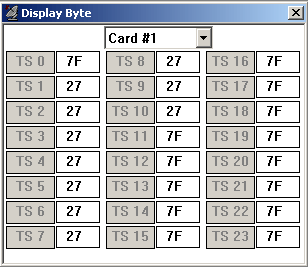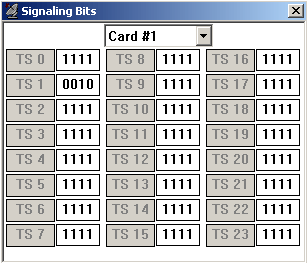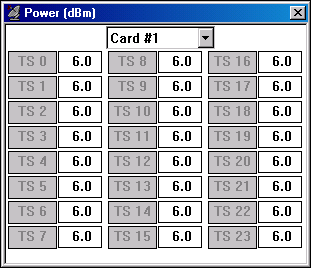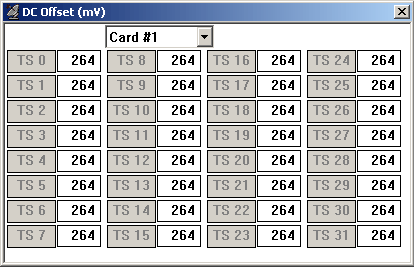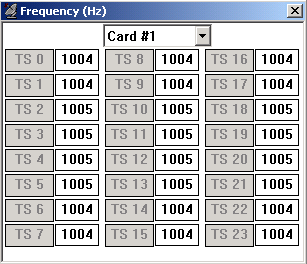T1/E1 Rx Signal Monitoring
Rx Signal Monitoring applications are now included with T1E1 Basic Software
Byte Values
This application displays the data values for each time slot in HEX data format. These values will be changing very rapidly, as each timeslot's data rate is 8000 bytes/sec.
Example:
Cross-connect port1 and port2 of T1 / E1 cards and invoke "Byte Values" on card1 to view transmitted bytes. Transmit a tone on card2, timeslots 1-10. The byte values should appear only in the timeslots in which a tone is being transmitted into.
Binary Byte Values
This application displays the data values for each time slot in binary data format. These values will be changing very rapidly as each timeslot's data rate is 8000 bytes/sec.
Example:
Cross-connect port1 and port2 of T1 / E1 cards and invoke Display Binary Byte on card1 to view transmitted binary byte values. Invoke "Transmit Multiframe" on card2 (all timeslots) and transmit binary value of AA (10101010). Verify whether the same byte values are received in "Display Binary Byte".
Signaling Bits
The signaling bits associated with each timeslot are displayed in real-time as shown in the figure.
For T1 cards, the received
signaling bits A and B for 193S (D4 Framing Format) and A, B, C, and D for 193E (ESF Framing Format) are displayed for all channels.
For E1 Cards, this application should be used in CAS mode only. The signaling bits A, B, C, and D are displayed for all channels. These bits
are demultiplexed from timeslot 16.
Example:
Cross-connect port1 and port2 of T1/E1 cards and invoke 'signaling bits' on card1. Transmit all the signaling bits listed on timeslot 1 of card2 from 'Tx Signaling bits' application. Observe that the signaling bits change on signaling bits display when they are transmitted.
Power Level (in dBm)
The rms (root-mean-square) value of the digital codewords (after expansion from µ-Law or A-law) for each timeslot is computed and continuously displayed in dBm. The number of samples used in the computation is 192.
Example:
Cross-connect port1 and port2 of T1/E1 and invoke the 'Power monitoring window on card#1 and transmit the tone on all or several timeslots on card#2. Observe the same power value in the power level display; change the power level of the tones being transmitted and observe the corresponding changes power level display.
DC Offset
The measure DC Offset application provides the capability to measure and display DC offsets for all timeslots. Multiple instances of this application may be opened simultaneously to monitor DC offsets on more than one GL card. Select the card to monitor from the drop-down list in the Card # box as shown in the figure below.
Example:
Cross-connect port1 and port2 of T1/E1, and transmit Gaussian noise on few timeslots and observe the DC offset values changing consistently.
Frequency
A continuous display of the signal frequency in each timeslot is displayed. The frequency is computed using the zero-crossing rate of the samples from each channel. The number of samples used in the calculation is 4000.
Example:
Cross-connect port1 and port2 of T1/E1; transmit a tone of 1004 frequency on card1. Enable 'frequency sweep' option by a measure of 100 on frequency step. Tx the tone and observe the frequency measurement in the frequency display. As the frequency changes periodically observe the corresponding changes on the frequency display.
Multiframes
This application permits viewing of complete multiframes. Approximately one second of data is captured, or 682 multiframes in T1 ESF/193E, 1364 multiframes in T1 D4/193S, 1024 multiframes for E1 are captured The data is displayed with each frame identified. For T1 systems, twelve (12) frames are displayed per multiframe in D4 (193S) framing format, and twenty-four (24) frames in ESF (193E) framing format. For E1 systems, 16 frames are displayed per multiframe.
Example:
Cross-connect port1 and port2 of T1/E1 and transmit a tone into all or few timeslots on card2; observe the captured data on the multiframe display of card1. Press "New Data" to refresh the display or change the "MF #".
Real-time Multiframes
This application permits viewing of multiframes in real-time. The data is refreshed for about every second. For T1 systems, twelve frames are displayed per multiframe in D4 (193S) framing format. Twenty-four (24) frames are displayed in ESF (193E) framing format. For E1 systems, 16 frames are displayed per multiframe.
Example:
Cross-connect port1 and port2 of T1/E1, and transmit BER pattern on card2 using Intrusive Test - Bit error Rate test; observe the real-time data changing continuously on the Rx Multiframes display of card1.
T1 (E1) Data As Real-time Bitmap
This application permits a graphical view of complete multiframes as a real-time bitmap. A snapshot of several multiframes of data is obtained at a given instance and the view is rendered as a pixel map with zeros represented by white dots and ones represented by black dots.
For T1 systems, twelve (12) frames are displayed per multiframe in D4 (193S) framing format, and twenty-four (24) frames in ESF (193E) framing format. For E1 systems, 16 frames are displayed per multiframe.
Applications:
- On GSM networks to monitor Abis link for TRAU traffic.
- To understand the pattern of HDLC traffic over T1/E1.
- For a quick view of signaling bits activity.
Example:
Cross-connecting port1 and port2 of T1/E1 and, transmit a tone into a timeslot (or timeslots) of your choice; observe the captured data in the bitmap display. You can also send a HDLC file using GL's "HDLC Playback" application continuously on specified timeslots. Observe how HDLC flags are clearly shown on the bitmap display.
Timeslot Window
This window displays the timeslot value for about '1' second duration for a desired timeslot. Ability to change the particular timeslot is also provided. "New Buffer" button allows refreshing of the data. The "Timeslot Window" module differs from "Multiframes" module, in which all the multiframes for a particular timeslot are displayed.
Data of about one-second duration is displayed. In "Multiframes",
T1 D4/193S: 1364 multiframes are displayed
T1 ESF/193E: 682 multiframes are displayed
E1: 1024 multiframes are displayed
Example:
Cross-connect port1 and port2 of T1/E1, transmit a tone of 1004 frequency on card2. Enable 'frequency sweep' option by a measure of 100 on frequency step. Transmit the tone and observe the data in the timeslot display. As the frequency changes periodically observe the corresponding changes. Click "New Buffer" to refresh the display or change the TS #.
 Back to List of T1E1 Basic and Optional Applications Index Page
Back to List of T1E1 Basic and Optional Applications Index Page