Enhanced Network Surveillance Software
Gaithersburg, Maryland, USA - November 17, 2014 - GL Communications Inc., announced today its enhanced Network Monitoring and Test Products.
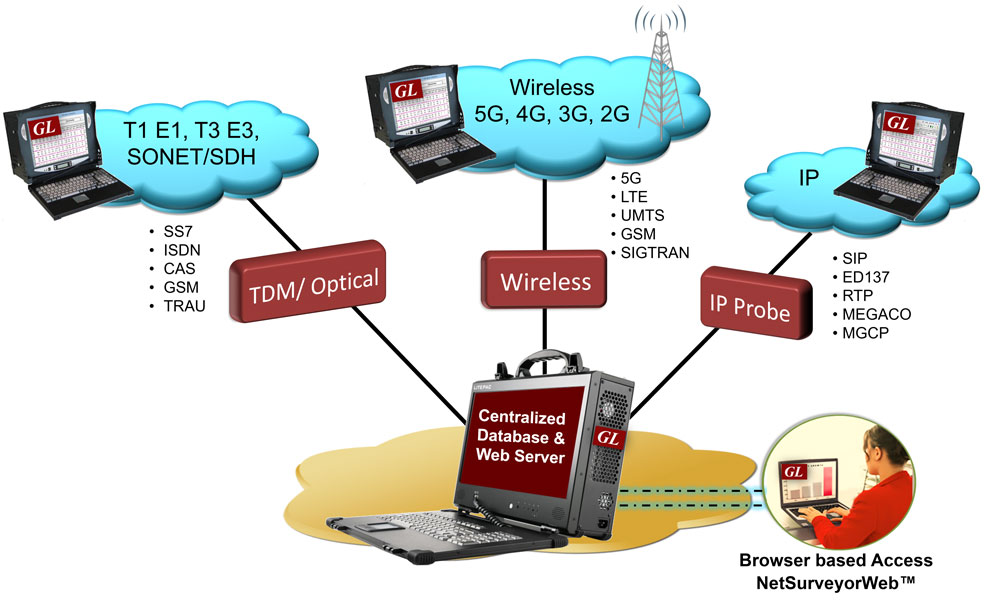
Speaking to reporters, Mr.Karthik Ramalingam, a Senior Manager for Product Development of the company said, “In today's advanced telecom networks, surveillance of network characteristics is becoming more important than ever before. GL's versatile Network Monitoring Tools are one stop solution for customers' network surveillance needs.
GL has scalable network monitoring and testing probes and centralized collection and reporting systems for today's telecom networks. The probes provide instant visibility into the performance and operation of TDM, VoIP, and Wireless networks.”
He added, “Maintenance engineers can securely access the network view from literally "anywhere" via Internet. They can also monitor, diagnose, and troubleshoot remotely with scripts.
An important characteristic of GL's Network Monitoring Solution (NMS) is a common framework provided for TDM, VoIP, and Wireless networks. This results in reliable, user-friendly systems. Enhancements, Reports, Administration, and Maintenance are uniform.”
Mr. Ramalingam further explained, “The Network Status feature provides real-time status of all deployed probes. For T1 E1 networks, this feature displays status of Physical Layer, and Data Link Layer details such as Sync Loss, Carrier Loss and MTP Link status for all the available probes across the network. User can drag and drop any data column to Report View, save the configurations, and reuse depending on the monitoring requirements.
The CDR view provides visibility into each individual call. All Key Performance Indicators (KPI) information is provided and each call can be investigated. Basic information displayed about each call includes Link Names, Call ID, Probe Name, Calling Number, Called Number etc.
The Call Flow graph allows easy verification of the messages exchanged and the status of each call. Users can also highlight any messages in the left-hand pane ladder diagram and observe the corresponding message decode details in the right-hand pane of the window.
Navigation of Records feature allows easy navigation of records Year-wise, Month-wise, Day-wise, or Hourly basis. User can view the data of Previous Hour, Day, Month, and Year or the data of Next Hour, Day, Month, and Year through the navigation tool. Additionally, the system has the ability to sort, filter and export the calls in CSV format within a user-defined time frame.
Protocol Switch feature is introduced to easily switch between different networks - select protocols such as SS7, ISDN, GSM, VoIP, TRAU, or T1 E1 Layer 1 for Physical Layer Monitoring, depending on the type of protocol monitoring performed.
User can create simple SQL queries to generate any type of graph, or use the standard set of graphs already included in the software such as Call Volumes (Incoming, Outgoing, Call Failure Causes), Call Duration Analysis, Call Quality Analysis (CMOS, LMOS, Delay, SNR, Echo, Data Tests, etc.).”
He further added, “There are features like Advanced Filters to choose any field from the CDR to drill down to the "Calls of Interest". Email Alerts automatically alert users when "Calls of Interest" are detected.
Flexible Report Generation to export "custom reports views" in PDF or CSV file formats. User Management feature is provided to create / manage users, define access control, and share permissions associated to each user.”
 Back to Press Releases Index Page
Back to Press Releases Index Page