Traffic Impairment Simulation over IP Networks
Welcome to the latest issue of GL's Newsletter providing insight into impairment simulation over IP networks. Real world impairments such as reduced bandwidth, increased latency, and packet loss can affect mission critical applications and business functions. The ability to simulate these impairments in a lab environment is crucial for application developers, network engineers, equipment manufacturers and more. The IP traffic affected may be real or simulated and can include voice, video, and data.
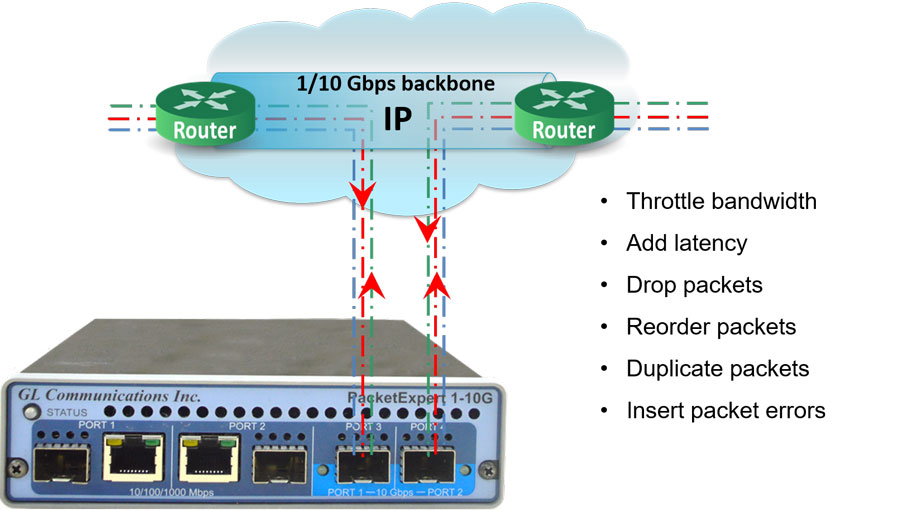
Overview
GL’s popular PacketExpert™ 10GX platform can interface to Ethernet networks at 10/100/1000 Mbps data rates as well as 2.5 Gbps and 10 Gbps. It can interface via copper or optical (single-mode and multi-mode) connections. The PacketExpert™ 10GX includes many optional applications including the ability to simulate Wide Area Networks by introducing common impairments such as reduced bandwidth, increased latency, and packet loss. It can accomplish this by being plugged in-line on the network just like a network tap.
The PacketExpert™ 10GX can impair all traffic passing through using the IP Link Simulator (IPLinkSim™) application or the user can selectively impair certain streams of traffic using the IP Network Simulator (IPNetSim™) application. Streams of traffic can be defined using protocol headers such as IP addresses, UDP ports, VLAN tags and more. Users can also define streams by specifying specific hexadecimal values in the packets. Users can also specify which direction of traffic the impairments should be applied to.
The user has full flexibility in specifying the impairments. For example, the user can specify a constant delay value to add to all packets passing through the device. Or the user can specify a uniform distribution of delay values to apply (or even a normal distribution). For packet loss the user can choose a periodic loss, where the packet drops will be regular and predictable, or random packet loss, where packets will be dropped randomly. The PacketExpert™ 10GX provides real time statistics of how many packets have been dropped, re-ordered and duplicated as well as real time throughput graphs.
Impairments can be stopped and started at the click of a button using the simple and intuitive Graphical User Interface. Impairment settings can be saved and reloaded the next time the software is invoked and saves the user valuable time in restarting tests. The PacketExpert™ 10GX also allows the user to upload CSV files specifying multiple sets of impairments and the time for which the impairments should be applied. For full automation capability, the PacketExpert™ 10GX includes an optional Command Line Interface capability which allows the user to write Python (or C#) scripts to run all applications on the device, including IPLinkSim™ and IPNetSim™.
Some customers prefer rack mount configurations and others prefer portable form factors. GL’s PacketExpert™ 10GX can be delivered either way. As a rack-mount configuration, up to three PacketExpert™ 10GX devices can be placed in a 1U chassis. Furthermore, the chassis can include a single board computer for controlling all the devices and executing the PacketExpert™ software. For a portable solution, the PacketExpert™ 10GX can be held in one hand and connected to a laptop via a USB connection where the user can run the software. GL Communications can even provide the laptop with pre-installed software and licenses if requested.
 Back to Newsletter Index Page
Back to Newsletter Index Page