GL Announces PacketBroker to Quad Port Ethernet/IP Tester
Welcome to another July 2015 issue of GL's Newsletter providing information and insight into our enhanced PacketExpert™, a Quad Port Ethernet/IP Tester. It is enhanced with a highly precise non-intrusive Wirespeed Ethernet Tap referred to as PacketBroker.
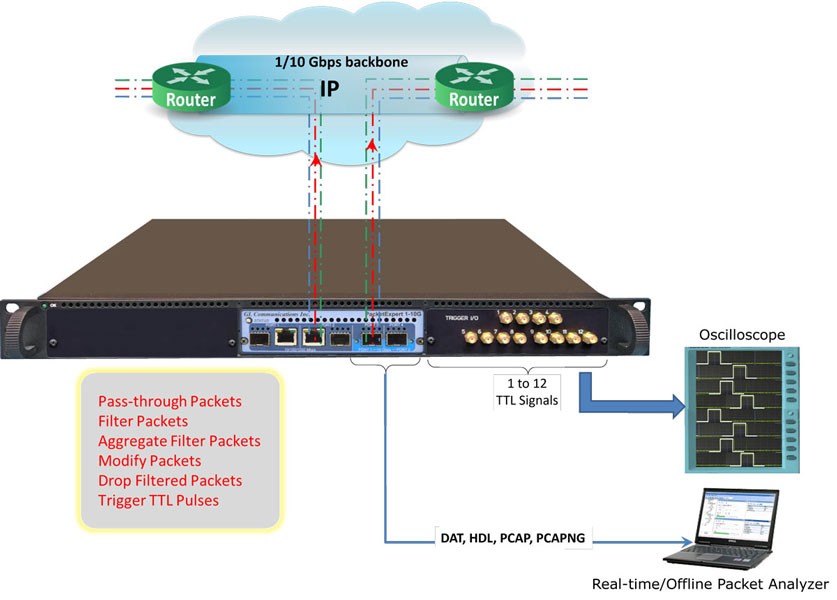
PacketBroker as Wirespeed Ethernet Tap
Overview
The PacketBroker is a new software application added to GL’s PacketExpert™ Ethernet Test Tool, that allows the test tool to be used as a highly precise non-intrusive Wirespeed Ethernet Tap with all the necessary features packaged within to capture real world traffic, define multiple filters for drilling-down to traffic of interest, generatee triggers based on packet filters, and transmit filtered/aggregated packets for deep-packet data analysis.
GL’s PacketExpert™ is a USB based portable Quad Port wirespeed Ethernet/IP Tester with 4 Electrical Ethernet Ports (10/100/1000 Mbps) and 2 Optical Ports (1000 Mbps). Two of the 4 ports (port 2 and port 3) in the PacketExpert™ unit support both Electrical and Optical interfaces per unit, enabling testing on optical fiber links as well. The PacketBroker module utilizes all these ports to support advanced features such as -
- Network Tap - capable of handling bidirectional 100% wirespeed traffic upto 1 Gbps
- Wirespeed Filtering - powerful and easy to use
- Packet Modification - to convey useful information like Timestamp, inband
- Output Aggregation - both direction traffic multiplexed on the selected single output port
The application captures on Port 2 & Port 3 and outputs the filtered and modified packets on Port 1 and Port 4 respectively, or aggregates the output to either Port 1 or Port 4. All the features of high-end taps are packaged into this portable unit making it suitable for field testing and remote testing at any point in the network.
The output of PacketBroker can also be fed to any packet analyzer software for further troubleshooting and analysis. GL offers PacketScan™, an All-IP Network Monitoring software to analyze all signaling and traffic over IP traffic.
Future Enhancements
- Record the output to a file for offline analysis with support for popular capture file formats such as *.pcap, *.ngpcap, *.hdl, and *.dat
- PacketBroker to be added to PacketExpert™ 10G providing support for capturing and filtering on 10 GigE networks
Functional Capabilities
The PacketBroker application, allows PacketExpert™ to capture packets at wirespeed (up to 1 Gbps) non-intrusively over Ethernet (Electrical) and Optical ports at nano-second precision. It supports both Tapping (Pass through mode), and Tap-Filter-Aggregate-Modification modes. PacketExpert™ operation is bi-directional, which means that both transmission directions are simultaneously processed by the equipment.
The below diagram provides the functional features of PacketBroker application such as Tap, Filter, Aggregation, and Packet modification.
Tap:
Traffic is forwarded between the Pass-through ports (Port 2 and Port 3) without any modification or delay. This makes the Ethernet link connected between Ports 2 and 3 act as a transparent full duplex Ethernet link, so that the connected devices/networks will not notice that a device is connected between them.
Filter:
It supports wirespeed filtering of Layer 2/Layer 3/Layer 4 Ethernet packets, with each port featuring up to 16 simultaneous filters. Mono Trigger and Continuous filter modes are also supported. Users can set up to 16 simultaneous filters each of 40 bytes in length. Filter can be set to any offset within the packet, which gives flexibility to filter any field header including the payload.
Packet Modification:
PacketBroker modifies filtered packets using an inband method of conveying information such as Timestamp, Board Serial No., Port No., and Filter No., to the (output port) packet analyzer by carrying this information in the packet's MAC header. The filtered packet's MAC header's Destination MAC Address (6 bytes) and Source MAC Address (6 bytes) fields are modified.
Aggregation:
The filtered traffic from Port 2 (Pass-through port) is normally sent out on Port 1 (Output port). Similarly, filtered traffic from Port 3 is sent out on Port 4. Alternatively, the filtered traffic from both Port 2 and Port 3 can be aggregated and sent out on a single port as a single stream. Since the aggregated stream rate can exceed wirespeed rate of a single port, the aggregated traffic is buffered in the onboard 2 GB DDR2 RAM memory, before being sent out. The aggregated traffic on the output ports can be analyzed using packet analyzers such as WireShark® or GL’s PacketScan™ application, or any other custom Packet Analysis tool.
Statistics:
Provides detailed port level statistics like Total Frames/Bytes Received, Rx Frame Rate, Rx Data Rate, etc
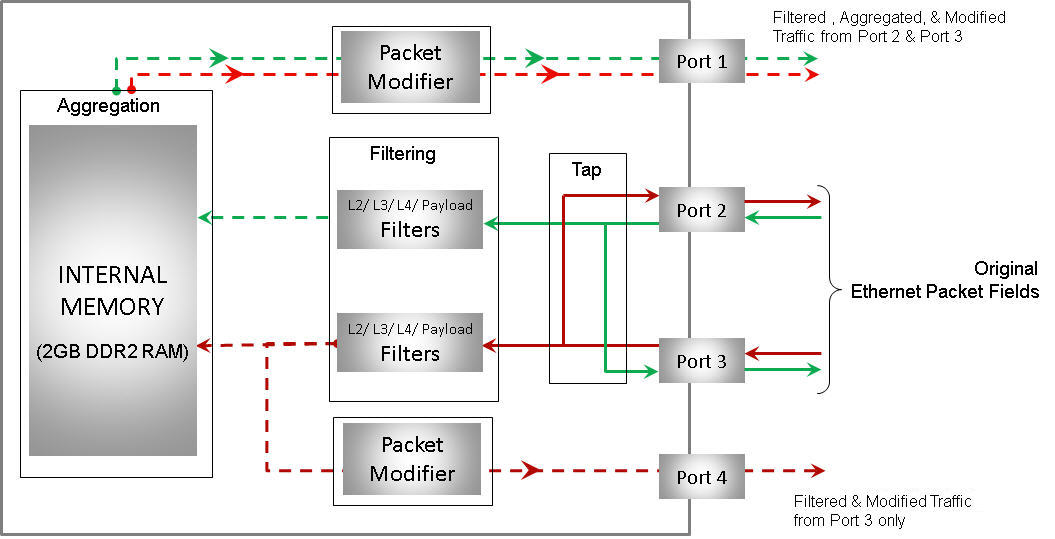

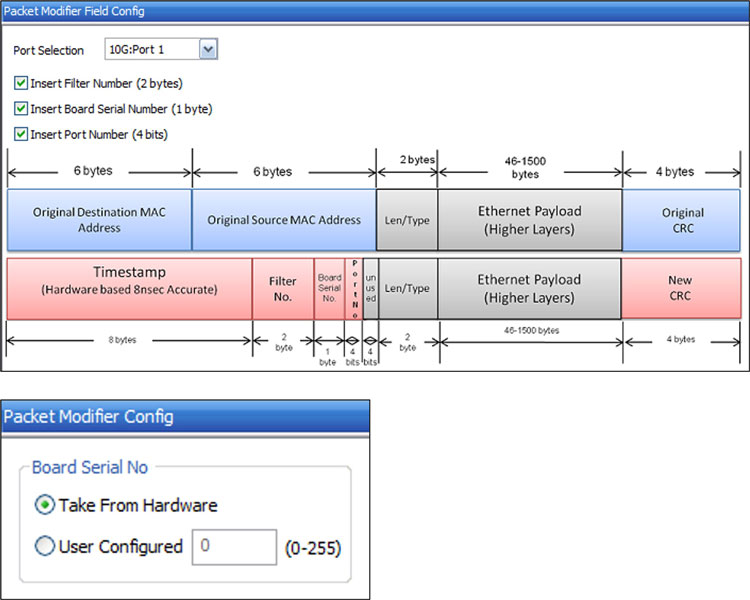

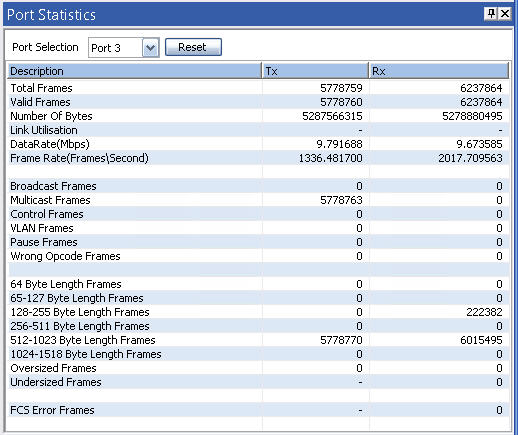
 Back to Newsletter Index Page
Back to Newsletter Index Page