GL Announces Call Details Analysis Software
Welcome to another March 2013 issue of GL Communications' newsletter providing information and insight into enhancements to our latest feature set, Call Detail Records (CDR), Voiceband Capture & Analysis, and Signaling & Alarm Capture, collectively called, CDR Analysis System. This feature set captures practically every call and every "aspect" of every call - allowing detailed examination of why a call or calls had issues. Auxiliary tools such as PacketScanWeb™,PacketScanWeb™, and Excel® Addins, allow easy search for any "unique feature, aspect, or parameter" of calls - even among hundreds of thousands of calls.

Overview
The importance of efficient voice communications in an enterprise cannot be overemphasized. When "problem calls" occur infrequently but often enough, they can negatively affect productivity and efficiency of a thriving business. Such calls are often not reproducible or predictable. For example, when a call suddenly disconnects during the middle of a callor,
- there is voice in one direction but not the other
- there is echo, or noise, or level issues in one direction and not the other
- there are signaling issues such as - "no wink", "no ringing", "no ringback", "no call connection", etc.
- "mid-call digits" are not passed reliably during an IVR transaction
- digits are split or merged causing incorrect called or calling numbers
When such calls occur and users complain, engineers need data to analyze "why such a problem occurred", but the volume of calls presents a needle in a haystack condition. Fortunately, GL's CDR Analysis System is designed for just such conditions. By capturing all calls and all events (including voice quality) during the call, the CDR Analysis System allows one to understand and analyze the captured call detail records, troubleshoot call failures, and provide insight into overall performance. The system permits,
- Capture for extended periods of time from hours to months,
- Search for "calls of interest" while live capturing continues,
- Drill-down to problem calls for post analysis,
- Monitor daily operations thru call statistics,
- Analyze and identify customer and employee calling patterns,
- Monitor usage of trunks on a daily or weekly basis
CDR Analysis System Description
The CDR Analysis System can capture and analyze calls on any network type, such as TDM, IP, or Wireless. Signaling, alarm, and call capture over IP or TDM lines is performed with capturing tools such as PacketScan™ or T1 E1 Call Capture and Analysis. Additional tools such as PacketScanWeb™, PacketScanWeb™, and Excel® Addins, can be used for statistics, graphical features, and automation.
Excel® Addin programs can be easily customized per customer requirements. Searching for unique conditions, such as "no wink", can be quickly performed for post analysis. Some typical case studies are described below.
Case Studies
CASE STUDY #1 - Filter and select calls-of-interest, drill-down to problem calls, and view the call details.
With our CDR Analysis Tool, the CDR column headers can be extracted and summarized in a GUI to allow a user to choose the "filter parameter". For example, the customer may filter records between certain time duration, or filter calls with certain mid call digits as shown in the screenshot section.
CASE STUDY #2 - Analyzing voice quality and network performance over an IP network from the call detail records, voiceband statistics, and captured calls. You can click to view the picture provided in the screenshot section.
Data from our IP Network Monitoring Tool, such as PacketScan™ can be imported easily into the CDR Analysis Tooland generate different chart types, such as call volumes, conversational MOS, listening MOS, call duration, call failure causes, average packet loss, average jitter, average delay, and more. A brief list of charts that can be customized are listed below:
- Call Volume and Duration over day, week, or month
- Call failure causes, answered or unanswered calls,
- Session disconnect delay, post dial delay
- MOS scores - conversational and listening,
- Average packet loss, jitter, and delay
CASE STUDY #3 - Find calls by 'days of the week' Or by 'hour of the day' (24-hr period call analysis). You can click to view the picture provided in the screenshot section.
If you are interested in looking at the pattern of calls made throughout the day during the week, or the number of calls for one particular day, or looking at a call placed at a particular minute, then with GL's CDR Analysis Tool you can summarize this data either in tabular format or graphical format or both. Similarly, one can also plot the total and average call duration per hour, per week, or month.
For comprehensive information user can refer to Call Detail Records (CDR) Analysis and CDR Analysis Tools web page.
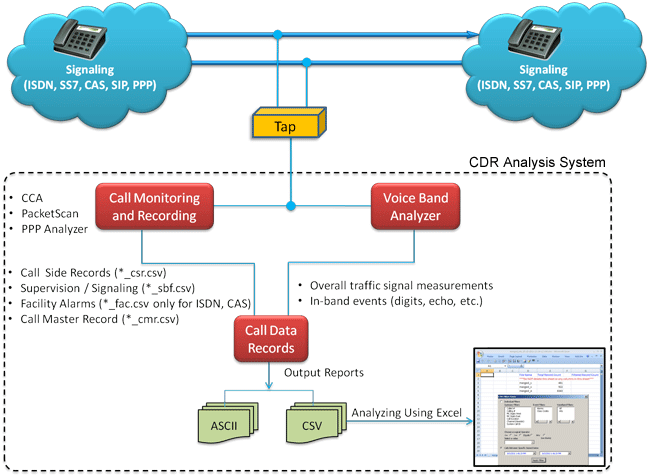
 Back to Latest News Page
Back to Latest News Page