Newsletter: Single & Bulk Fax Simulation Over
T1 E1 FXO FXS Lines
Welcome to another November 2012 issue of GL's Newsletter providing information on our software additions to our T1 E1 FXO FXS hardware platforms - Fax Simulation and Analysis Software.

Overview
Ordinary telephone lines can be used for voice, data (modem), and for fax. Believe it or not fax is still very popular. No business can be without a fax machine and some businesses, like banks, rely heavily on fax transmission for transactions involving money because faxes are considered legal documents.
A fax (short for facsimile), is the transmission of scanned printed material (text or images) via voice grade telephone lines. High speed rates as high as 33.4 kbps (V.34 or Super Group 3) can be achieved over conventional telephone lines. When combined with compression schemes, many pages of print can be transmitted in minutes. When transmitted over regular telephone lines, a simple protocol called T.30 is used by both fax machines to negotiate transmission parameters and provide reliable transfer of scanned documents. Recently fax transmission is also possible over voice circuits that are packet based. This form of transmission usually demodulates the modulated signal back to the original scanned bits and then transmits them via packets to the distant end where they are remodulated to be sent to the destination fax machine. This scheme is called T.38.

A typical fax transmission is shown above. It consists of both low speed "handshaking" and high speed image transmission. Initially tones are exchanged to convey that fax transmission is taking place, then the two fax machines exchange and settle on the specifics of the transmission, this is followed by "training" sequences that establish the speed of transmission (since the voice line may be noisy or low quality), finally the first page is transmitted by the sender and acknowledged by the receiver, if there were errors, then retransmission of the page can take place, subsequent pages are similarly sent and acknowledged, and finally "end of transmission" signal is transmitted.
GL has recently introduced single and bulk (100's) call Fax Simulator. This software is capable of transmitting and receiving over many T1 E1 timeslots or through two-wire FXO and FXS lines. The software can emulate many "virtual fax machines" - transmitter as well as receiver. All variations are supported.
Fax Simulator can be used with any GL Protocol Emulation tools such as MAPS™ CAS Simulator, MAPS™ ISDN Simulator, and MAPS™ SS7 Simulator to simulate complete real time Fax calls.
Fax Emulation Applications
Typical applications of our Fax Emulation software are load testing of fax servers, qualification testing of T.38 Gateways, testing of ATAs (Analog Terminal Adapters), testing of fax machines, and many more. Features and applications are:
- Load Testing - sending or receiving up to hundreds of faxes simultaneously; one end can send and receive simultaneously on different timeslots; over many T1 E1 lines; over many FXO or FXS lines; any signaling protocol can be used such as PRI ISDN, SS7, or CAS
- V.34 Testing - there are many fax modulations and V.34 is the fastest, permitting many pages to be transmitted quickly
- Different Modulations as per the fax standard specified in the table below
- High Speed / Low Speed - fax protocol consists of low speed handshaking and high speed image transmission
- Multiple Pages - single or multiple page fax transmission is supported
- With or without ECM - Error Correction Mode permits the retransmission of erred pages.
- Alaw and µlaw - In TDM networks, USA uses µlaw and the rest of the world use Alaw - both coding standards are supported
- Over T1 E1, PSTN, IP - Fax transmission may be over T1 E1 digital lines, over PSTN FXO / FXS lines, or over VoIP (packet) networks
Fax Standards
| Standard | Description |
|---|---|
ITU V.27 |
|
ITU V.29 |
|
ITU V.17 |
|
ITU V.33 |
|
ITU V.34 |
|
Transmit Fax Session
A typical fax command / transmission may look like this:
inform task 1 "TXFAX #1:1 TIFF_FILE 'C:\Tiff File\transmit.tif' CODEC_TYPE ALAW MIN_RATE_TYPE 2400 MAX_RATE_TYPE 4800 PAGESIZE_TYPE 1 RESOLUTION_TYPE 64 ECMENABLED 1";
The above command transmits a multi-page file named 'transmit.tif' into timeslot 1 of E1 #1, with Alaw codec, V.27 modem, min data rate 2400 bps, max data rate of 4800 bps, A4 page-size and resolution type 200x200 with ECM enabled.
If one wanted to transmit 30 such faxes of differing pages of images, then one would simply invoke many such commands simultaneously with the proper timeslot #. One could also transmit over multiple E1 lines.
Receive Fax Session
A typical fax command / reception may look like this:
inform task 1 "RXFAX #2:1 TIFF_FILE 'C:\Tiff File\receive.tif' CODEC_TYPE ALAW MIN_RATE_TYPE 2400 MAX_RATE_TYPE 4800 PAGESIZE_TYPE 1 RESOLUTION_TYPE 64 ECMENABLED 1";
The above command receives a fax on E1 Port 2 timeslot 1, and saves the tiff image as 'receive.tif' file with Alaw codec, modem V.27, min data rate 2400 bps, A4 page-size and resolution type 200x200 with ECM enabled.
If one wanted to receive 30 such faxes of differing pages of images, then one would simply invoke many such commands simultaneously with the proper timeslot #. One could also receive over multiple E1 lines.
Testing Scenarios:
Fax Simulator Between tProbe™ and DCOSS (Over T1/E1)
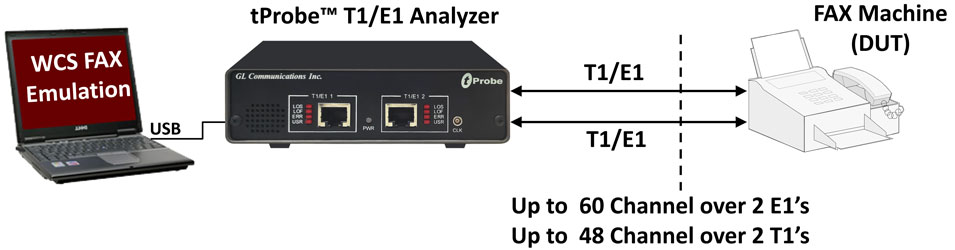
Sample Script:
run task "FaxSimulatorE1:StartFaxSim";
inform task 1 "START";
inform task 1 "TXFAX #1:1 TIFF_FILE 'WinClientServer\FAX Simulator\send\3.tif' CODEC_TYPE ALAW MIN_RATE_TYPE 2400 MAX_RATE_TYPE 4800 PAGESIZE_TYPE 1 RESOLUTION_TYPE 16 ECMENABLED 1";
Fax Simulation over T1 E1 to FXO Analog Interface on Dual UTA (via DCOSS)

Sample Script:
inform task * "TXFAX #1:1 TIFF_FILE 'WinClientServer\FAXSimulator\send\1.tif' CODEC_TYPE ALAW MIN_DATA_RATE 7200 MAX_DATA_RATE 9600 PAGESIZE_TYPE 1 RESOLUTION_TYPE 16 ECMENABLED 1";
Fax Simulation over tProbe™ FXO
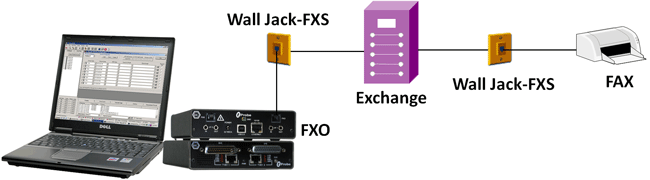
Sample Scripts
Sending Fax from tProbe™ FXO Port to Fax Machine
run task "FaxSimulatorE1:StartFaxSim";
inform task * "START";
inform task * "TXFAX #2:1 TIFF_FILE 'WinClientServer\FAX Simulator\send\4.tif' CODEC_TYPE ALAW MIN_RATE_TYPE 2400 MAX_RATE_TYPE 4800 PAGESIZE_TYPE 1 RESOLUTION_TYPE 16 ECMENABLED 1";
This command will transmit 4.tif file on the port 2 timeslot 1 with the minimum and maximum data rate set to 2400 and 4800
Sending Fax from Fax Machine to tProbe™ FXO
run task "FaxSimulatorE1:StartFaxSim";
inform task * "START";
inform task * "RXFAX #2:1 TIFF_FILE 'WinClientServer\FAX Simulator\Recv\RCV.tif' CODEC_TYPE ALAW MIN_RATE_TYPE 2400 MAX_RATE_TYPE 4800 PAGESIZE_TYPE 1 RESOLUTION_TYPE 16 ECMENABLED 1";
For the comprehensive information on the application, you can refer to Fax Simulation and Analysis Software web page.
 Back to Newsletter Index Page
Back to Newsletter Index Page