Newsletter: GL Announces Channel Associated Signaling (CAS) Protocol Emulator
Welcome to a January 2013 issue of GL Communications' Newsletter providing information and insight into our Channel Associated Signaling (CAS) Protocol Emulator.
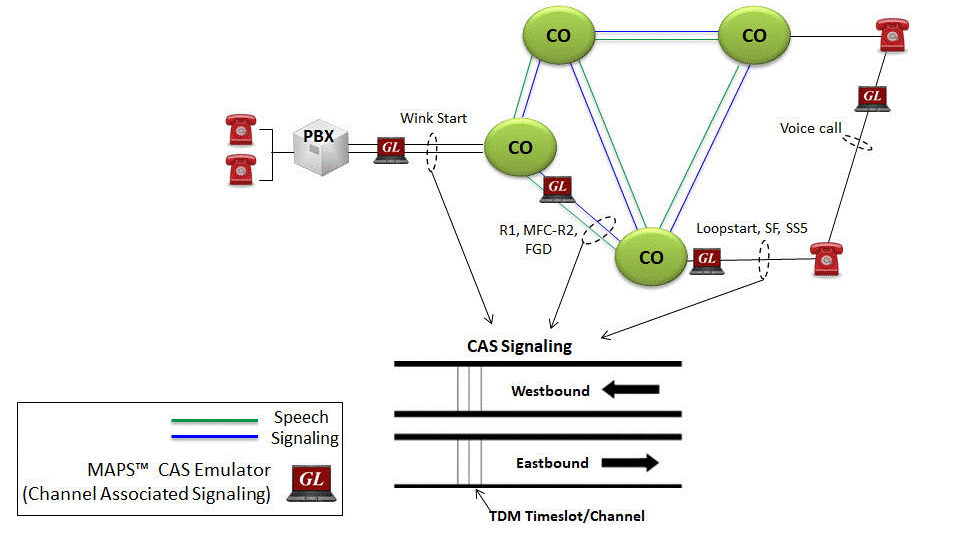
Overview
Channel Associated Signaling (CAS) is a method of signaling where a channel or timeslot carrying speech also carries with it the signaling and addressing to set up and tear down calls. The supervisory signaling is carried as "onhook" or "offhook". The addressing is carried as DTMF (Dual Tone Multi Frequency) or as MF (Multi Frequency). This form of signaling is still used to route calls on the public switched telephone network (PSTN) including subscriber lines like 2wire local loops, on trunks between central offices (CO), and on access trunks such as PBXs. Typical CAS signaling methods are: Loop Start, R1, MFC-R2, SS5, and other variants of these methods.
CAS emulation has been added to GL's Message Automation and Protocol Simulation (MAPS™) platform.MAPS™ is a protocol simulation and conformance test tool that supports a variety of protocols such as SIP, MEGACO, MGCP, SS7, ISDN, GSM, MAP, CAS, LTE, UMTS, SS7 SIGTRAN, ISDN SIGTRAN, SIP I, GSM AoIP, Diameter and many others.
MAPS™ CAS Emulator is a client-side application that works along with GL's T1 E1 Analyzer Cards and Windows Client/Server software. This test tool is used to perform testing using CAS signaling and transmission and detection of TDM traffic over T1 E1 using scripts, and offers a complete solution for testing, troubleshooting, and maintenance of devices and networks implementing CAS. MAPS™ CAS automates the testing procedure with ready scripts for inbound and outbound calls. Calls are established, once the signaling information such as signaling bits, DTMF/MF digits, or Tones are sent or detected.
MAPS™ CAS supports powerful utilities like Profile Editor and Script Editor, which allow new scenarios to be created or existing scenarios to be modified for CAS Signaling. The test configuration window allows users to configure various CAS signaling types including R1 digit parameters, flow control parameters, forward/ backward tone parameters and various others to transmit and receive CAS inbound and outbound signals. MAPS™ also supports a Command Line Interface (CLI) such as the Python, TCL (Tool Command Language) scripting tools, to provide the capability of remote operation, automation, and multi-site connectivity.
Typical Call Flow Scenario
The following depicts the typical CAS signaling procedure for Loop Start lines.
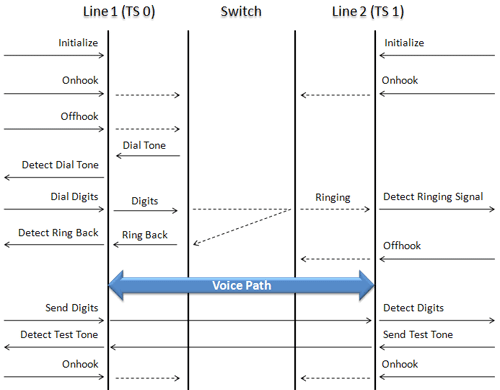
Side A to Side B CAS Call Flow
Supports Testing of the Following CAS protocols
- E1 MFC-R2 - Defined by the ITU Recommendations Q.421-Q.442 - uses multi-frequency compelled signaling protocol to exchange address information.
- T1 Wink Start (R1 wink) - The R1 wink protocol uses one-bit signaling, and the wink (brief presence of current or variation of the signaling bit) that the inbound side uses to indicate readiness to receive address signaling.
- T1 Loop Start
- T1 Ground Start
- T1 Feature Group D
- T1 Immediate Start
- E1 European Digital CAS (EUC)
- E1 Digital E & M
- E1 International Wink Start
- Any User-Defined CAS Protocol
A Typical MAPS™ CAS Test System
A typical MAPS™ CAS consists of:
- A TCL interface communicating over TCP/IP to a Rack PC with T1 Software
- The Rack PC consists of MAPS Client IFC, MAPS CAS CLI Server, T1 Software (including Windows Client Server software) and a Dual T1 Card
- A Channel Bank with FXO Cards
- A patch panel for RJ-11 connections to the outside world

CAS CIDCW – Call ID Call Waiting Script
- TCL Client - Acts as User Interface, which executes TCL Scripts.
- MAPS TCL Interface (MAPS Client IFC) - acts as an interface between MAPS™ CAS Server and its client TCL. It interprets the TCL Commands and forms the appropriate command as understood by MAPS CAS Server and vice versa.
- MAPS™ CAS CLI Server is an executable that inherits all features of MAPS™ without GUI. It listens to a TCP message socket to receive and execute commands from client and sends the responses back to client.
- T1 Windows Client Server - Windows Client/Server software performs all CAS emulation primitives including signaling, tone detection, call progress signals, file transfer, and many more functions.
Call Simulation
Call Generation feature in MAPS™ allows the user to simulate incoming and outgoing communications in CAS network, where signaling transitions occurs between switches, using proper scripts and profiles. The profile allows necessary parameters of call controls to be changed during runtime.
The screenshot below shows MAPS™ acting as outbound terminal and transmitting the signaling bits to the other switch.
MAPS™ provides Event Log, Error Events, and Captured Errors report log encountered during the progress of the call.

Events Log
Various signaling and traffic events are applied during the course of a call, which are listed below:
Signaling Events
- Answer Call - Used to Accept the Call from DUT
- Place Call - Places the Call to other End by initiating the Invite Message.
- Terminate - Terminates the call using BYE Method
Traffic Events - digits, tones, files, speech, fax
- Send, Detect Tones - Transmits/Receives detection of Tone
- Send, Detect Digits - Transmits/Receives DTMF or MF digits
- Send, Receive File - Transmits prerecorded / Receives files
- Send, Detect Test Tone - Transmits /Receives the Test Tone
- Stop Send Digits - Stops Transmission of digits
- Stop Send File - Stops Transmission of File
- Stop Send Tone - Stops Transmission of Tone
- Detect different tone types - dial tone, special dial tone, stutter dial tone, special information tone, call waiting, call in progress tone, reorder tone, busy tone, congestion tone, confirmation tone, howler tone, and ring-back tone
- Set Region - Set region for call progress tones (Busy, Call Waiting, Dial, Ring, Congestion, Special Dial, Special Information) detection
- Send, Receive Fax - Send /Receive fax image (TIFF format) file from/to the specified location. User can also set fax property such as codec type, min/max data rate, pagesize type, resolution type, and set error correction mode.
- Send, Detect Silence - Causes silence to be sent on the circuit, continuously or for the defined time duration and to verify the absence of tone on the testhead for a specified TIMEOUT duration.
- Verify Speech - Verify the speech bearer
Main Features
- Automated CAS signaling simulation over TDM (E1 T1)
- Multiple T1 E1 line interfaces supported
- Accesses the T1 (or E1) analyzer remotely
- Supports ANI and DID identification
- Customized signaling for each channel through scripts
- Supports generation and detection of TDM traffic, including voice, fax, digits, and tones, over CAS signaling network
- Supports scripting through a Command Line Interface (CLI) such as the Python, and TCL, using MAPS™ client-server functionality (requires additional license)
- Supports customization of inbound and outbound calls using Profile editor and Script editor
- Ready-to-use scripts for quick testing
- Script based & protocol independent software architecture
- Provides call reports with associated captured events and error events during call simulation
- Option to send reports to database accessible via web interface
- Supported on Windows® 7/8 or higher version operating systems.
Call Statistics & Status
By default, all call handling scripts (irrespective of the type of the functions) are assessed by MAPS™ to provide statistical information about Total Calls, Active Calls, Completed Calls, Passed Calls, Failed Calls, and Calls/Sec. It is also possible to characterize the statistical information under different groups of call handling scripts under a unique heading. In addition, Call Generation and Call Reception windows provide useful call status & script execution results.

For comprehensive information on the application, please visit MAPS™ CAS Protocol Emulator web page.
 Back to Newsletter Index Page
Back to Newsletter Index Page