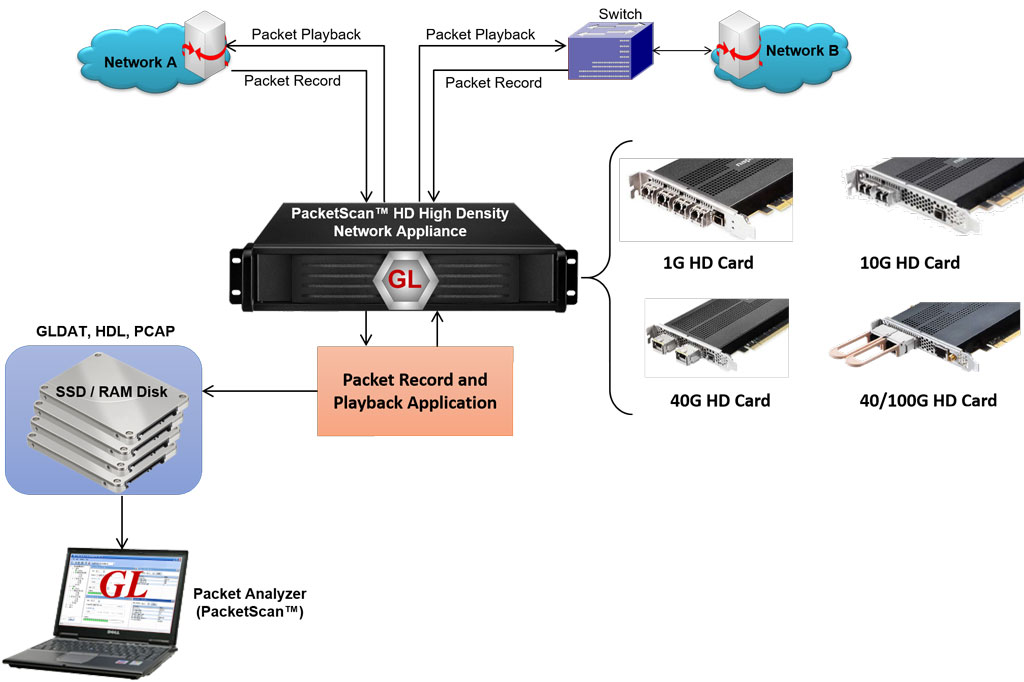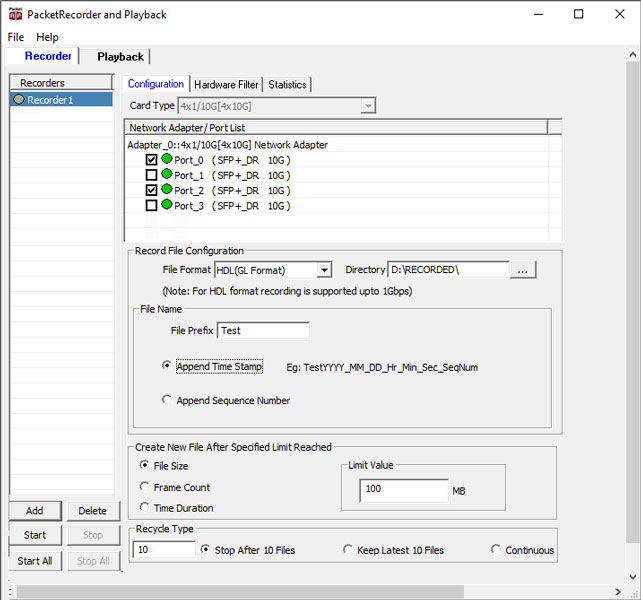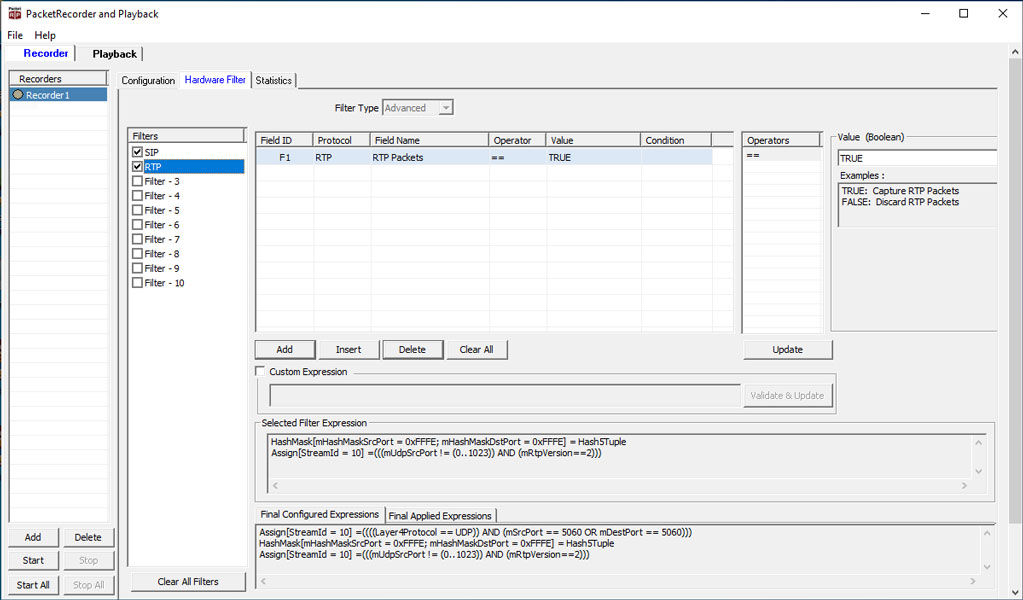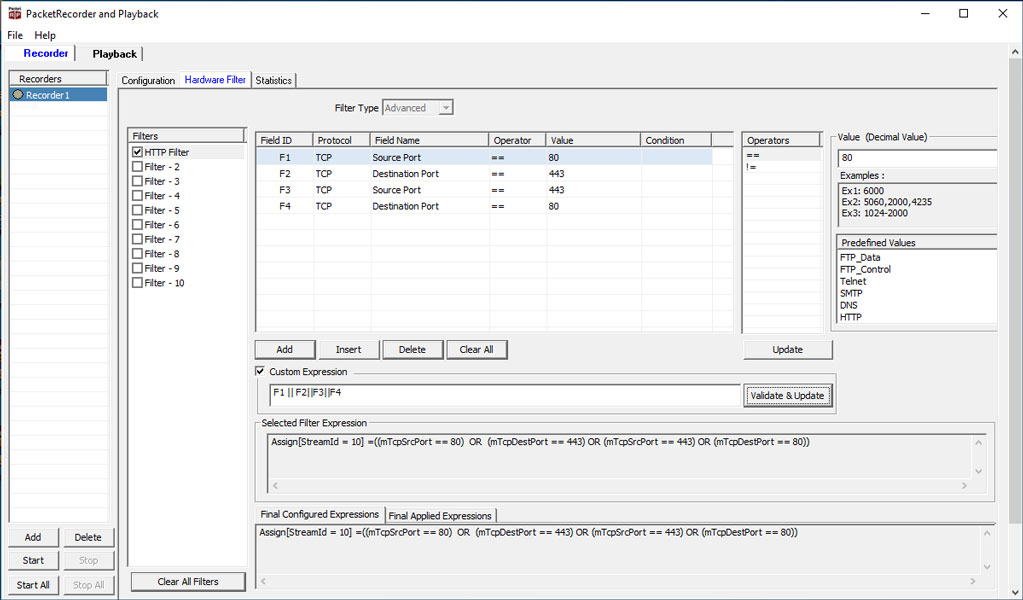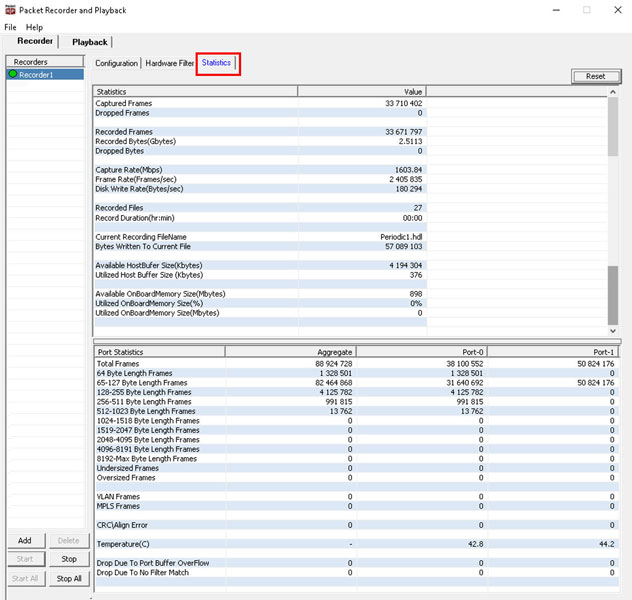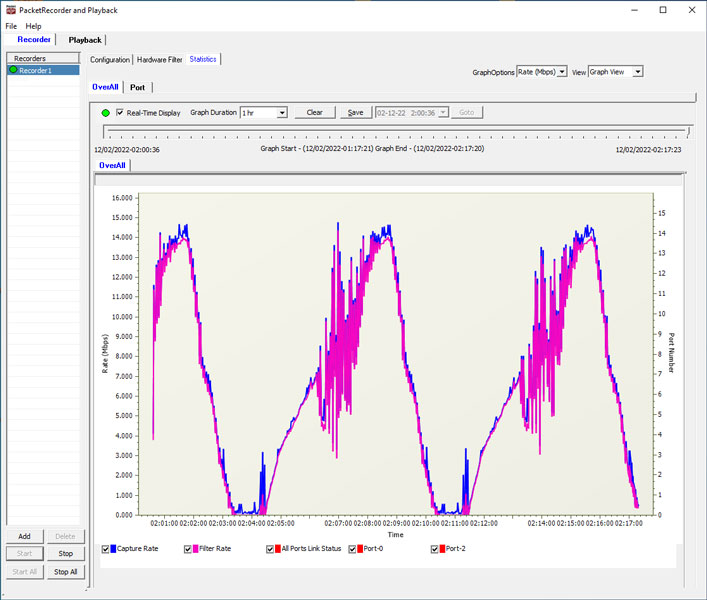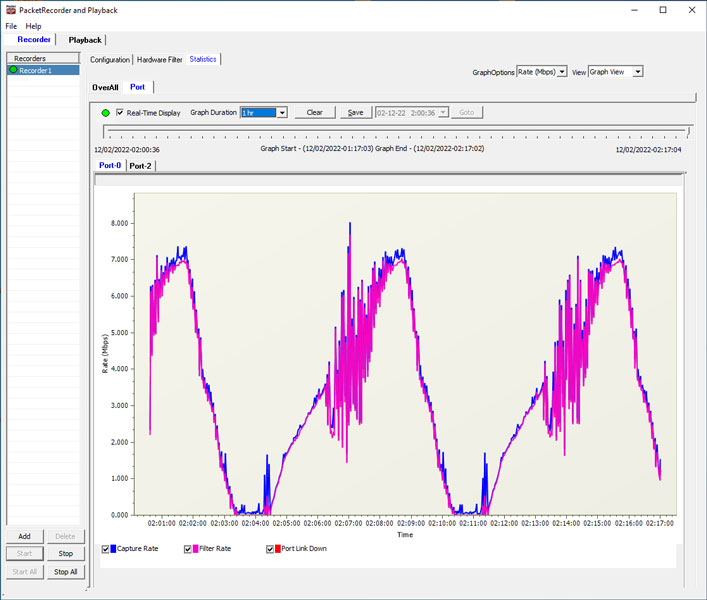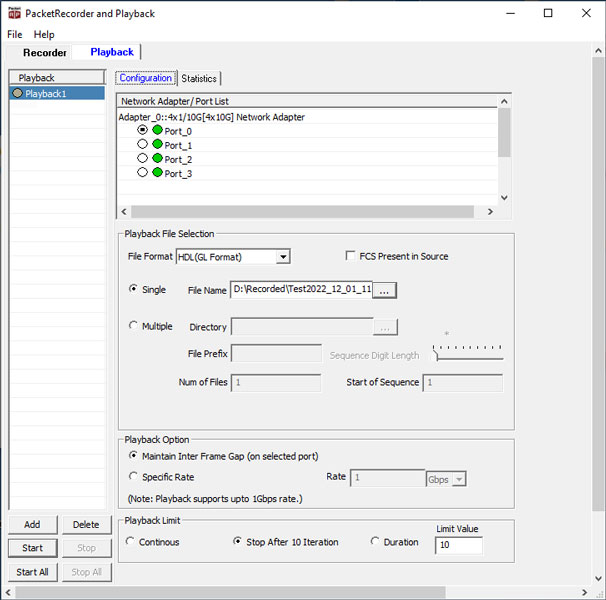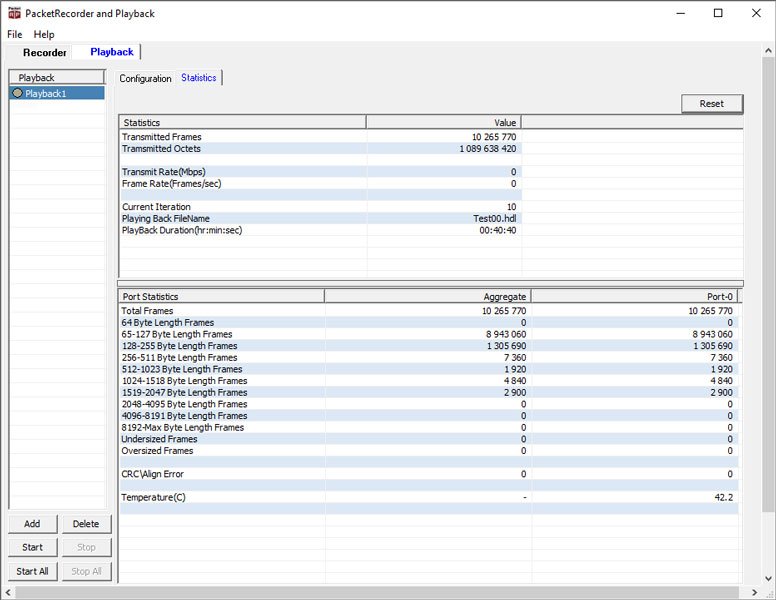PacketRecorder™ and PacketReplay™ for High Density Network Traffic
Record and playback application captures packets on high speed ethernet networks with precise hardware time stamping.
Request a Demo / Quote BrochureOverview
GL's Packet Recorder and Playback application can record and playback Ethernet and IP traffic up to 10 Gbps. It allows Playback and Record modes of operation simultaneously. In Record mode, high speed real-time traffic can be recorded with precise hardware time stamping. The Record feature includes a powerful Hardware Filter that allows users to filter out unwanted traffic, and continuously capture the traffic of interest up to the limits of the hard disk size and the disk write speed. The application supports file formats such as PCAP (Wireshark® format).
In Playback mode, you can re-transmit recorded traffic on selected network interface ports and analyze the traffic replay using packet analyzers such as GL's PacketScan™. Live traffic captured on a network using the Recorder utility, PacketScan™, or Wireshark® can be easily recreated in the lab.
The Packet Recorder and Playback application is an add-on software with GL's PacketScan™ HD network appliance. PacketScan™ HD is a high speed Ethernet packet capture appliance with large RAM and storage capacity and powerful protocol analysis software.
Main Features
- Packet Recorder:
- Captures 100% packet data on high speed lines (maximum of 5 Gbps data rate)
- Capture packets non-intrusively over Ethernet (Electrical) and Optical ports at Nano-second precision
- Recording can be done on single port or combination of one or more ports. Multiple instances of recorder can run simultaneously
- Flexible options to record traffic continuously based on File size, File count, Frame count and Duration
- Record only traffic-of-interest by applying efficient hardware filters based on MAC, 802.1Q (VLANs), IPv4/IPv6, Tunnel Traffic (Tunnel 1 and Tunnel 2), TCP, UDP, SCTP, SIP, and RTP parameters
- Filter on inner layer of GTP, GRE, and VXLAN tunnel traffic like inner IPv4/IPv6 addresses and Transport Protocols (UDP, TCP and SCTP) port numbers
- User can create their own filters using custom filter option which provides flexibility to check the fields and use the logical AND, OR conditions more efficiently
- Option to view the historical graph of overall rate, frames/sec, per-port rate, per-port frames/sec, and Port Down status from the record start time to end time
- Supports both IPv4 and IPv6
- Provides statistics of captured frame count, dropped frame count, recorded frame count capture rate, frame rate, recorded files count, and more
- Playback File:
- Playback the pre-recorded traffic files at the same rate at which it is captured (maximum of 5 Gbps data rate)
- Provides options to playback single file or multiple sequential files
- Provides statistics of total frames transmitted, under sized frames count, oversized frames count and different sized frame count etc.
- Provides general statistics, per port statistics and aggregated statistics to help check the progress of the recorder and playback operations
Specifications
Hardware Requirements |
Requires GL’s HD Network Interface adapters
|
Hardware Filters |
Supports defining up to 10 filters at Layer 2, 3, 4, and 5
|
Record Rate |
Max Rate is 5 Gbps |
Playback Rate |
Max Rate is 5 Gbps |
PacketRecorder™ Application
Recorder application provides various options to capture the high density real-time traffic and store the recorded traffic into a file.
The number of recorded files can be saved sequentially or with Timestamp.
The application can capture the traffic continuously until user stops the recorder. The recorder can be stopped automatically after creating specified number of files, or the traffic can be over-written by keeping latest number of files.
Hardware Filters
User interested traffic can be filtered using Hardware Filter option.
Example: Filtering SIP and RTP Traffic
The below Hardware Filter expression filters SIP packets runs over standard UDP port 5060 and filters RTP packets on even ports after port number 1023.
Example - Filtering HTTP Packets
Applying filters on TCP Source and destination ports can filter HTTP packets. In this example the TCP Source and destination port value is set to ’80’ for HTTP and ‘443’ for HTTPS. This will capture either of the packets whichever is True.
Recorder Statistics
Record statistics display includes, Captured Frames, Dropped Frames, Recorded Frames, Recorded Bytes (Gbytes), Dropped Bytes, Capture Rate (Mbps), Frame Rate (Frames/sec), Disk Write Rate (Bytes/sec), Recorded Files, Record Duration (hr:min), Current Recording File Name, Bytes Written To Current File, Available HostBuffer Size(Kbytes), Utilized HostBuffer Size(Kbytes), Available OnBoardMemory Size(Mbytes), Utilized OnBoardMemory Size(%), and Utilized OnBoardMemory Size(Mbytes).
Port Aggregate Statistics
Aggregate Statistics displays both recording and playback statistics for all the ports. Aggregate statistics includes Total Frames, Byte Length Frames (64-8192 Byte Length Frames), Oversized Frames, Undersized Frames, VLAN Frames, MPLS Frames, CRC\Align Error, Temperature (C), Drop Due To Port Buffer OverFlow, and Drop Due To No Filter Match
Overall Graph View
User can observe the real time display of graph (Time v/s Rate), Capture Rate, Filter Rate, and Port link Status from past 7 days.
Playback Application
Single or multiple recorded files can be replayed on any of the available port with the same frame rate or user defined frame rate.
The application can playback the recorded traffic continuously until user stops the playback. The playback can be stopped after playing N number of files, or after specified duration.
Playback Statistics
Resources
Note: PCs which include GL hardware/software require Intel or AMD processors for compliance.
Please Note: The XX in the Item No. refers to the hardware platform, listed at the bottom of the Buyer's Guide, which the software will be running on. Therefore, XX can either be ETA or EEA (Octal/Quad Boards), PTA or PEA (tProbe Units), XUT or XUE (Dual PCIe Express) depending upon the hardware.
| Item No. | Item Description |
PKV123 |
PacketRecorder™ and PacketReplay™ (requires any one of PKV120, PKV120p, PKV122, PKV122p) FastRecorder™ and PacketExtractor™ (requires any one of PKV120, PKV120p, PKV122, PKV122p, PKV124, PKV124p) |
|
Related Software |
|---|---|
PKV120 |
PacketScan™ HD - High Density IP Traffic Analyzer w/ 4x1GigE |
PKV122 |
PacketScan™ HD - High Density IP Traffic Analyzer w/ 2x10GigE |
PKV124 |
|
PKV124P |
|
PKV121 |
PacketScan™ FB - (Offline Analyzer) |
PKV100 |
PacketScan™ (Real-time and Offline) |
PKV101 |
|
| PKV170 | NetsurveyorWeb™ (Perpetual License, Unlimited Users/Nodes) |
| PKV169 | NetsurveyorWeb™ Lite - Probe Level WebServer, PacketScan™, and Oracle 11g Express Edition; |