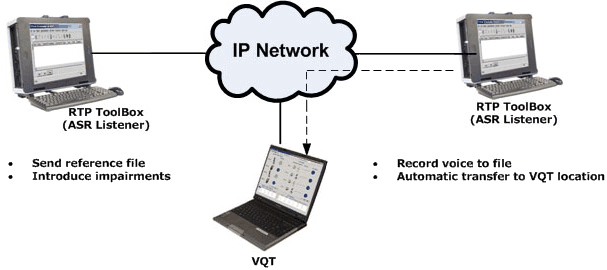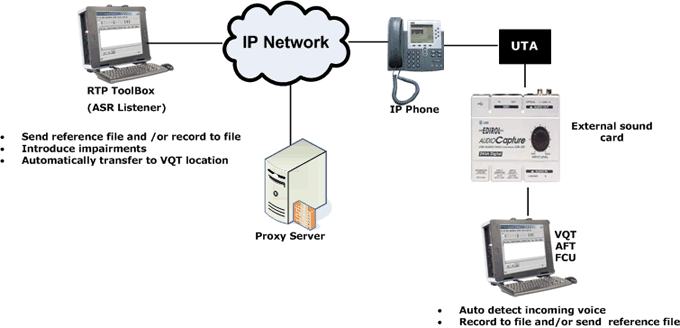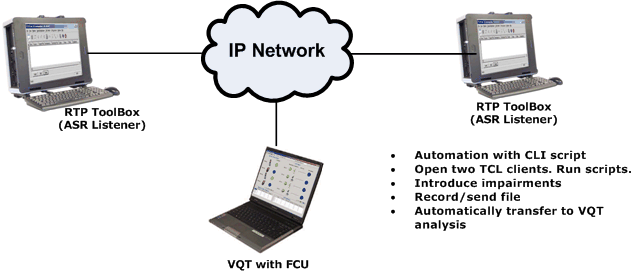Voice Quality Testing using RTP Toolbox™
Overview
GL Communications RTP ToolBox™ application provides multiple features to do Voice Quality Testing over IP network. The software helps to send and record the voice files over network under test either through software GUI or through client-server application. Different codec types, impairments, jitter buffer, and transmitting out of band (RFC 2833) events can be set to simulate the necessary network conditions. Complete automation can be accomplished using the TCL client scripting. Typical examples with system requirement and test procedures are given below.
Test 1: Manual Use of RTP ToolBox™ for Voice Quality Analysis
The procedure below can be used to manually test voice quality across an IP network. It uses RTP Toolbox to manually send "reference files" and receive "degraded" voice files. ASR Listener is used to detect and send "degraded" files to the VQT location where "degraded" files are automatically analyzed. This configuration can be used to evaluate different codecs and IP impairments such as latency, out of order packets, packet loss, and duplicate packets.
Requirements and configuration:
- 2 PCs with RTP Toolbox software installed in each
- Required licenses for codecs
- 1 PC with VQT software
- Connect PCs to the "network under test" as depicted in figure
Test procedure
- Run RTP Toolbox application on PC#1 and PC#2. Open RTP sessions with required codec and impairment settings.
- Run VQT application on PC#3. Configure VQT for Auto Measurement. To know about VQT testing and configuration. Run File Conversion Utility (FCU). Make sure to run ASR listener on PC#1 and PC#2.
- Transmit a reference file form PC#1 and record on PC#2 as the degraded file.
- ASR Listener grabs the degraded file and transmits it to the VQT location for analysis and MOS score calculation
- Transmitting reference file from PC#2 and recording on PC#1 will allow voice quality testing in reverse path.
Test 2: Use of RTP ToolBox™ with IP Phone for Voice Quality Analysis
The test below allows RTP Toolbox to be used to test directly with an IP Phone.
- Voice quality testing for different voice codecs with remote analysis option.
- Introducing RTP impairments for variety codecs. The impairments can be Latency, Out of order packets, Packet loss, and Duplicate packets.
- Testing of IP phones for different codecs and impairments.
Requirements and configuration:
- 1 PC with RTP Toolbox software installed. May require license for codecs.
- 1 PC with VQT software, File Conversion Utility (FCU), and VQuad™ software installed.
- Universal Telephone Adapter (UTA) and External sound card to setup analog interface
- Proxy server (optional)
- Connect PCs to the network under test as depicted in figure. Make the analog interface settings as shown in the above figure
Test procedure
- Run RTP Toolbox application on PC#1. At RTP Toolbox configure for User Agent Identity and proxy settings. Click Start. Make sure ASR listener is running.
- Configure IP Phone for necessary out bound proxy and user agent.
- Configure VQuad™ to send and receive the voice files via the sound card. To know about the UTA/VQuad™ Configuration details.
- Run VQT application on PC#2. Configure VQT for Auto measurement. To know about VQT testing and configuration. Run File Conversion Utility (FCU).
- Transmit a reference file form PC#1 and record on PC#2 as the degraded file with VQuad™ application. The reference voice file should have a DTMF or MF digit for VQuad™ to auto detect the voice. Refer to VQuad™ configuration for more details.
- The VQT analysis is performed automatically to get MOS score.
- Transmitting reference file from PC#2 and recording on PC#1 will allow voice quality testing in reverse path.
- AFC application grabs the degraded file and VQT analysis is performed remotely and MOS score is evaluated.
Test 3: Automation of of RTP ToolBox™ using CLI scripting for Voice Quality Analysis
Requirements and configuration:
- 2 PCs with RTP Toolbox software installed. CLI license required.
- Required licenses for codecs.
- 1 PC with VQT software and File Conversion Utility (FCU) application
- Connect PCs to the network under test as depicted in figure.
Test procedure
- Run RTP Toolbox application on PC#1 and PC#2. Start the RTP server on both PCs.
- Run VQT application on PC#3. Configure VQT for Auto Measurement. To know about VQT testing and configuration. Run File Conversion Utility (FCU). Make sure to run ASR listener on PC#1 and PC#2.
- Open two instances of TCL client application by clicking on "tclsh84.exe".
- Assuming the PC#1 is in slave mode and PC#2 in master mode, run the "Slave_script.txt" first and " Master_script.txt" later in two different tcl client applications respectively.
- The scripts will synchronize initially by sending dtmf digit in both directions and then transmit a reference file form PC running master_script.txt and record on PC running slave_script.txt as the degraded file.
- Once the file transmission completes, voice file will be sent in reverse direction and recorded.
- The scripts will show all the task detailed during the execution.
- AFCU application grabs the degraded files from both PCs (local and remote) and VQT analysis is done to calculate MOS score.
Applications: The above test procedure can be used for
- Voice quality testing for different voice codecs with remote analysis option.
- Introducing RTP impairments for variety codecs. The impairments can be Latency, Out of order packets, Packet loss, and Duplicate packets.
- Complete automation in sending and receiving the voice traffic.
 Back to RTP Toolbox™ Page
Back to RTP Toolbox™ Page