Enhanced Protocol Simulation & Conformance Test Tool
Gaithersburg, Maryland, USA – May 31, 2016 - GL Communications Inc., announced today enhanced Protocol Simulation and Conformance Test Tool referred to as Message Automation & Protocol Simulation (MAPS™) platform. Now it’s version 6.4.22.
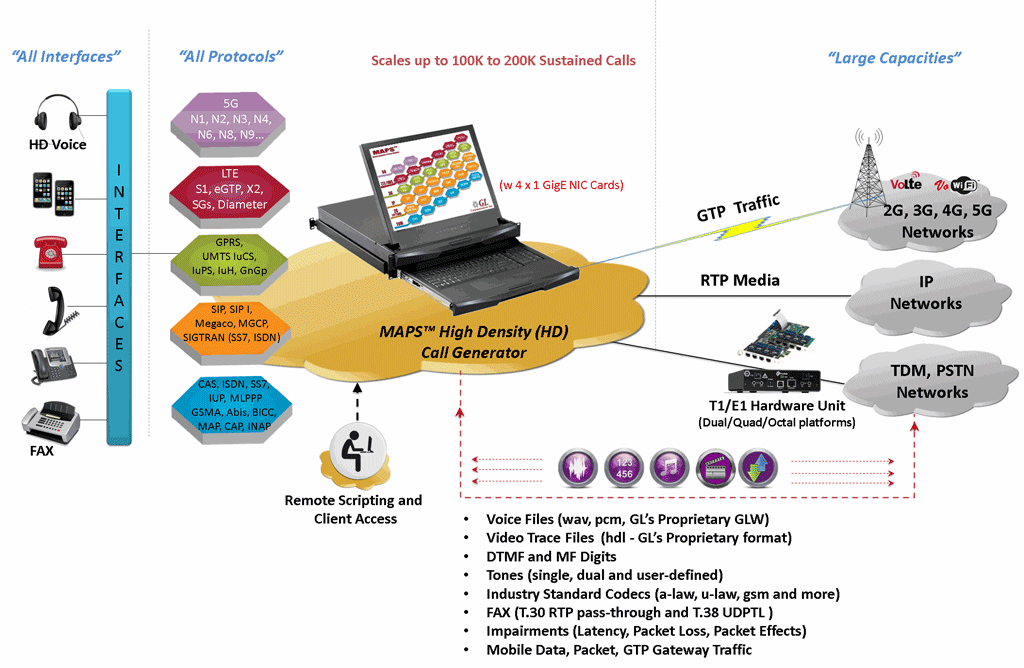
Speaking to press, Mr. Jagdish Vadalia, a Senior Manager for Product Development of the company said, “Message Automation & Protocol Simulation (MAPS™) is a protocol simulation test tool that can be applied to a variety of protocols such as SIP, MGCP, MEGACO, ISUP, ISDN, GSM, SS7, LTE, UMTS, and so on. The application supports various test cases and environment to create all possible call scenarios and to test real-time entities in the telecom network.
GL’s MAPS™ HD is a high density multi-protocol, multi-technology network appliance that performs signaling and traffic generation for a vast array of communication protocols covering IP and Wireless networks. It now supports simulation of SIP UA, IuCS, MGCP, H.248/Megaco, GSM-A, BICC protocols, and provides non-reference-based voice quality using E-Model (R-factor) and MOS with five mapping scales.
MAPS™ HD network appliance is designed to easily achieve 4 to 20,000 endpoints per 1U server. It is available as special purpose 1U network appliance that is capable of high volume of sustained calls (tens of thousands of simultaneous calls/1U platform).”
He added, “MAPS™ is also enhanced to support call simulation and protocol test automation using Command Line Interface (CLI). MAPS™ can be configured as server-side application, to enable remote controlling of the application through multiple command-line based clients. Supported clients include Python, Java, TCL and others. User can remotely perform all functions such as start testbed setup, load scripts, and profiles, apply user events such as send digits/file/tones, detect digits/file/tones, dial, originate call, terminate call, start and stop traffic and so on. User can also generate and receive calls through commands. This client application is distributed along with MAPS™ Server application. Multiple MAPS™ CLI servers can be controlled remotely from single client application.”
Mr. Vadalia further explained, “The application’s Call Generation and Reception Window has been enhanced with a GUI feature that now enables user to add new instance in call generation, by which a default script and profile are pre-set. Now user can add customized command button controls for user-defined events. Important user-defined events earlier available on right-click under Events column are now selectively available as individual command buttons on the Call Generation and Reception windows.
The Variable Assignment command has been updated so as to allow end user to change colour of the script execution status (Pass = Green, Fail = Red). The application now has the Export option for Message Sequence into text file format using the save option. It saves the ladder diagram and decodes into a notepad file. Message Sequence includes select/deselect ‘View Latest Message’ option.
Abort and Stop functionality has been modified for better performance. Stop option gracefully stops the execution of the selected scripts from the point of execution by executing the set of commands under the ‘OnStop’ section within the script. Abort option to stop the execution of the selected scripts from the point of execution abruptly. Also dismisses further iterations of script execution. An option in call reception window for user to auto select the Active Call has been provided.
In the Performance Options of Call Generation and Reception Logs, enhanced with feature Enable/disable the global options such as Event Log, Captured Errors, Error Events, and Message Sequences during performance / load and stress testing to minimize the load on CPU usage or memory usage. When enabled the script log option for Call Generation and Reception, user can view script specific logs such as Event Log, Error Events, and Captured Errors in respective windows.
A configuration file or profile includes a set of parameters (variables) in XML format. The Profile Editor now includes ‘Functional Type’ element property which allows user to auto extract IP address information from a standard NIC or GL’s HD NIC. Top-level nodes in profile editor can be enabled or disabled as per requirements. Once disabled, the child nodes under the top level nodes are not editable. “Hex Type’” variable can now be auto incremented when creating multiple profiles using Quick Config option.
MAPS™ provides an option to send test records such as call control events, traffic events or final test results to a central database, such as Oracle. This allows centralized and remote monitoring of all the tests. The results can then be queried and accessed via web interface using NetSurveyorWeb™ client application.
The MAPS™ Script Editor allows users to create / edit custom scripts and to define variables for the protocol fields in the message templates to suit the required scenario. Now MAPS™ includes a new interface for Script Editor that provides a user friendly, and quicker way to find not only all commands, but also easily find defined variables, import/export files, message templates, labels, and globally defined timers. Enhanced script features include: Script Debugging, Script Profiling, Script Coverage options.
MAPS™ supports transmission and detection of various TDM and RTP traffic such as digits, voice file, single tone, and dual tones. Important enhancements include: Initialization of multiple RTP Cores per NIC port with a single RTP Core License, support for R2S Keep Alive, Secured RTP (SRTP); and support for Google VP8 Video Codec for Video Call Simulation and for traffic impairments.
MAPS™ provides statistical information about Total Calls, Active Calls, Completed Calls, Passed Calls, Failed Calls, and Calls/Sec details. It is possible to characterize the statistical information under different groups of call handling scripts under a unique heading. Important enhancements include: User defined statistics can be leveraged by defining appropriate variables to the output of test results. Example includes RTP packet statistics, and VQT measurements. Now there is an option to write output of call statistics to CSV file or PDF file using Report Generation command - CSV/PDF. Now Graph Refresh time can be set in seconds and up to 5 hrs of graph time can be displayed. Added new Call rate distribution graph feature to show the frequency of Max CPS time that was achieved. Now Call Graph X-axis changed to display time.
There are enhancements introduced for specific individual protocol applications viz., MAPS™ BICC, MAPS™ GSMAoIP, MAPS™ SIP, MAPS™ MGCP, MAPS™ Megaco, MAPS™ GSM Abis and the enhancement include support both Normal RTP and HD RTP Traffic Generation, simplified HD Configurations Testbed setup so that the system automatically detects the IP address of the RTP cores , and detailed User-defined RTP Statistics now includes script for RTP Stats display, which will query RTP Core for ‘QueryStatsTimer’ and reports in User-defined Statistics window.”
 Back to Press Releases Index Page
Back to Press Releases Index Page