GL Announces T1 E1 Emulation / Analyzer Products & Software v9.8.28
Welcome to another September 2015 issue of GL's Newsletter covering New Applications and Enhancements introduced to our versatile T1 E1 Analyzer product line - now Version 9.8.28.
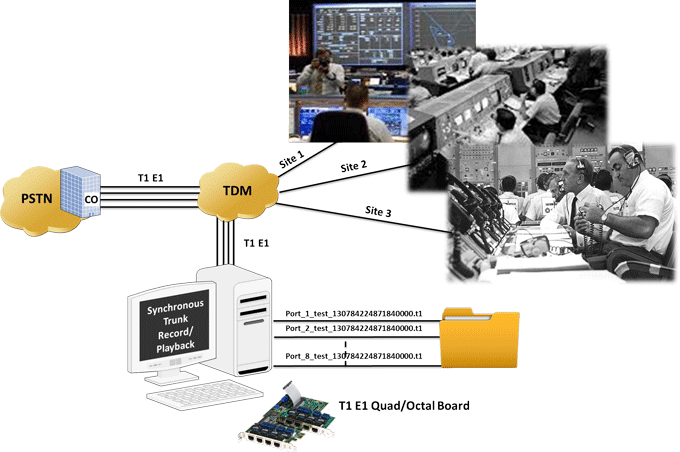
New Applications
Synchronous Trunk Record/Playback
GL's Synchronous Trunk Record-Playback (or STRP) application has both Record and Playback features that permits the user to synchronously record any type of traffic (voice, digits, and tones) on many complete T1 or E1 line (trunk) with accurate timestamp.
Playback of some or all of the recorded data permits the user to recreate the transmission exactly as it occurred. Relative time synchronization to microsecond accuracy is easily achieved. A menu entry has been added for this application under the Special Applications menu, utilizing the same license as the other record and playback applications (XX020).
Important T1 E1 Application Enhancements
In T1 E1 configuration settings 'All enabling/disabling' attribute is now handled properly. And GUI is modified to easily view and set different settings under Tx, Rx and TxRx options.
Tee Chart, and WCS Tx Rx Digits
Other enhancements to the application include replacement of Tee chart functionalities with Code Jock Charts for 64 bit support. Also client-server based Transmit/Detect Digits module has now been added to the Basic Analyzer software.
The application has been enhanced to support AT& T Specs by changing the lowest allowable frequency limit from 10Hz to 1 Hz. And for jitter frequencies of 1 HZ to 5 Hz, now maximum allowable jitter amplitude can be set to 150 UI. Similarly for jitter frequencies of >5 Hz to 10 Hz, user can now set the maximum allowable jitter amplitude to 80 UI.
Multichannel Audio-Bridge Application
The enhanced application now comes with channel configuration option that is provided as Drop Down menu. Default channel configuration is set to Mono. This can be changed to Stereo with Left and Right Channels. Now support for Linear 16 bit PCM, 16k codec is also added.
Stream Selection configuration option has been removed and the same is moved to the main GUI. Each device entry can be dynamically configured as Insert or Drop device. For INSERT action, only Mono mode option is provided. Additionally, the window resizing, scrolling, and GUI maximize options are also included.
HDLC Tx Test and HDLC Playback
In HDLC Tx/Rx Test application, users can now select non-consecutive timeslots in single hyper channel. The functionality has been enhanced also to work on sub channels 8-56 kbps. The application has been optimized by closing in the constant time vs linear time O(N) where N is number of streams. Delay has been minimized and maintained constant across all T1 E1 channels.
The WCS TRAU Emulator application now works stable in E1 version. User can playback AMR12.2.HDL and AMR_Cisco.HDL trace files. User can make use of each timeslots at 8 kbps data rate. The performance of WCS TRAU Emulator also has been considerably improved for the long run. In Memory option is now disabled during run time. Capturing frames is possible on Pause and Run states.
Enhancements Introduced to MAPS™Framework
- Bulk Call Generation with multiple distribution patterns
- Option to generate user-defined statistics
- Option to generate PDF reports
- Function added to get system time in GMT format
- TDM Fax Status and Errors displayed within message sequence
- Report Generation feature added to all MAPS™ applications
Enhancements Introduced to Protocol Analyzers
The following enhancements introduced to the protocol analyzer functions:
- Implementation & Integration of new decodes in SS7, GSM, PacketScan™, UMTS & PPP Analyzer
- MAP Phase 1
- MAP Phase 2
- Release 12 of CC, MM, BSSMAP & RANAP protocol
- Improved protocol analyzer search/filter performance
- Enabled FCS error search filter for all analyzers
- Includes updated 'SS7ProtSurveillance.ACF' configuration file for VS2013
- SS7 CDR modifications to display OPC and DPC values in decimal as well as point code formats
- If Sync is lost then few Signaling and Link Test Management messages were discarded & there was a mismatch between received FSN & expected FSN. A certain Round Trip delay considered to address the issue
- Fixes were provided for ISUP CDR for CNAM messages, replaced a special char (-1) in Call Status column by '-' symbol
- Includes new PPP Offline Analyzer and PPP PDA Offline Analyzer installations
- Frame decode errors in video call trace addressed
- Includes new installation for the offline FDL Analyzer
- Decode errors are modified to function correctly
- The application now works properly while browsing and selecting playback files
- TRAU protocol analyzer functions with better stability when the capture process begins
- Includes new installation for CAS Offline Analyzer
- The CAS Analyzer now includes updated ACF Files, Traces and CASProt.ini in the installation
- Message Received Time update issue in the analyzer addressed to get proper call duration statistics
- The absolute time now calculated using Mantissa and Exponential separately from WCS commands
In addition to the above, there have been several modifications and bug fixes to the T1 E1 Software. For more details, please refer to the link what's new in the current version web page.
 Back to Newsletter Index Page
Back to Newsletter Index Page