GL Announces Enhanced LTE Diameter Protocol Simulation Tool
Welcome to another January 2014 issue of GL Communications' Newsletter providing information and insight into our enhanced MAPS™ Diameter Protocol Emulator.
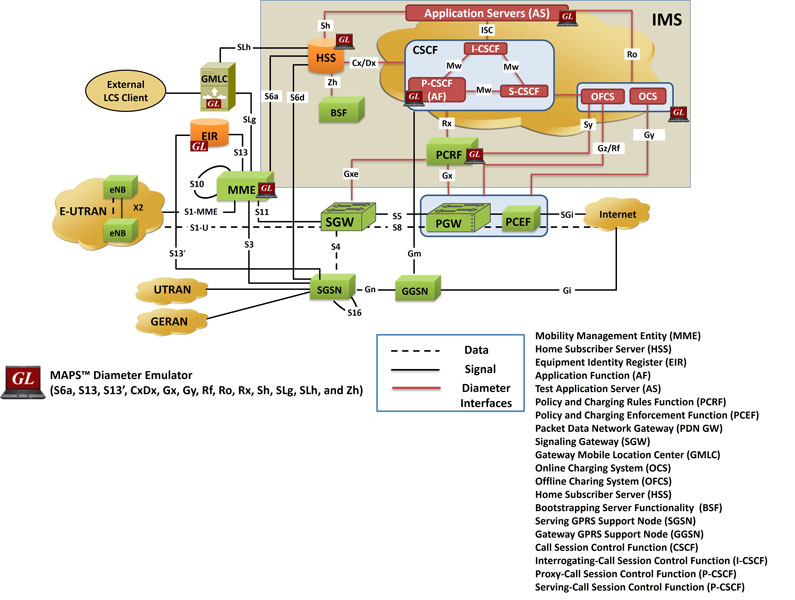
Overview
The Diameter protocol is intended to provide a framework for Authentication, Authorization and Accounting (AAA) applications such as network access, roaming, and IP mobility. AAA protocols are used to determine whether the user is allowed to connect to the network (Authentication) and use a particular service (Authorization). It is also used to track network resources used by end-user for accurate billing (Accounting).
With MAPS™ Diameter Emulator, you can test almost all 4G/LTE network elements such as (shown in the image above) -
- MME (Mobility Management Entity)
- HSS (Home Subscriber Server)
- EIR (Equipment Identity Register)
- AF (Application Function)
- AS (Application Server)
- CSCF (Call Session Control Function)
- PCRF (Policy and Charging Rules Function)
- PCEF (Policy and Charging Enforcement Function)
- SGSN (Serving GPRS Support Node)
- PDN GW (Packet Data Network Gateway)
As an enhancement to the existing MAPS™ Diameter Emulator, support for emulating Sh interface, multiple transport handlers (SCTP/TCP), and enhanced Test beds to handle interfacing to multiple clients/servers are added.
Within LTE, MAPS™ Diameter Emulator can simulate User Data Handling procedures over Sh interface besides existing support for several other procedures over S6a, S6d, S13, Cx/Dx, Gx, and Rx interfaces. The MAPS™ Diameter Emulator gives the users the unlimited ability to edit messages on supported interfaces to support various procedures such as -
- S6a interface - Location Management, Subscriber Data Handling, Authentication, Fault Recovery, and Notification procedures
- S13 interface - Mobile Equipment Identity Check Procedure
- Rx interface - AA-Request/Answer, Re-Auth-Request/Answer, Abort-Session-Request/Answer, and Session-Termination-Request/Answer procedures
- Gx interface - IPCAN Session Establishment and Modification procedures
- Sh interface - User Data Handling (User-Data-Update, Subscriber-Notification, User-Data-Pull) procedures.
Supported Protocol Standards
This test tool can also be used to perform protocol conformance testing as per the following specifications.
Important Features
- Emulator can be configured as MME, HSS, PCRF, PCEF, CSCF, SGSN, PDN GW, EIR, AF, and AS entities to emulate S6a, S6d, S13, Cx/ Dx, Gx, Rx, and Sh interfaces.
- User-friendly GUI for generating hundreds of UE Signaling (Load Testing) over SCTP/TCP Layers
- Impairments can be applied to messages to simulate error conditions
- Supports customization of call flows and message templates using Script editor and Message editor
- Ready-to-use scripts for quick testing
- Supports scripted call generation and automated call reception
- Provides protocol trace with full message decoding, and graphical ladder diagrams of call flow with time stamp
- Script based & protocol independent software architecture
- Provides call statistics and associated captured events and error events during call simulation.
Testing HSS and AF in Sh interface (Enhanced Feature)
Call Generation and Call Reception
The MAPS™ Diameter Emulator can simulate Sh interface call control messages between the AS (Application Server) and HSS (Home Subscriber Server). The Call Generation feature of the application is capable of automating the following procedures from the AS (Application Server) node end -
Data Read (Sh-Pull) - This procedure is used between the AS and the HSS. It is used to read transparent and/or non-transparent data for a specified user from the HSS.
Data Update (Sh-Update) - This procedure is used between the AS and the HSS. It is used:
- To allow the AS to update the transparent (repository) data stored at the HSS for each IMS Public User Identity
- To allow the AS to update the Short Message Service Registration Info stored at the HSS
Subscription to notifications (Sh-Subs-Notif) - This procedure is used between the AS and the HSS. It is used:
- To subscribe to Notifications for when particular transparent and/or non-transparent data for a specified IMS Public User Identity or Public Service Identity is updated, from the HSS.
- Optionally to request the user data from the HSS in the same operation.
Call Reception (HSS)
The MAPS™ Diameter Emulator can also automate the responses to the incoming messages by pre-configuring the scripts against the messages using the Incoming Call Handler Configuration feature. The Call Reception window will then display the incoming call flow, script flow, and events.
Bulk Call Simulation for Load Testing
MAPS™ Diameter Emulator supports Bulk Call Simulation and Stress/Load Testing capabilities through Load Generation feature. Load generation is possible with different statistical distribution patterns such as Uniform, Ramp, Sawtooth, Fixed, and Normal distribution. Call duration also can be randomized using similar statistical distribution. Load Generation window helps users configure Stress/Load Testing parameters such as Call per second (CPS), Max Simultaneous Call parameters.
Call Statistics and Status
Call Statistics & Status - By default, all call handling scripts (irrespective of the type of the functions) are assessed by MAPS™ Diameter Emulator to provide statistical information about total calls, active calls, completed calls, passed calls, and failed calls.
It is also possible to characterize the statistical information under different groups of call handling scripts under a unique heading. The Message Stats feature provides the count of protocol messages transmitted and received during the call, thus allowing users to monitor the real-time events.
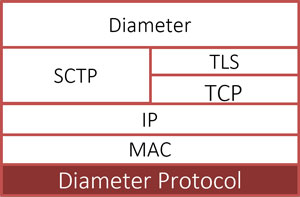



 Back to Newsletter Index Page
Back to Newsletter Index Page