Enhanced Voice Quality Testing Solutions
Welcome to another April 2015 issue of GL Communications' Newsletter providing information and insight into our enhanced Voice Quality Testing solutions. In this newsletter, we are highlighting the important enhancements to VQuad™ software version 7.0, WebViewer™ version 4.0, and DataImport version 4.1.
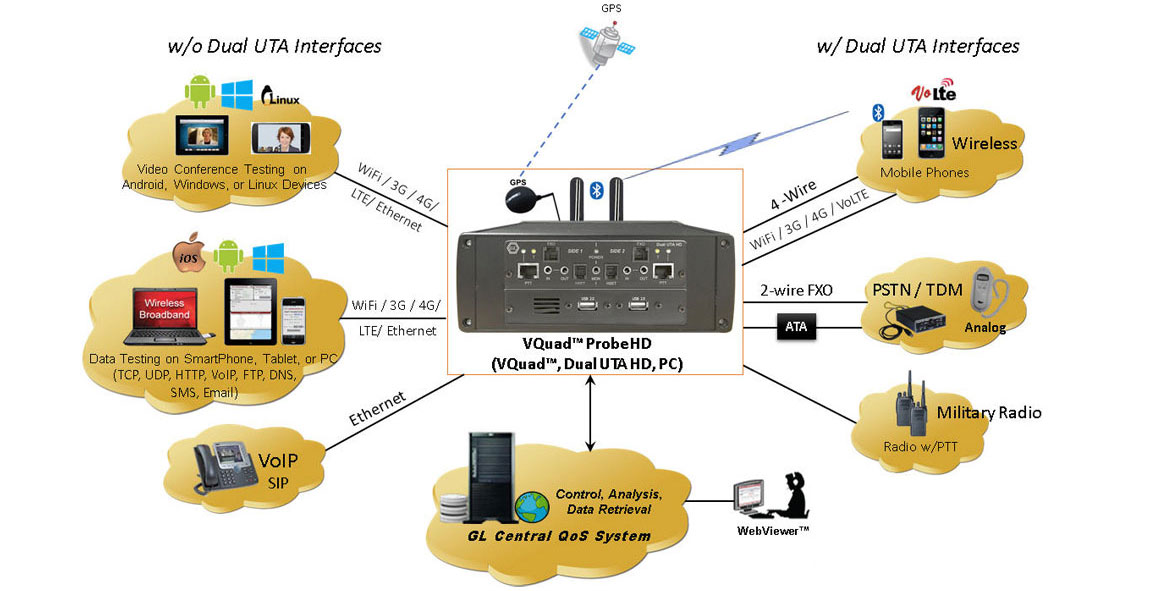
Overview
GL’s enhanced VQuad™ solution provides an automated method to test all types of data to and from the Smartphone, confirming performance, quality and reliability. With the introduction of GL’s NetTest a variety of data tests can be performed directly from the mobile device and controlled remotely from the VQuad™ script. Tests include TCP, UDP, HTTP, VoIP, FTP, DNS, SMS, and Email, basically a full array of tests to definitively confirm the performance of the network (and the Smartphone device).
Enhancements to VQuad™ Software
GL's VQuad™ software is enhanced to support Four Dual UTA's on a Single VQuad™ system which allows up to eight devices configured simultaneously, performing voice quality testing along with a variety of other analytical tests. Supported Dual UTA interfaces include 2-wire FXO, Bluetooth (including support for VoLTE), Balanced, Mobile and Push to Talk (PTT).
Typical networks supported by GL's VQuad™ - Dual UTA hardware/software include Wireless (VoLTE, LTE, 4G, 3G) via Bluetooth or wired headset, Broadband Internet (LTE, 4G, 3G), VoIP SIP, PSTN, and TDM. Automated testing using GL's VQuad™ includes the ability for scripting with variable parameters for improved flexibility, portability with mobile drive testing, and remote accessibility using CLI or WebViewer™. The WebViewer™ provides centralized data retrieval along with mapping to Google Maps™ and analysis of Voice and Data. In fact, GL's mobile test solution provides the flexibility of connecting to any network, any service, and any interface.
- VQuad™ supports new Video Conference Testing using the VAC (Video Application Controller) for both manual and automated (scripted) tests
- For redundancy and load sharing, VQuad™ and File Monitor and VQT support connections to as many as four remote Central Systems. Full access for modifying these connections (along with any VQuad™ related configuration) available directly from the WebViewer™
- Enhanced VQuad™ remote functionality to support most all available commands
Other important Features include:
- The VQuad™ Probe, a single box solution, includes VQuad™, Dual UTA and PC. The VQuad™ Probe, portable for drive testing or leaving behind as a network probe, yet powerful enough to be used as a central node of the network (optional rack mountable)
- A portable 10" Touchscreen (available with the VQuad™ Probe) to replace the mouse/keyboard/monitor. A great way to configure and access the VQuad™ Probe when in the field
- Complete automation with enhanced scripting and remote operation including traffic generation and call control. Additional commands available for Bluetooth® enabled Mobile phones including RSSI, Battery Level, and Network Identity
- Auto configuration option for simple out-of-the-box setup within minutes
- Remote operation using the WebViewer™ (web browser) or CLI (Command Line Interface) from both Windows® and Linux systems
- VQuad™ SIP option includes support for all VoIP Codecs. A more comprehensive list of codecs and their details with respective voice quality provided at this link Codec Listings
Enhanced WebViewer™ and DataImport
- Consolidated Console View
WebViewer™ now includes a consolidated console view to monitor virtually all results including VQT, VQuad™ and NetTest from a single screen. This view can be customized adding additional events and threshold levels making the Console a one-stop-shop for Network Analysis.
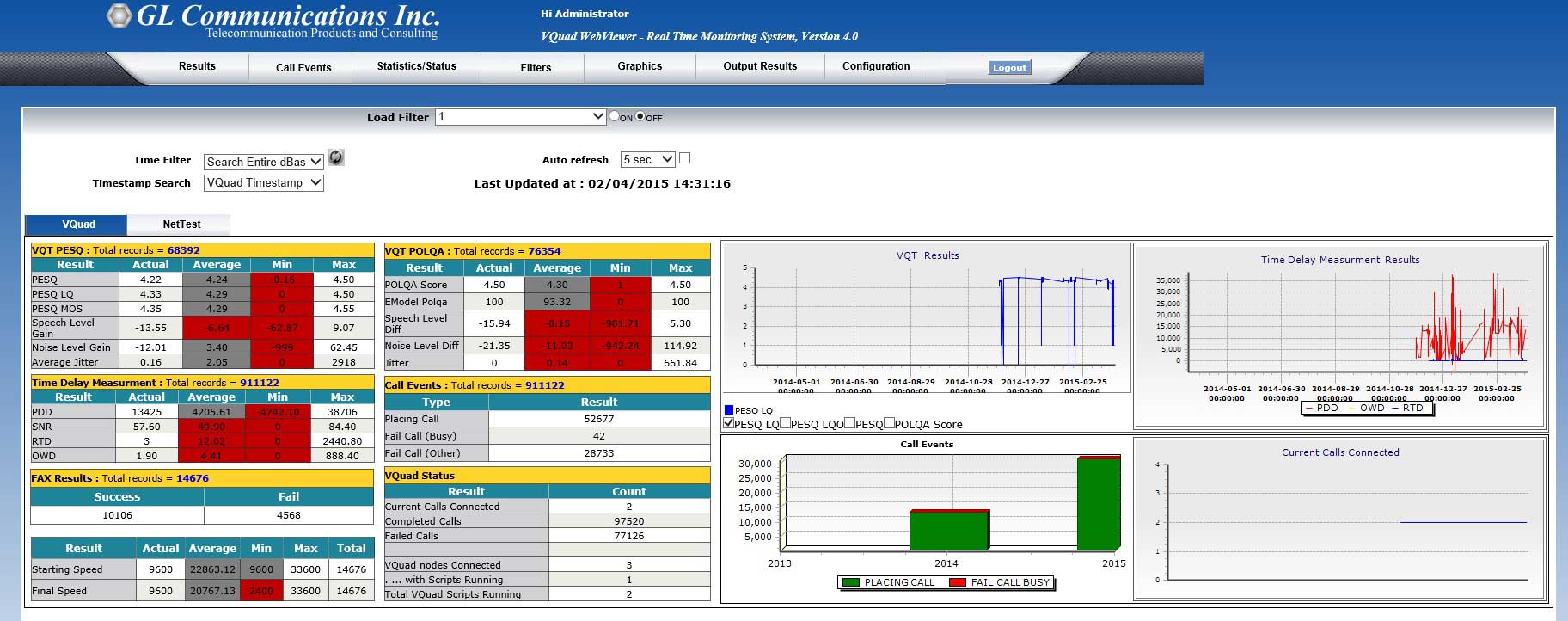
Console View
- Network Status View
The WebViewer™ Network Status is enhanced with improved look and feel (especially remote operations) along with additional functionality. Network status is provided for ALL VQuad™ Nodes, ALL VQT nodes, ALL File Monitor nodes and ALL Mobile connections.
In other words, from the WebViewer™, the user can see exactly what's happening within the entire network and control and change settings on any node connected to the central system.
- Google Maps™
Within Google Maps™, WebViewer™ supports pinning the NetTest results with Start/Stop Timestamp and GPS. In other words the user can easily determine when/where the test Started and when/where the test Ended (along with whether the test Passed or Failed based on preset thresholds). WebViewer™ includes several default configurations for use with Google Maps™.
DataImport
Email alert option has been added to the DataImport based on user-defined thresholds and events. Support is also provided for automated incremental backups of the Central database (Oracle only).
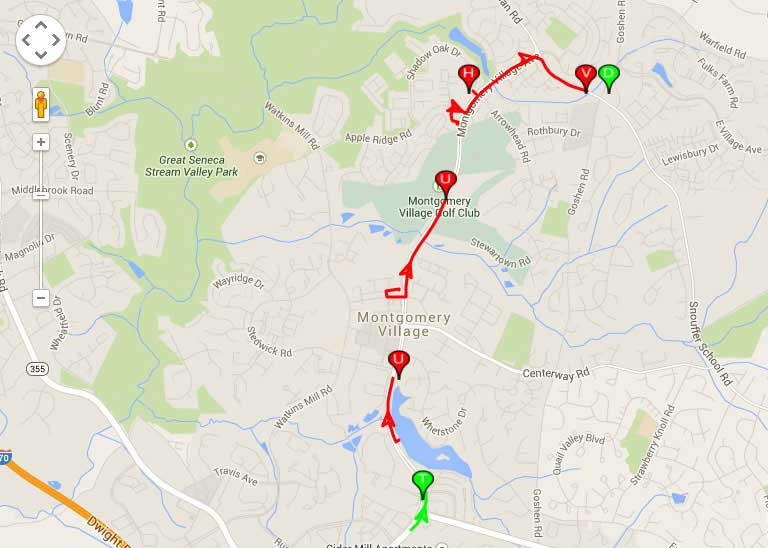
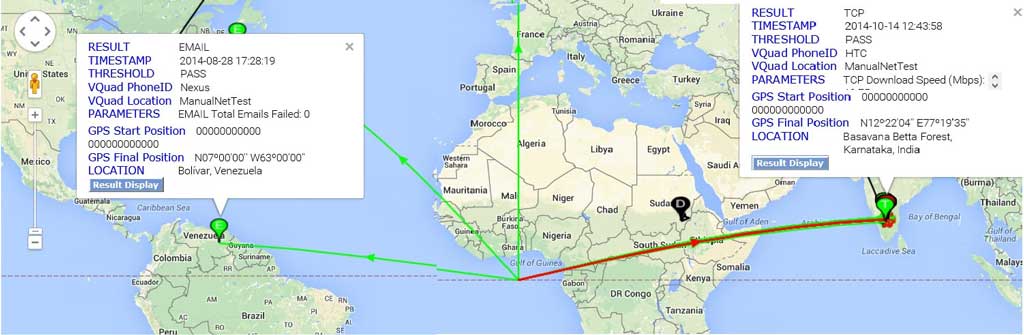
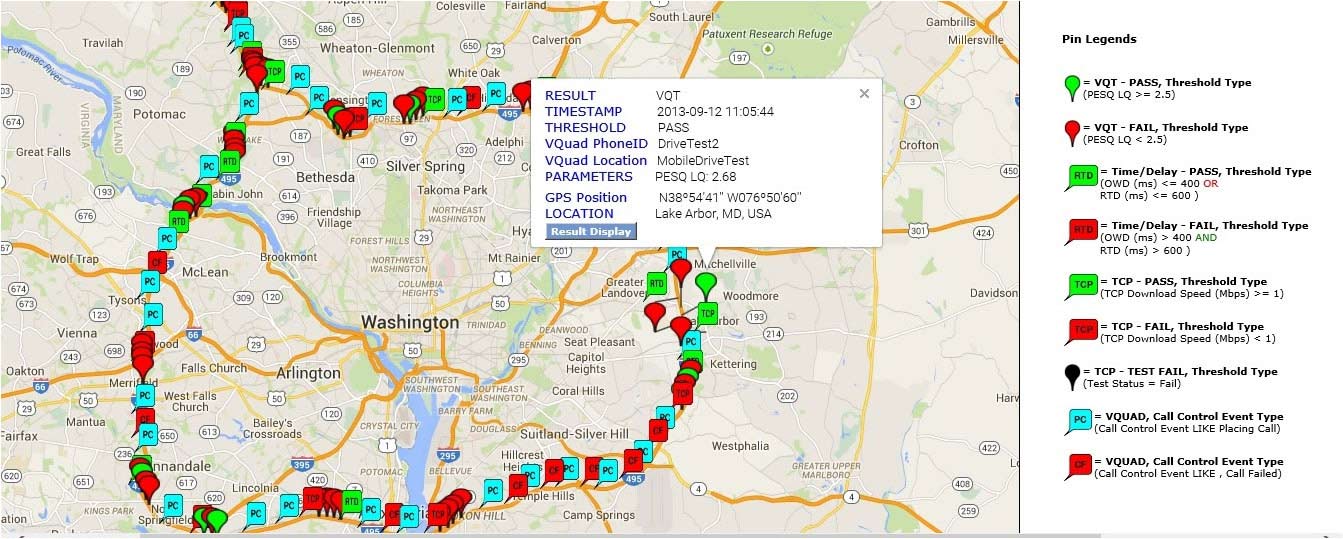
 Back to Newsletter Index Page
Back to Newsletter Index Page