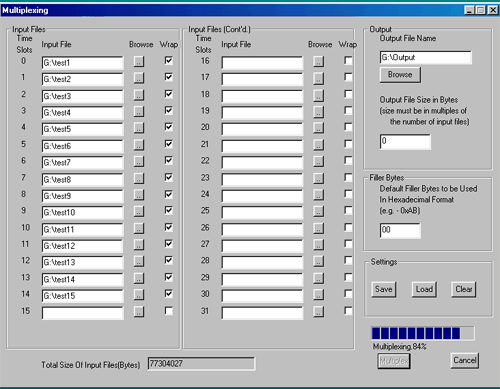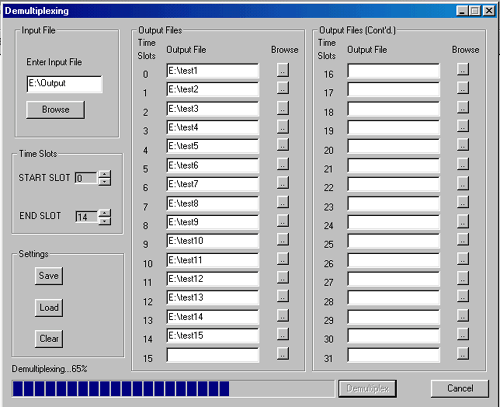Multiplexing / Demultiplexing Software
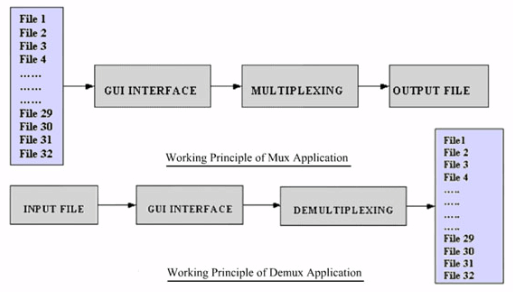
Overview
This software provides the capability to multiplex individual files on different timeslots into one aggregate output file and the reverse process of demultiplex one aggregate file into individual timeslot files. The program is applicable to T1/E1 multiplex systems and is a companion software for the files transmit and the files receive programs available with the T1/E1 cards.
In Multiplexing process a frame is created with one byte from each input file. Finally the frame is copied to the output file. This process is repeated until all bytes from input files are exhausted.
For smaller files once the end of file is reached, bytes are read from the beginning of the file or filler bytes are used for padding. The Demultiplexing process is the reverse process of multiplexing. In case of Demultiplexing bytes from an input file is copied into the output files successively starting from the 1st file to last file. Each time a single byte is copied into a single file.
This software is an accompanying software for the File-transmit & File-receive programs, which accompany the T1/E1 cards. Using the multiplexing feature, files from different time slots can be multiplexed together & sent in the T1 or E1 line. Now the same file can be transmitted back by loop back technique. This is De-multiplexed and resultant files can be compared with the original files to find out any fault in the line and the fault free working of the Multiplexing/De-multiplexing algorithms used.
Main Features
- The user enters the output file format for multiplexing, which can be any number of channels from 2 to 24 for T1 or 2 to 32 for E1
- The user provides the output file names for the demultiplexed outputs. He will be able to select certain timeslots (or all timeslots) for demultiplexing as desired. The user enters the file format of the aggregate input file, which can be any number of channels (timeslots) from 2 to 24 for T1 or 2 to 32 for E1
- Mux De-mux application supports Multiplexing and De-Multiplexing of files (voice data streams) of different sizes. Its Wrap file feature when checked will enable retransmission of smaller file from beginning till the completion of copying of all the files into the output file. Incase the wrap feature is not checked, the filler bytes (Specified by user/Default Value '00') will be used to fill the gap
Multiplexing
Multiplex-Demultiplex application user interface has two main sections: the Multiplex section and the DeMultiplex section at the bottom. The Multiplexing user interface consists of 32 edit controls for Input File Selection which can be used for selecting different data streams / Files, and one control that can be used to select the output file, also called as Multiplexed file. In addition, it provides additional Setting controls such as Wrap, Save, Load, Clear, Progress bar, Multiplex, and Exit. These are useful to store the current setting or to load an already stored setting from a file or to erase the displayed settings. Wrap when checked, will enable retransmission of smaller file from beginning till the completion of copying of all the files into the output file.
De-Multiplexing
The Demultiplexing user interface provides the user an option to choose the Input file (which is a Multiplexed file) and in addition, provides 32 controls that enable to user to choose the File names/Channels to which user intends to Demultiplex the multiplexed data. In addition, it provides additional Setting controls such as Save, Load, Clear, Progress bar, Demultiplex, and Exit. These are useful to store the current setting or to load an already stored setting from a file or to erase the displayed settings.
Resources
Note: PCs which include GL hardware/software require Intel or AMD processors for compliance.
Please Note: The XX in the Item No. refers to the hardware platform, listed at the bottom of the Buyer's Guide, which the software will be running on. Therefore, XX can either be ETA or EEA (Octal/Quad Boards), PTA or PEA (tProbe Units), XUT or XUE (Dual PCIe Express) depending upon the hardware.
| Item No. | Item Description |
| STE040 | Mux-Demux software |
| Related Software | |
|---|---|
| XX019 | Transmit/Receive File Utility Software |
| XX020 | Record and Playback of Files |
| XX051 | Synchronous Trunk Record Playback |
| Brochures & Presentations |
| Multiplexer Demultiplexer T1E1 Brochure |
| T1E1 Analyzer Special Applications Presentation |