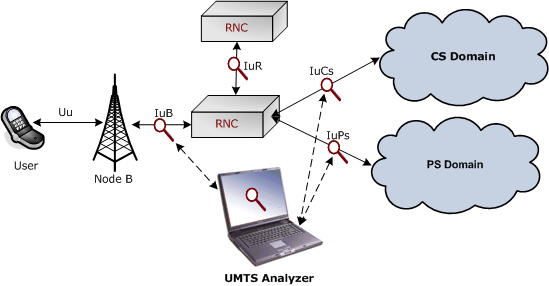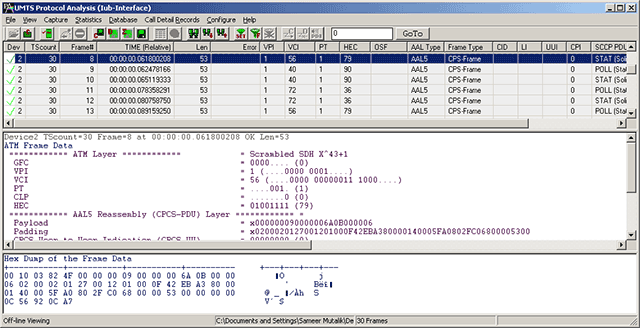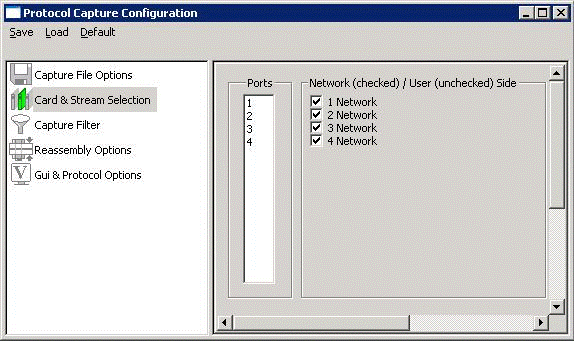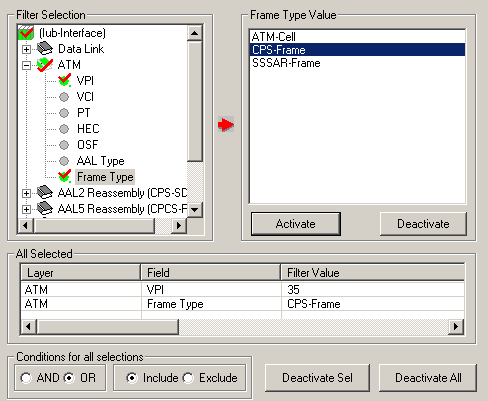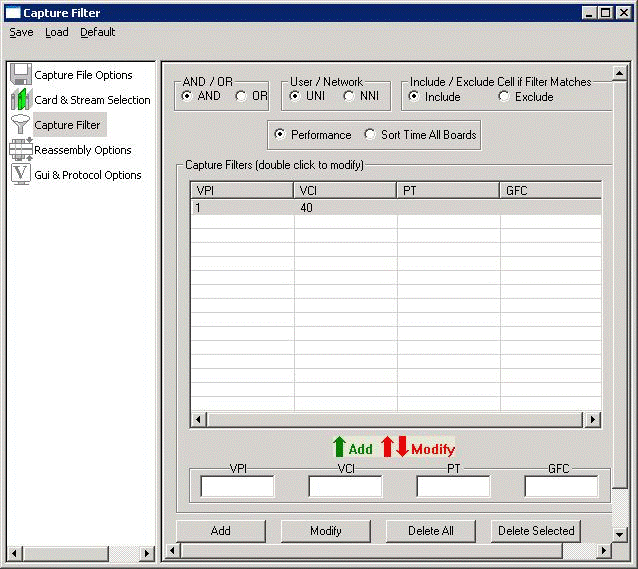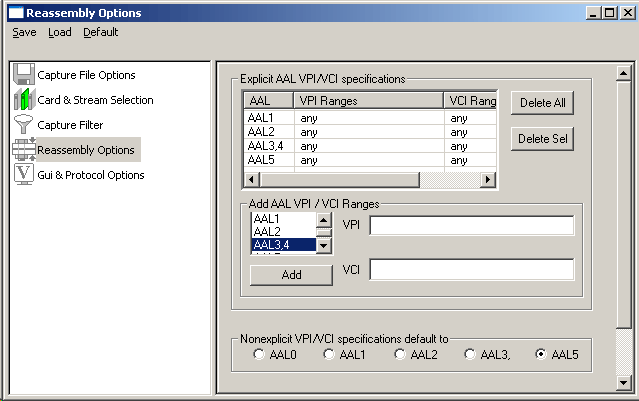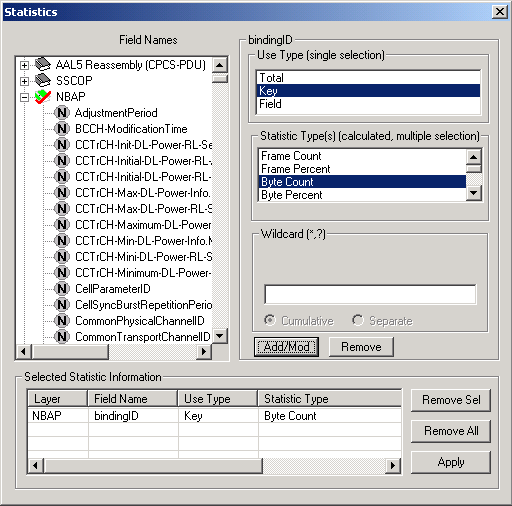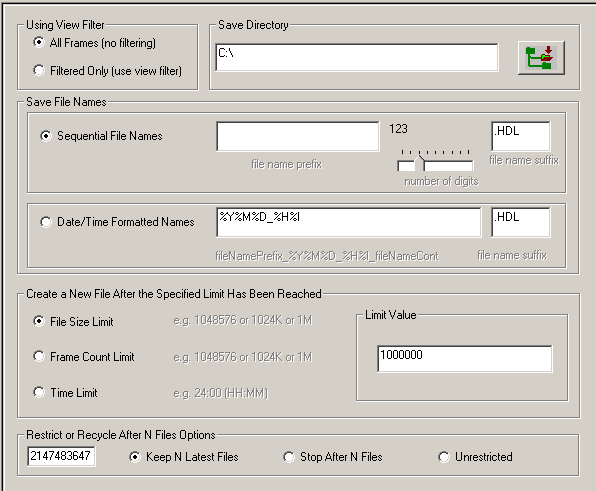UMTS Protocol Analyzer
for OC-3/STM-1 &
OC-12/STM-4
Overview
UMTS (Universal Mobile Telecommunications System) being an access network in the mobile communication area provides a common interface to both GSM and GPRS core network. UMTS is capable of handling both Circuit-Switched (CS) as well as Packet-Switched (PS) data simultaneously through its UTRAN network.
UMTS separates the user plane from control plane, radio network plane from the transport network plane, access network from the core network, and access stratum from the non-access stratum. Separation of transport network subsystem and radio network subsystem enables the UMTS to use multiple transport layer mechanism.
IP and ATM are the most preferred transport network layer protocols used in UMTS network architecture. ATM based UMTS network is more popular since it ensures various QoS and Classes of Services to the end user.
GL's OC3 / 12 and STM1 / 4 UMTS analyzer is capable of capturing, decoding, and performing various test measurements across various interfaces i.e. Iub, Iur, IuCS and IuPS interfaces of the UMTS network based ATM transport layer. It helps in fault diagnosis and troubleshooting of UMTS network. Multiple instances of UMTS Analyzer can run simultaneously capturing data (real time and off-line) on multiple OC-3 or OC-12 interfaces.
Main Features
| Display Features |
|
| Supported Protocols |
|
| Filtering and Search | Advanced filtering and search based on any user selected protocol fields |
| Capturing Streams and Decoding Frames |
|
| Export Options |
|
| Additional Features of ATM |
|
| Remote Monitoring | Remote monitoring capability using GL's Network Surveillance System |
Protocols Supported
For the list of supported protocols that are supported by GL's OC-3 / STM-1 OC-12 / STM-4 UMTS analyzer visit UMTS Supported Protocols.
Summary, Detail, and Hexdump Views
The analyzer displays Summary, Detail, Hex Dump, Statistics, and Call Detail Views in different panes. The summary pane displays Frame Number, Time, Length, Error, VPI, VCI, PT, OSF, AAL Type, CID, LI, UUI, CPI and Frame Type message. User can select a frame in summary view to analyze and decode each frame in the detail view. The Hex dump view displays the frame information in HEX and ASCII format.
Real-time and Offline Analysis
Users can capture and analyze UMTS frames in real-time and record all or filtered traffic into a trace file. The recorded trace file can then be analyzed offline and exported to ASCII file, or printed. UMTS raw data capturing requires user to specify timeslots, bit inversion, octet bit reversion, user/network side, ATM mapping, scrambling, and inverse multiplexing (IMA) options. The real-time data capturing requires user to specify ports and user/network side.
Filtering and Search
Users can record all or filtered traffic into a trace file. Filtering and search capability adds a powerful dimension to the UMTS Analyzer. This feature can isolate required frames from all frames in real-time, as well as offline. Users can specify custom VPI, VCI, and PT type values to filter frames during real-time capture. The frames can also be filtered after completion of capture based on Frame Number, Time, Length, Error, VPI, VCI, PT, OSF, AAL Type, CID, LI, UUI, and more. Similarly, Search capability helps user to search for a particular frame based on specific search criteria.
Reassembly
Using reassembly option user can specify VPI /VCI value to reassemble as per the Segmentation and Reassembly rules defined by the specified AAL type.
Call Detail Record and Statistics View
Call trace defining important call specific parameters like Call ID, Call disposition, Call duration, Mobile ID, Called/Calling Number, Call type (SMS/PDP/Setup/Location update etc) are displayed for IuCS and IuPS interfaces.
Statistics is an important feature available in UMTS analyzer and can be obtained for all frames both in real-time as well as offline mode. Various statistics can be obtained in statistics view to study the performance and trend in the ATM network based on different parameters e.g. Use Type, Statistic type (Frame count, Byte count, Frames/Sec) and patterns (Range List, Wild card).
Enhanced Trace Saving Options
Users can control the captured trace files by saving the trace using different conventions such as trace files with user-defined prefixes, trace file with date-time prefixes, and slider control to indicate the total number of files, file size, frame count, or time limit. This feature also allows the captured frames to be saved into a trace file based on the filtering criteria
Resources
| Item No | Item Description |
| LTS206 | OC-3 / STM-1 UMTS Protocol Analysis |
| LTS306 | OC-12 / STM-4 UMTS Protocol Analysis |
| Other Related Software | |
|---|---|
| LTS200 | OC-3 / STM-1 ATM Monitor, BERT, Tx/Rx Test |
| LTS300 | OC-12 / STM-4 ATM Monitor, BERT, Tx/Rx Test |
| LTS201 | OC-3 / STM-1 PoS Monitor, BERT, Tx/Rx Test |
| LTS301 | OC-12 / STM-4 PoS Monitor, BERT, Tx/Rx Test |
| LTS202 | OC-3 / STM-1 ATM and RAW Record / Playback |
| LTS302 | OC-12 / STM-4 ATM and RAW Record / Playback |
| LTS203 | OC-3 / STM-1 PoS and RAW Record / Playback |
| LTS303 | OC-12 / STM-4 PoS and RAW Record / Playback |
| LTS204 | OC-3 / STM-1 ATM Protocol Analysis |
| LTS304 | OC-12 / STM-4 ATM Protocol Analysis |
| LTS205 | OC-3 / STM-1 PoS Protocol Analysis |
| LTS305 | OC-12 / STM-4 PoS Protocol Analysis |
| Related Hardware | |
| LTS100 | Lightspeed1000™ - Dual OC-3/12 STM-1/4 PCIe Card |
| LTS105 | Lightspeed1000™ - Portable Dual OC-3/12 STM-1/4 USB Unit |
| LTS404 LTS405 |
SFP, Single Mode SFP, Multimode |
SA019a |
1 Gbps / 10 Gbps Fiber Optic Cable, Single-Mode, Duplex LC to Duplex LC |
| Brochures |
| Product Brochure |
| GL Product Lists |
| Presentations |
| LightSpeed1000 OC3 OC12 Analyzer - Presentation |