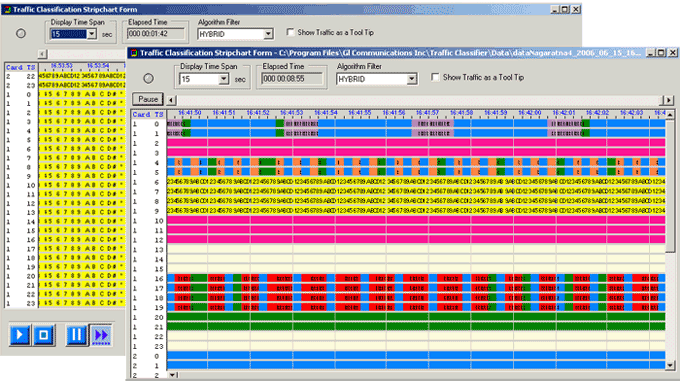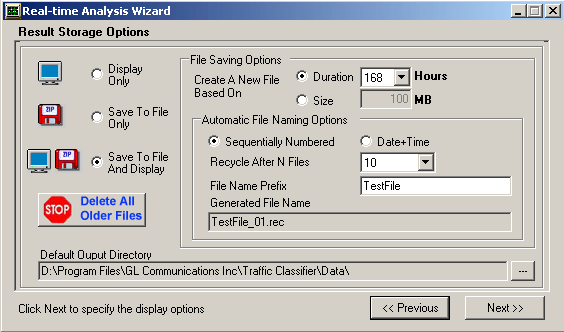T1 E1 Traffic Classifier
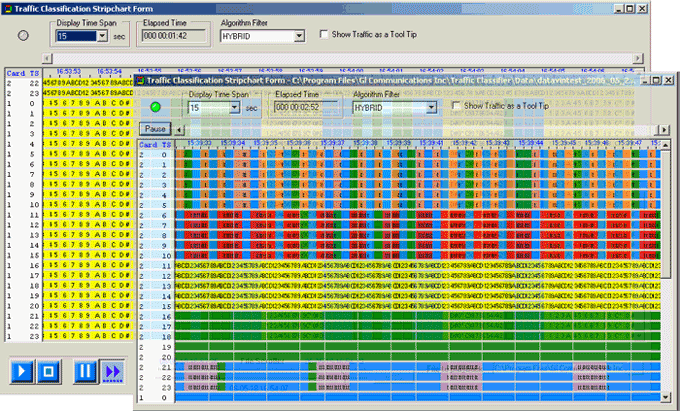
Description
Traffic Classifier is an application that can analyze the traffic on a T1 or E1 line. It can analyze and classify various traffics such as voice, fax, data, tones (dial tone, ring-back tone, busy tone etc) as well as identify dialing digits and other events happening on a T1/E1 network. It uses various identifying schemes depending on the country of your selection and classifies the traffic, based on the dialing tones stipulated for that country.
Applications
- Real-time Snapshot: Get a real-time snapshot of your T1/E1 network activity.
- Surveillance and Data Collection: You can monitor all the events on all the timeslots on a single or multiple T1/E1 line. You can also do surveillance for extended periods by recording the classification results for days, weeks or months at a time.
- Equipment Manufactures and Equipment Vendors: Use GL's Traffic Classifier to do pre-deployment analysis of a network so as to provide an optimized solution for your customers.
- R & D, Traffic Engineering and Network Condition Analysis: GL's Traffic Classifier is an ideal tool in an R & D environment for understanding, analyzing and traffic engineering of a T1/E1 network.
Main Features:
- Ability to non-intrusively monitor the traffic on a T1 or E1 line in real-time and offline modes.
- Sixteen traffic types are classified, which include Tones (dial, ring, busy), Voice/Speech, Data and Fax Signaling, Dialing digits (DTMF, MFR1, MFR2F, MFR2B) etc.
- Data and fax modulations such as V.22, V.34, V.29, V.32, and V.27 are supported as traffic types.
- Monitor single or multiple DS0s on multiple T1/E1 lines.
- Monitor the T1/E1 line locally or remotely through TCP/IP connection.
- Provides real-time display of the traffic types for each DS0 on the T1/E1 trunk.
- Result options allow the results to be either displayed on the screen, and/or save it to a file for extended periods.
- Off-line (playback) feature can playback or fast forward previously recorded results.
- Analyzes the T1/E1 traffic and graphically displays the results as a strip-chart.
- Codecs supported - µ-Law, A-law, and linear.
- Traffic view for a particular span of time by using the File Scroller option.
- Four algorithm options (Linear, quadratic, hybrid and hybrid filtered) to fine-tune the classification results.
Types of Traffic Classified
The following are the types of traffic classified by the Traffic Classifier.
| Class & Name | Signal Type(s) and applications | VBD (Voice Band Data) Standard | Max. Bit rate (bps) | Modulation type (main) |
|---|---|---|---|---|
| Unknown (Silence) | Silence - channel handling a call but no signal is detected (eg: pause in speech) | |||
| V22FOR (V.22 Forward) | Slow modem (forward channels) - typically Point of Sale terminals like VISA | Bell 103 & 212A, V.21, V.22, V.22bis | 2400 | FSK, DPSK, QAM |
| V22REV (V.22 Reverse) | Slow modem (reverse channels) | Bell 103 & 212A, V.21, V.22, V.22bis | 2400 | FSK, DPSK, QAM |
| V34V90UP (V.34) | Fast modem | V.34 & V.90 Uplink | 33600 | QAM |
| V29 | Common fax | V.29 | All speeds | QAM |
| V32V17GT24 (V.32) | Fast fax and modem | V.17, V.32, V.32bis | < 2400 | QAM |
| V27AT48 (V.27) | Slow fax | V.27ter | 4800 | DPSK |
| V27AT24 (V.27) | Slowest fax - when V.29 has transmission problems, this mode is used as fall back. | V.27ter | 2400 | DPSK |
| Voice | Speech | |||
| BINV90DOWN (Binary) | Native binary - ISDN Basic Rate Interface | V.90 Downlink | 64000 | |
| FSK | Fax signaling - page break, end of page, end of transmission. | Frequency Shift Keying | 300 | FSK |
| Digits | DTMF/MFR1/MFR2F/MFR2B Digits | 40 | Digits | |
| Dial Tone | Dial Tone | |||
| Ring back tone | Ring back tone | |||
| Busy Tone | Busy Tone | |||
| Idle | Idle - channel is on line but not in use (digital silence) |
Users can customize the color coding used by the Traffic Classifier when displaying the various types of traffic.
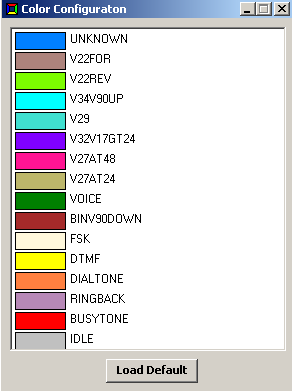
Real-time and Playback (Off-line) modes
In Real-time mode, the user can capture the live traffic on a T1/E1 line and classify the information transmitted on that line. In this mode the Traffic Classifier runs in a Client-Server setup.
In offline mode, user can load and display previously recorded classification results. Starting the server is not necessary in this mode. The recorded result file (*.rec file) can be played back using the playback window.
It is also possible to view the traffic for a particular span of time in the recorded file, by using the File Scroller option.
Result Storage Options
Result Storage options allow the results to be either displayed on the screen, and/or save the results into a file. The file can be later opened in offline mode. The application also provides the following features:
- Create a new file based on duration or size, where the user can set either the duration up to 168 hours or the size up to 1 GB
- New file names are created automatically using either Sequentially numbered or Date+Time based schemes. Also have the option to cyclically overwrite the older files and add a prefix to the file name.
Resources
Please Note1: The XX in the Item No. refers to the hardware platform, listed at the bottom of the Buyer's Guide, which the software will be running on. Therefore, XX can either be ETA or EEA (Octal/Quad Boards), PTA or PEA (tProbe Units), UTA or UEA (USB Units), and HUT or HUE (Universal Cards) depending upon the hardware.
| Item No. | Item Description |
| XX680 | Realtime Traffic Classification |
| Related Software | |
|---|---|
| XX020 | Record and Playback of Files |
| XX051 | Synchronous Trunk Record Playback |
| Related Hardware | |
| PTE001 | tProbe™ Dual T1 E1 Laptop Analyzer |
| FTE001 | QuadXpress T1E1 Main Board |
| ETE001 | OctalXpress T1E1 Main Board plus Daughter Board |
| XTE001 | Dual Express (PCIe) T1 E1 Boards |
| TTE001 | tScan16™ T1/E1 Boards |
| Brochures |
| T1E1 Traffic Classifier - Brochure |
| Presentations |
| T1E1 Traffic Classifier - Presentation |
Specifications are subject to change without notice.
 Back to List of T1E1 Basic and Optional Applications Index Page
Back to List of T1E1 Basic and Optional Applications Index Page